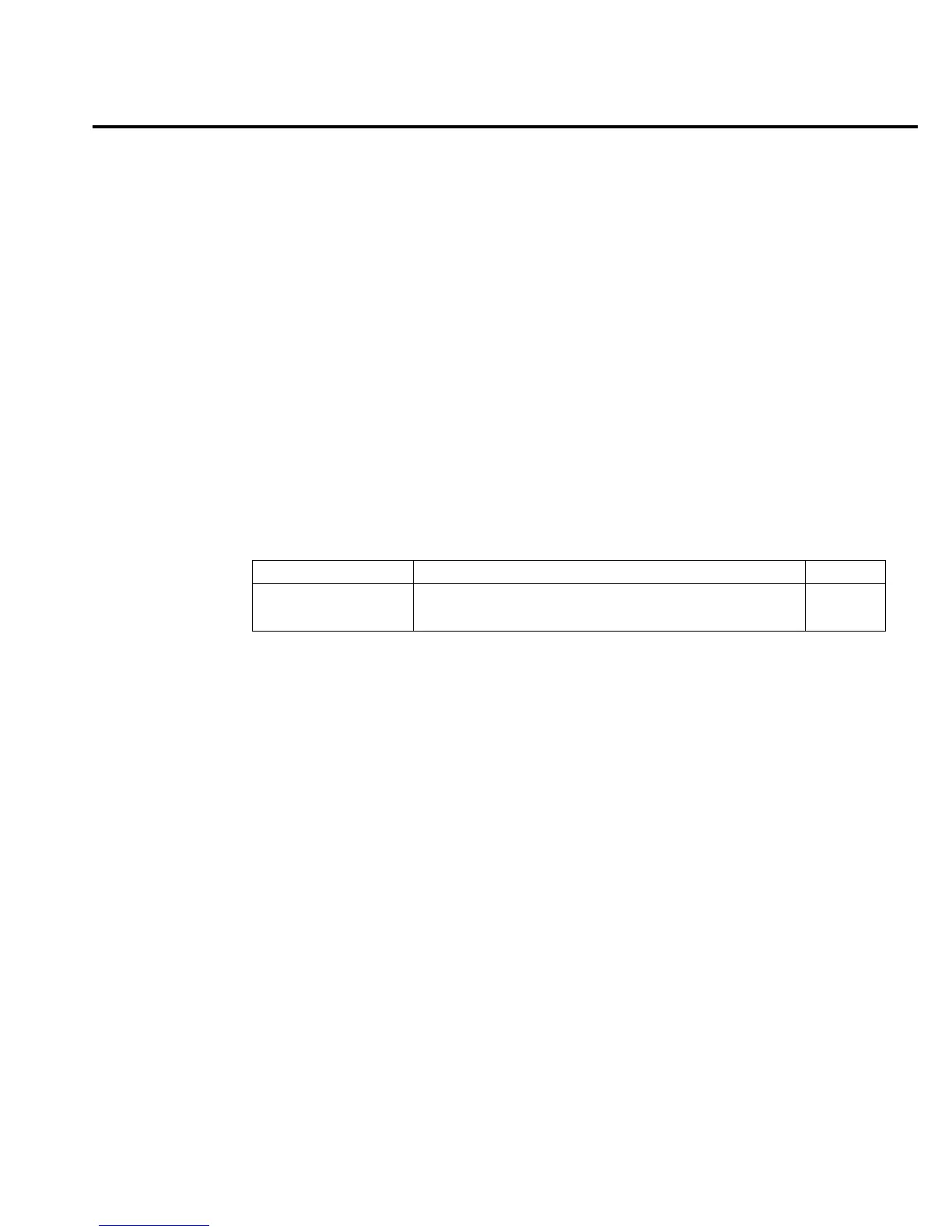Relay Control 5-5
Controlling the relay
The external relay is controlled from the OUTPUT RELAY item of the menu. The menu is
accessed by pressing the MENU key.
NOTE Table 1-2 (in Section 1) shows the menu structure. Rules to navigate the menu follow
the table.
1. From the menu, select OUTPUT RELAY.
2. Select the desired relay control option: ONE or ZERO. Selecting ONE closes the relay
control circuit to energize the relay, while ZERO opens the circuit to de-energize the
relay.
SCPI programming
Table 5-2
SCPI command — output relay control
Command Description Default
OUTPut
:RELay <name>
OUTPut subsystem:
Close (ONE) or open (ZERO) relay control circuit. ZERO
