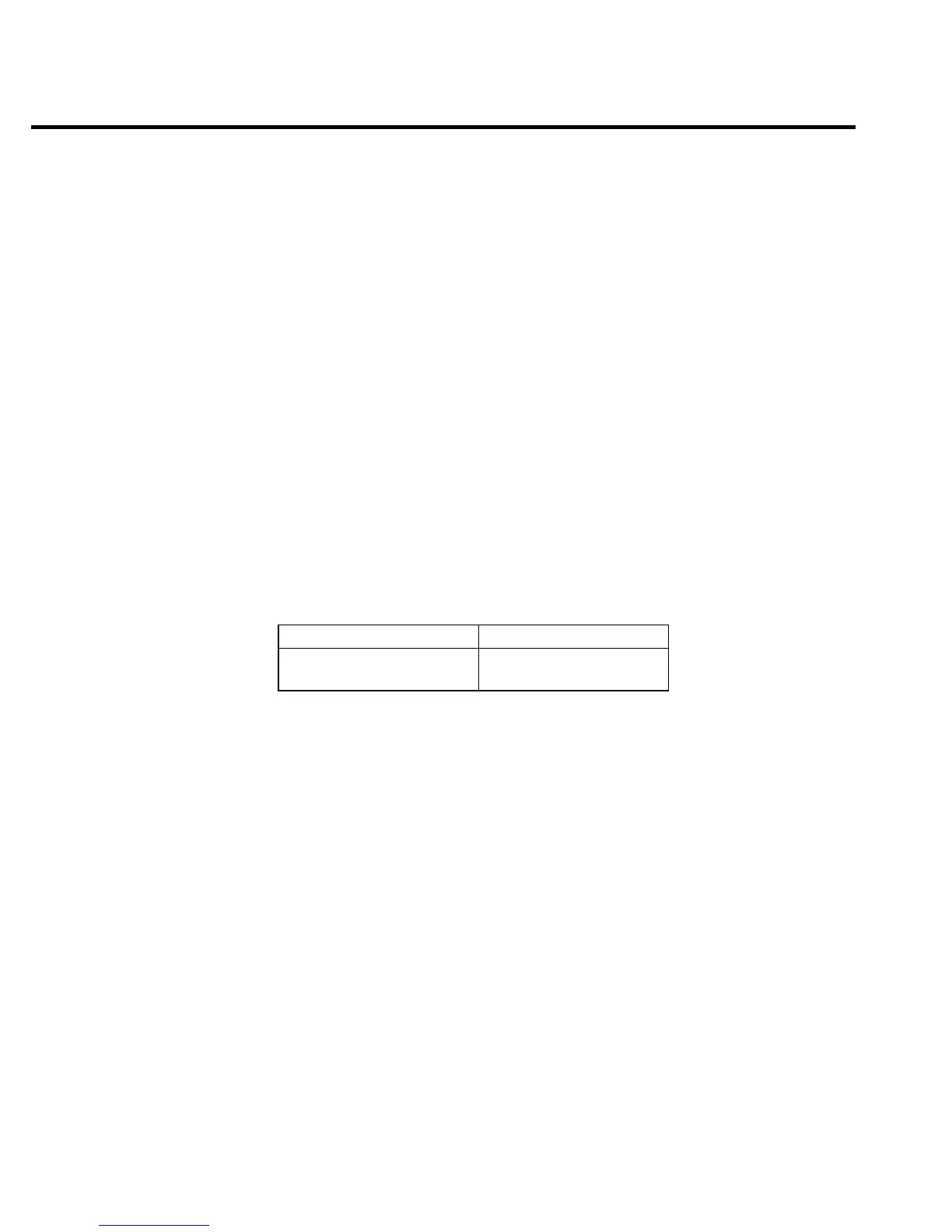2-4 Basic Power Supply Operation
The current limit setting for the 5 AMPS and AUTO ranges is “remembered” by that range.
For the following examples, assume the current limit setting on the 5 amps range is 3A.
Models 2303 and 2303B – Selecting the 5 MILLIAMPS range defaults the current limit
setting to 1A since that is the maximum allowable setting on that range. Toggling back to the
5 amps range reinstates the 3A limit. If the current limit value on the 5 amps range is ≤1A, the limit
on the 5 milliamps range will be the same when switching from the 5A range to the 5 milliamps
range.
Model 2303-PJ – Selecting the 500 milliamps range defaults the current limit setting to 0.6A
since that is the maximum allowable setting on that range. Toggling back to the 5 amps range
reinstates the 3A limit. If the current limit value on the 5 amps range is ≤0.6A, the limit on the
500 milliamps range will be the same when switching from the 5A range to the 500 milliamps
range.
Current ranges
The power supply current ranges are listed in Table 2-1. With auto range selected, the instru-
ment will automatically go to the most sensitive range to perform the measurement.
Current range selection - The current measurement range is selected from the current range
item of the menu. The menu is accessed by pressing the MENU key.
NOTE Table 1-2 (in Section 1) shows the menu structure. Rules to navigate the menu follow
the table.
Current limit modes
If the current limit is reached, the output will either turn off (trip) or stay on (lim). The current
limit can also be used to control an external relay (Section 5). The four current limit modes are
summarized in Table 2-2 and explained below.
NOTE The LIMIT RELAY and TRIP RELAY modes are available in the Models 2303 and
2303B with firmware revision A06 and later. Use the FIRMWARE
REVISION selection in the MAIN MENU to display the revision level.
Table 2-1
Current ranges
Power supply Current ranges
Models 2303 and 2303B
Model 2303-PJ
5A, 5mA and AUTO
5A, 500mA and AUTO
