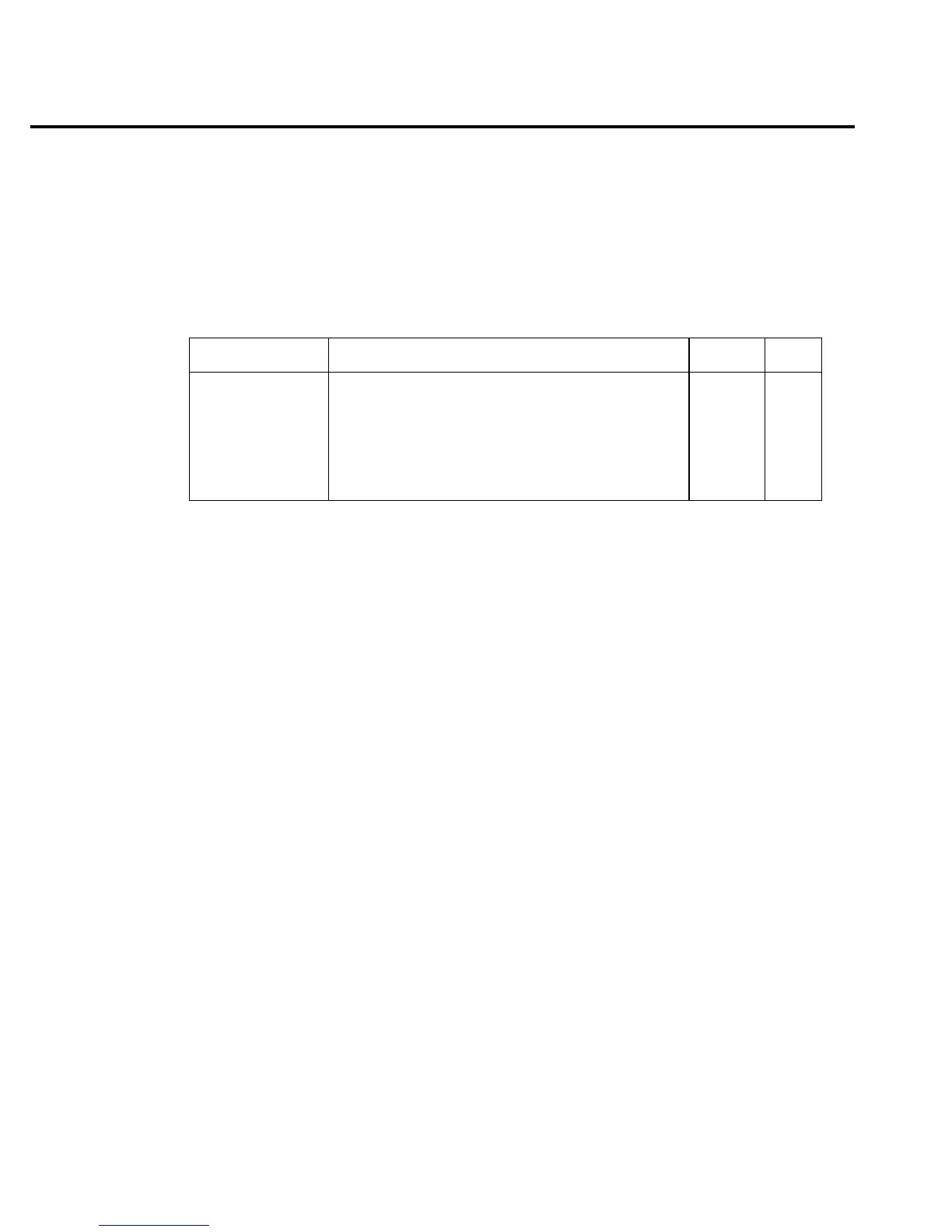10-2 DISPlay, FORMat, and SYSTem
DISPlay subsystem
The display subsystem controls the display of the power supply and is summarized in Table
10-1. This subsystem also applies to Model 2303B if using Model 2304-DISP remote display
module.
A. :DISPlay:ENABle <b> Control display circuitry
Parameters <b> = 0 or OFF Disable display circuitry
1 or ON Enable display circuitry
This command is used to enable and disable the front panel display circuitry. When disabled,
the instrument operates at a higher speed. While disabled, the display is blank.
All front panel controls (except LOCAL) are disabled. Normal display operation can be
resumed by using the :ENABle command to enable the display or by putting the power supply
into local.
B. DISPlay:TEXT:DATA <a> Define message on display
:DISPlay[:WINDow[1]]:TEXT:DATA <a>
Parameters <a> = ASCII characters for message
Types: String 'aa...a' or "aa...a"
Indefinite Block #0aa...a
This command defines a text message for the display. A message is made up of 32 characters
and starts on the top line of the display and wraps down to the bottom line. Spaces are counted
as characters and can be used to properly position the message on the display. If your message
is less than 32 characters, the appropriate number of spaces are added at the end. If your mes-
sage is greater than 32 characters, it will not be displayed. On power-up, the message is a string
of 32 spaces.
Table 10-1
SCPI commands — display
Command Description Default Ref
:DISPlay
:ENABle <b>
[:WINDow[1]]
:TEXT
:DATA <a>
:STATe <b>
Turn front panel display on or off.
Text messages:
Define ASCII message “a” (up to 32 characters).
Enable or disable text message mode.
(see
Note)
(see
Note)
A
B
C
Note: *RST has no effect on the display circuitry and user-defined text messages.
