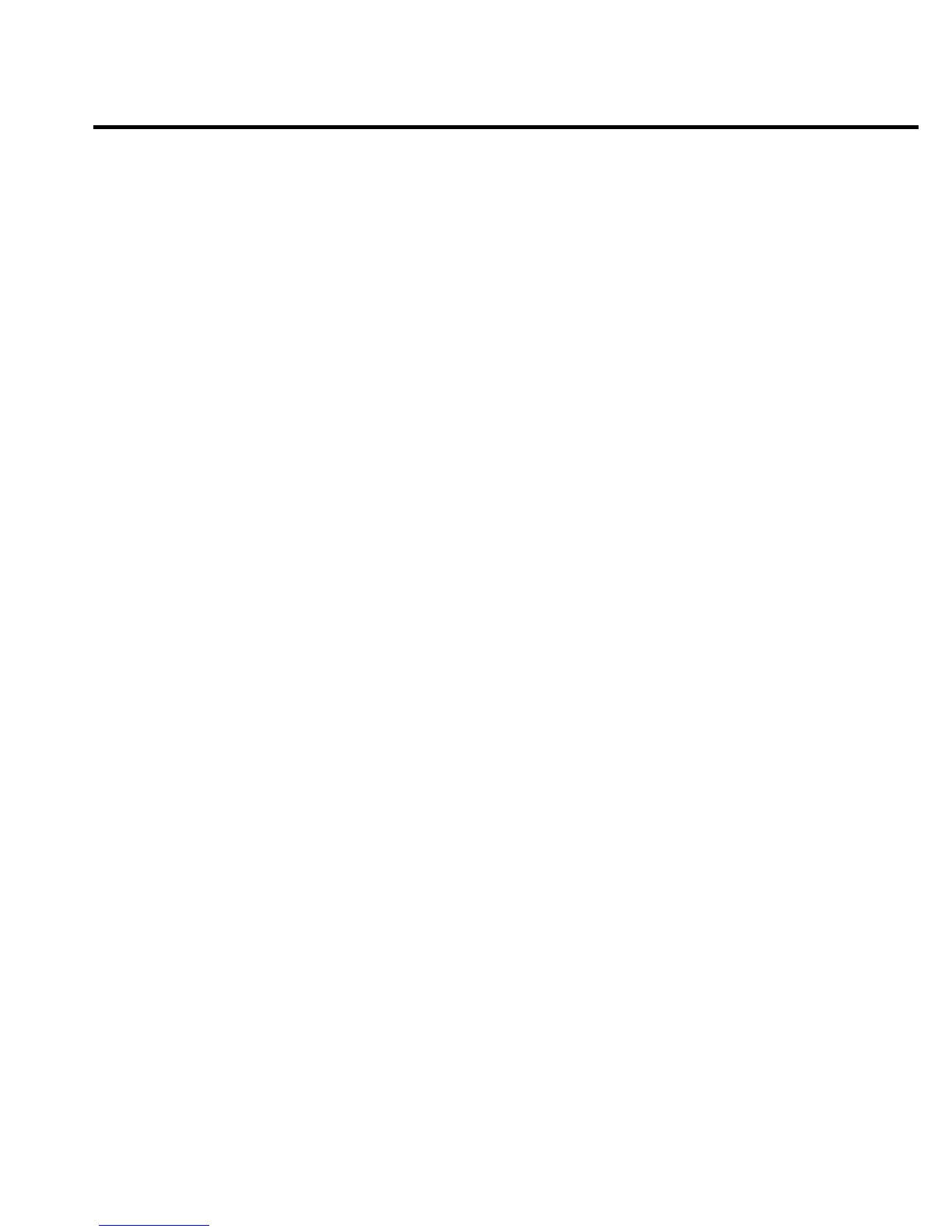Basic Power Supply Operation 2-13
2. When requesting an array of readings (FETCh:ARRay?, READ:ARRay? or
MEASure:ARRay?), average count specifies the number of measurements to place in
an array. For example, with the average count set to 10, READ:ARRay? will trigger and
return 10 readings.
3. Signal oriented measurement commands (e.g., READ?) are covered in Section 9.
Independent voltage measurements (DVM)
The power supply has an independent digital voltmeter (DVM) that can measure up to
+20VDC. Connections for the DVM are shown in Figure 2-1.
DVM input display mode
The DVM input display mode must be selected in order to measure voltage applied to DVM
input of the power supply. This display mode is selected as follows:
NOTE If output settings are presently being displayed (as denoted by a blinking digit in the
voltage or current field), keep pressing the SET key until the blinking stops. The in-
strument can now display measured readings.
1. Press the DISPLAY key to access the display menu.
2. Press the
¹ or ƒ k ey until “DVM INPUT” is displayed.
3. Press ENTER.
NOTE For details on display modes, see “Display modes” in Section 1.
Measurement configuration
The INTEGRATION RATE and AVERAGE READINGS count for DVM measurements can
be checked or changed from the menu (which is accessed by pressing the MENU key).
NOTE Table 1-2 (in Section 1) shows the menu structure. Rules to navigate the menu follow
the table.
These two measurement configuration menu items are the same ones used for actual V and I
measurements. See “Reading back V and I, Measurement configuration” for details on integra-
tion rate and average reading count.
SCPI programming — DVM
The commands to perform actual V and I measurements are also used to perform DVM mea-
surements. These commands are documented in Table 2-5.
The “DVM measurements” programming example at the end of this section demonstrates
how to use these commands to measure the DVM input.
