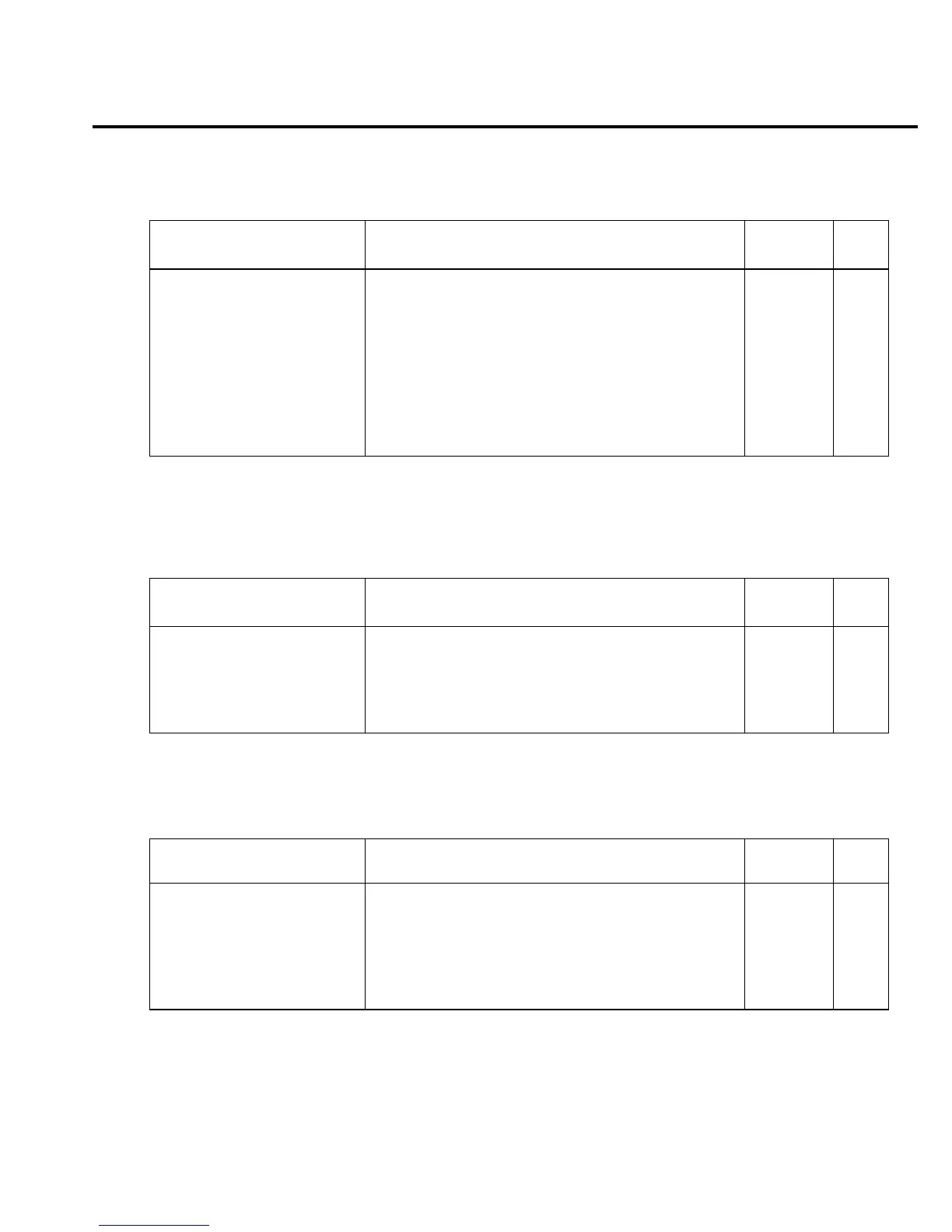SCPI Tables 11-3
Table 11-1
DISPlay command summary
Notes: 1. *RST has no effect on display circuitry. Cycling power enables (ON) the display circuit.
2. *RST has no effect on a user-defined message. Cycling power cancels all user-defined messages.
3. *RST has no effect on the state of the message mode. Cycling power disables (OFF) the message mode.
Table 11-2
FORMat command summary
Note: The FORMat commands are only valid if the exponential GPIB output format is selected. The output format is selected from
the OUTPUT FORMAT item of the menu (see Section 6 for details).
Command Description
Default
parameter SCPI
:DISPlay
:ENABle <b>
:ENABle?
[:WINDow[1]]
:TEXT
:DATA <a>
:DATA?
:STATe <b>
:STATe?
Enable or disable front panel display.
Query state of display.
Path to locate message to display:
Control user text message:
Define ASCII message “a” (up to 32 characters).
Query text message.
Enable or disable message mode.
Query state of message mode.
(Note 1)
(Note 2)
(Note 3)
√
√
√
√
√
√
√
√
Command Description
Default
parameter SCPI
:FORMat (see Note)
[:DATA] <type>
[:DATA]?
:BORDer <name>
:BORDer?
Specify data format (ASCii, SREal, or DREal).
Query data format.
Specify byte order (NORMal or SWAPped).
Query byte order.
ASCii
SWAPped
√
√
√
√
Table 11-3
OUTPut command summary
Command Description
Default
parameter SCPI
:OUTPut
[:STATe] <b>
[:STATe]?
:RELay <name>
:RELay?
Turn output on or off.
Query state of output.
Close (ONE) or open (ZERO) control circuit for an
external relay.
Query state of the relay circuit.
OFF
ZERO
√
√
√
