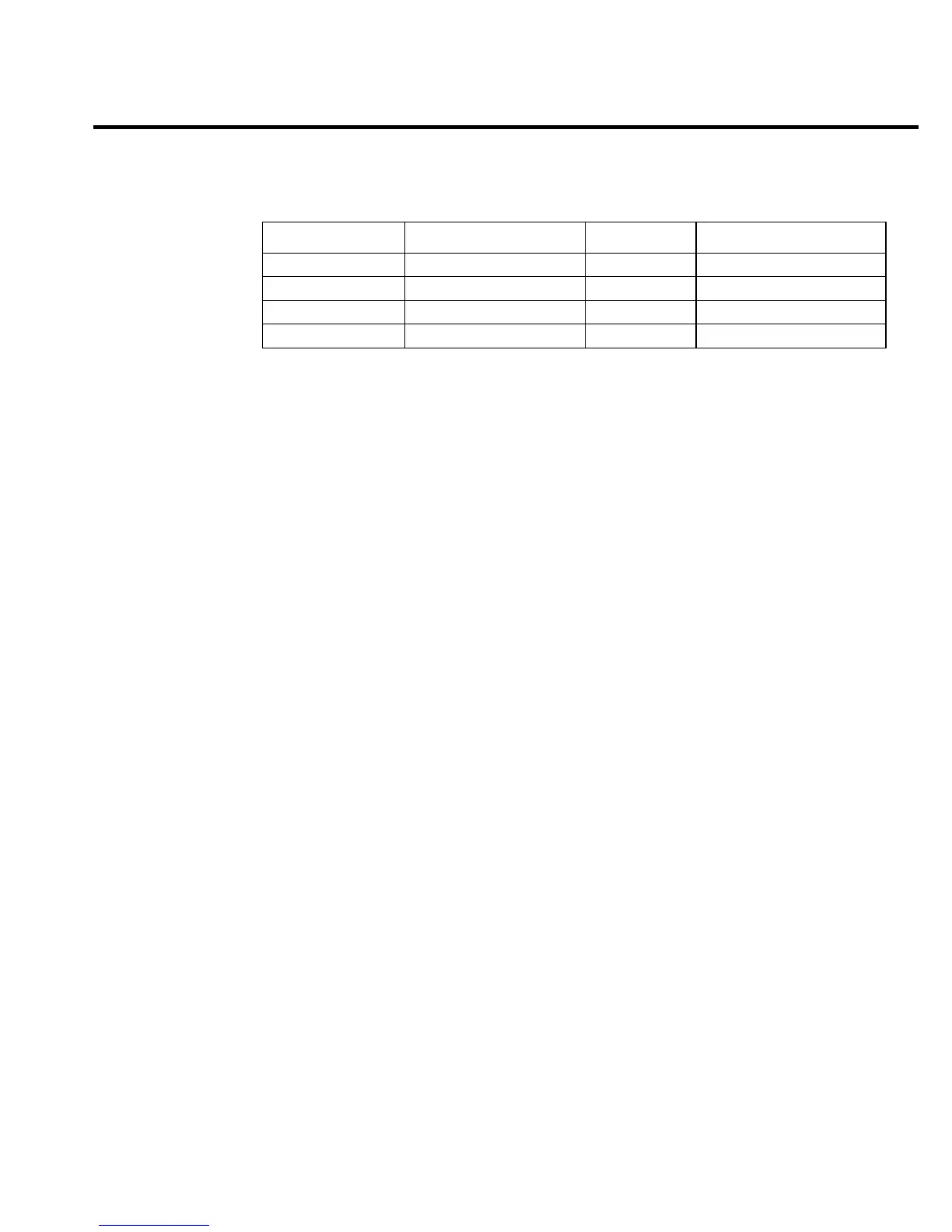Basic Power Supply Operation 2-5
LIM mode - With the lim mode selected, the output will remain on when the current limit
is reached. The “LIM” message will appear on the lower line of the display, after the current
reading indicator (A or mA). The message will clear when the limit condition is cleared.
The power supply can be taken out of the current limit by decreasing the output voltage or
increasing the current limit value. Note that increasing the current limit may compromise pro-
tection for the DUT.
While in the current limit, the power supply is operating as a constant-current source. As long
as the limit condition exists, the power supply output current will remain constant. Note that the
output voltage is probably less than the programmed value when sourcing current.
NOTE The power supply does not provide LIM mode current limiting during sink operation.
TRIP mode - With the trip mode selected, the output will turn off when the current limit is
reached. The “TRIP” message will appear on the lower line of the display, after the current read-
ing indicator (A or mA). The message will clear when the output is turned back on, assuming it
does not trip again due to a current limit condition.
LIMIT RELAY mode - With the limit relay mode (Figure 2-3), the relay output turns on
(ONE) when the current limit is reached, and the relay output turns off (ZERO) when the unit is
not in current limit.
TRIP RELAY mode - With the trip relay mode (Figure 2-4), the relay output turns on and
the power supply output turns off when the current limit is tripped, and the unit must be manu-
ally reset to turn the relay output off and the power supply output back on. If the condition that
caused the trip has not be corrected, the output will trip again.
As discussed in Section 5, you can also use the OUTPUT RELAY submenu to set the relay
state to ONE (relay closed) and ZERO (relay open). With current limit mode set to LIMIT or
TRIP, the relay state operates independently based on the menu choice selected. However, with
LIMIT RELAY and TRIP RELAY, the menu choices may be used to override the relay state and
cause the relay state not to track the current limit state. For LIMIT RELAY, this condition may
exist only momentary while the limiting condition still exists. TRIP RELAY allows you to clear
the relay tracking while correcting the tripping condition. Once corrected and the output state is
turned on, tracking will resume.
Table 2-2
Front panel current limit selections
Submenu choice* Current limit effect Output state External relay state
LIMIT Current will be limited. Remains on Not affected.
TRIP Current will trip. Goes off Not affected.
LIMIT RELAY Current will be limited. Remains on Tracks current limit state.
TRIP RELAY Current will trip. Goes off Tracks current limit state.
* LIMIT RELAY and TRIP RELAY available in Models 2303 and 2303B with firmware revision level A06
and higher.
