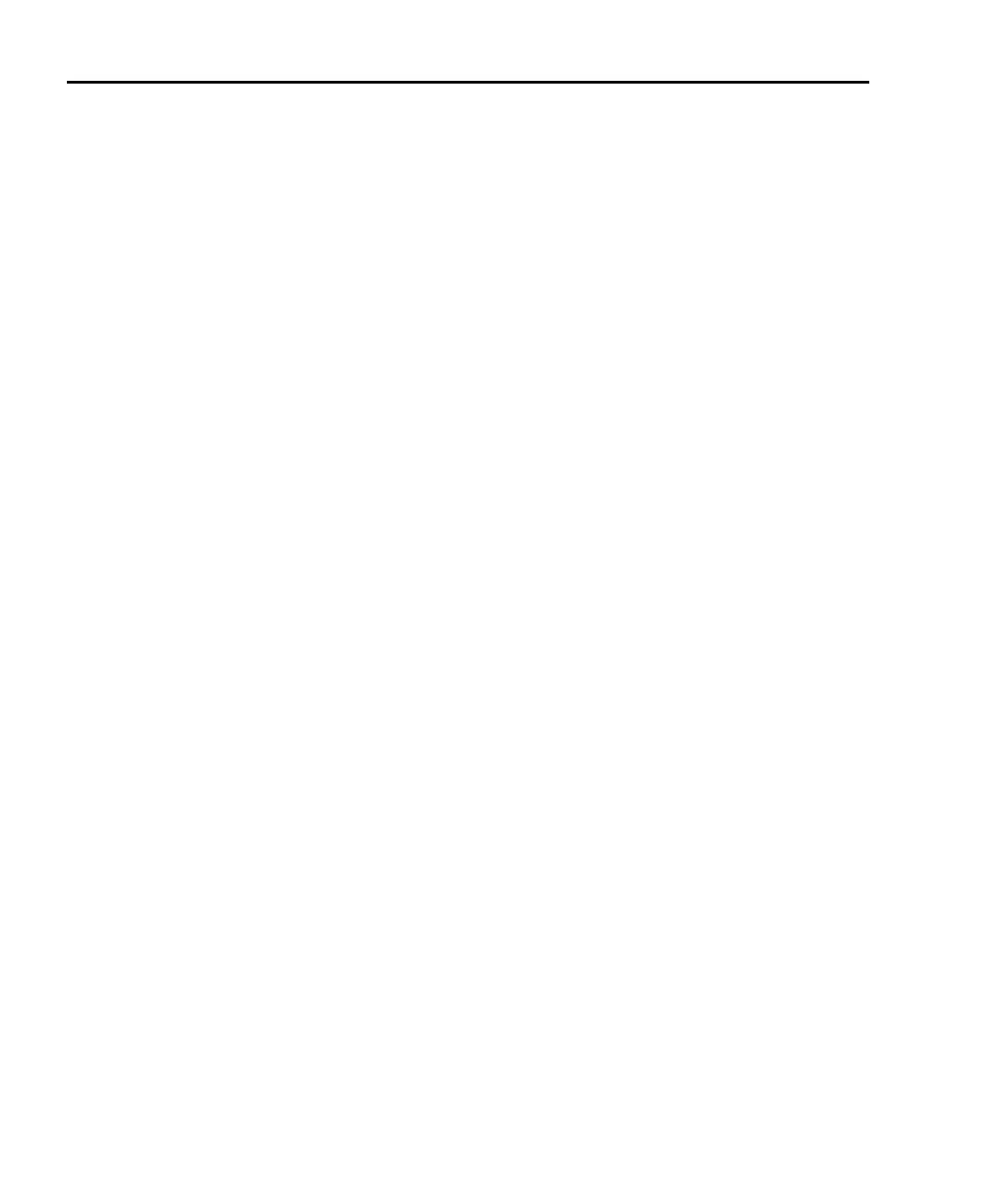10-10 Remote Operations Model 6220/6221 Reference Manual
Return to Section 10 topics
12. SYST:COMM:ETH:GAT <string> ‘ Set Ethernet gateway.
This command sets the Ethernet gateway of the Model 6221. The gateway
parameter is of the form “n.n.n.n”, where each n is a decimal representation of
a single byte with a value of 0 to 255. Note that the parameter must be
enclosed in quotes. Example: SYST:COMM:ETH:GAT “145.90.120.1”.
13. SYST:COMM:ETH:DHCP <b> ‘ Enable/disable DHCP.
This command enables (ON) or disables (OFF) DHCP (Dynamic Host Control
Protocol). When DHCP is enabled and used on a network with a DHCP
server, the Model 6221 IP address, subnet mask, and Ethernet gateway will
be automatically assigned by the server.
14. SYST:COMM:ETH:MAC? ‘ Query MAC address.
This query requests the MAC address from the unit. The returned value is in
the form of hexadecimal values separated by colons (for example,
00:60:1A:00:04:0B). The MAC address is assigned at the factory and cannot
be changed by the user.
15. SYST:COMM:ETH:SAVE ‘ Save Ethernet setting changes.
This command saves the Ethernet address changes and reboots the instru-
ment. When the IP address, Ethernet gateway, or subnet mask is changed,
the change does not take effect until either the SYST:COMM:ETH:SAVE com
mand is sent or the next time the Model 6221 is power-cycled.
16. SYST:PASS[:CEN] <string> ‘ Enable protected commands.
This command enables protected commands. (Commands that are not pro-
tected are listed in Table 10-3.) Send the password as a string of characters.
The password is case sensitive and can include both standard ASCII and
non-ASCII characters from 1 to 255. Make sure to enclose the password in
quotes. For example, with the default password, the following would be sent:
SYST:PASS “DEFAULT”. Note that the password and command protection
state are not affected by *RST or SYSTem:PRESet.
17. SYST:PASS:CDIS <string> ‘ Disable protected commands.
This command disables protected commands. All commands except those
listed in Table 10-3 will be disabled when this command is sent with the cor-
rect password. The password is case sensitive and can include both standard
ASCII and non-ASCII characters from 1 to 255. It must be enclosed in quotes.
For example, with the default password, the following would be sent to disable
all protected commands: SYST:PASS:CDIS “DEFAULT”.
18. SYST:PASS:ENAB <b> ‘ Enable/disable password.
Use this command to enable or disable the use of a password. Disabling the
use of a password enables all protected commands. For example, to enable
the password, send this command: SYST:PASS:ENAB ON.
Test Equipment Depot - 800.517.8431 - 99 Washington Street Melrose, MA 02176 - TestEquipmentDepot.com
