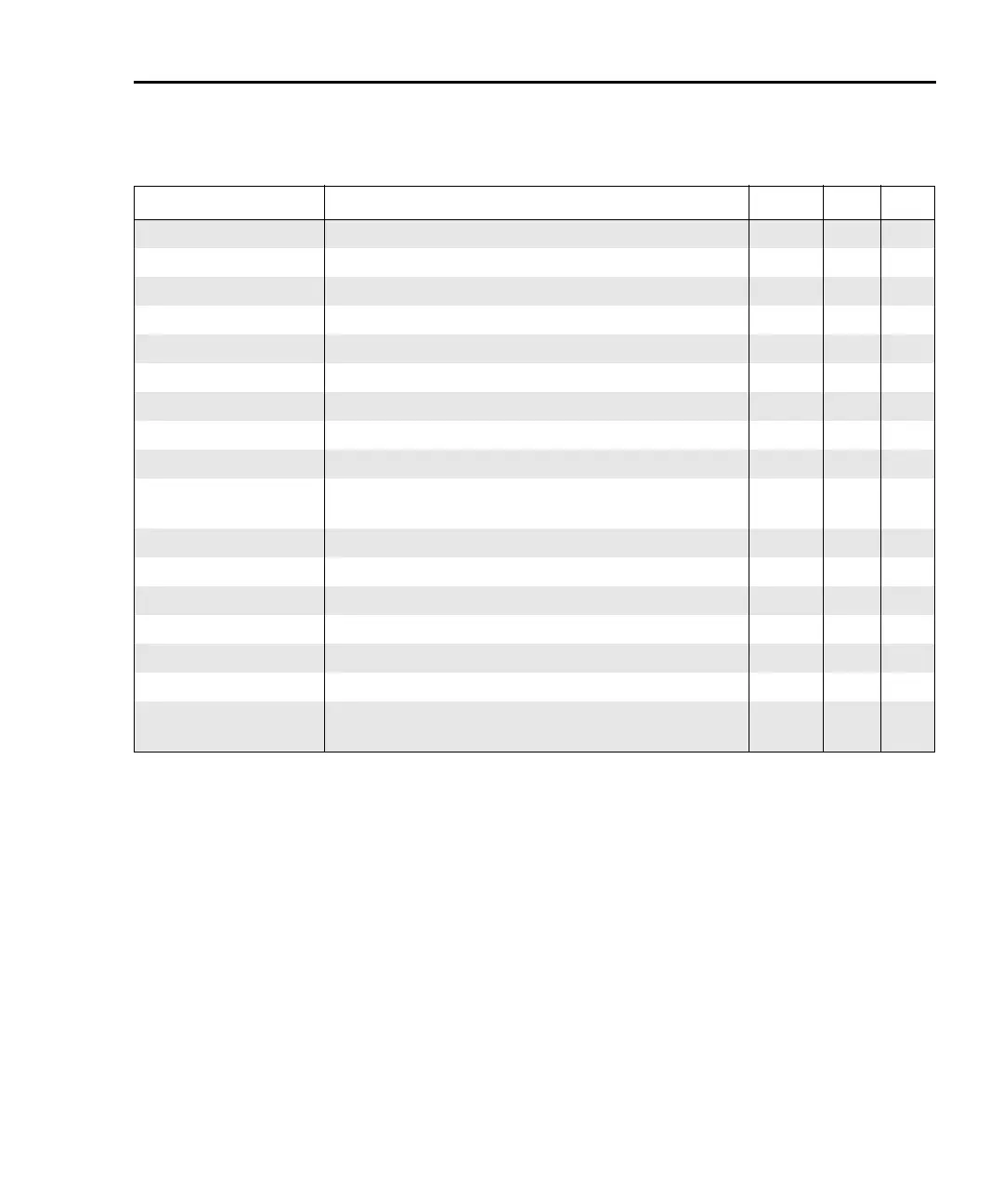Model 6220/6221 Reference Manual SCPI Reference Tables 14-5
Return to Section 14 topics
Table 14-2
Display command summary
Command Description Default Sec SCPI
DISPlay Display control commands: 13
:ENABle <b> Enables or disables front panel display and controls. (Note) √
:ENABle? Queries state (on or off) of the display and controls. √
[:WINDow[1]] Top line display characters: √
:TEXT Text message: √
[:DATA] <a> Define ASCII message “a” (up to 20 characters). (Note) √
[:DATA]? Read text message √
:STATe <b> Enable or disable text message. (Note) √
:STATe? Query state (on or off) of text message. √
:ATTRibutes? Query attributes of message characters:
Blinking (1) or not blinking (0)
:WINDow2 Bottom line display characters: √
:TEXT Text message: √
[:DATA] <a> Define ASCII message “a” (up to 32 characters). (Note) √
[:DATA]? Read text message √
:STATe <b> Enable or disable text message. (Note) √
:STATe? Query state (on or off) of text message. √
:ATTRibutes? Query attributes of message characters:
Blinking (1) or not blinking (0)
Note: *RST and SYSTem:PRESet have no effect on the display circuitry, a text message, or the state of the mes-
sage modes. Pressing LOCAL or cycling power enables (ON) the display circuitry, cancels all text mes-
sages and disables (OFF) the message modes. Pressing the DISP key will also enable the display.
Test Equipment Depot - 800.517.8431 - 99 Washington Street Melrose, MA 02176 - TestEquipmentDepot.com