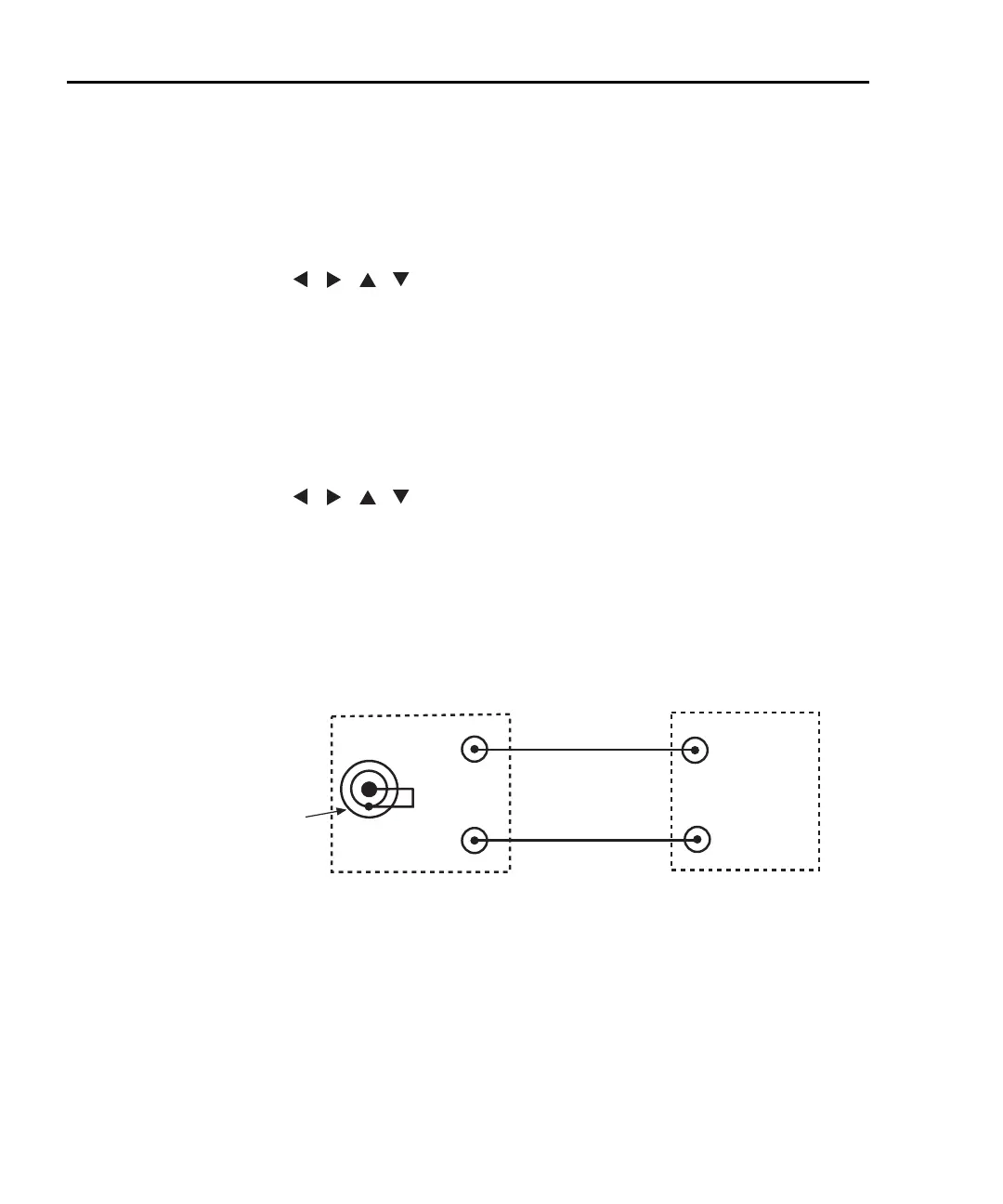17-12 Calibration Model 6220/6221 Reference Manual
Return to Section 17 topics
3. Select GUARD, then press ENTER. The unit will display:
POSITIVE GUARD CAL
Press ENTER to Output +020.00uA
4. Press ENTER to output +20μA for positive guard calibration. The instru-
ment will prompt as follows:
DMM RDG=+22.00000mV
Use , , , , ENTER, or EXIT
5. Note the DMM reading, then adjust the Model 6220/6221 display to agree
with that value.
6. Press ENTER. The display will prompt:
NEGATIVE GUARD CAL
Press ENTER to Output -020.00uA
7. Press ENTER to output -20μA for negative guard calibration. The instru-
ment will prompt as follows:
DMM RDG=-22.00000mV
Use , , , , ENTER, or EXIT
8. Note the DMM reading, then adjust the Model 6220/6221 display to agree
with that value, and then press ENTER.
Figure 17-4
Connections for guard calibration
Output
6220/6221
Digital Multimeter
(Measure DC Voltage)
Input
High
Low
Guard
Low
Connect
High and Low
of Output
Together
Test Equipment Depot - 800.517.8431 - 99 Washington Street Melrose, MA 02176 - TestEquipmentDepot.com
