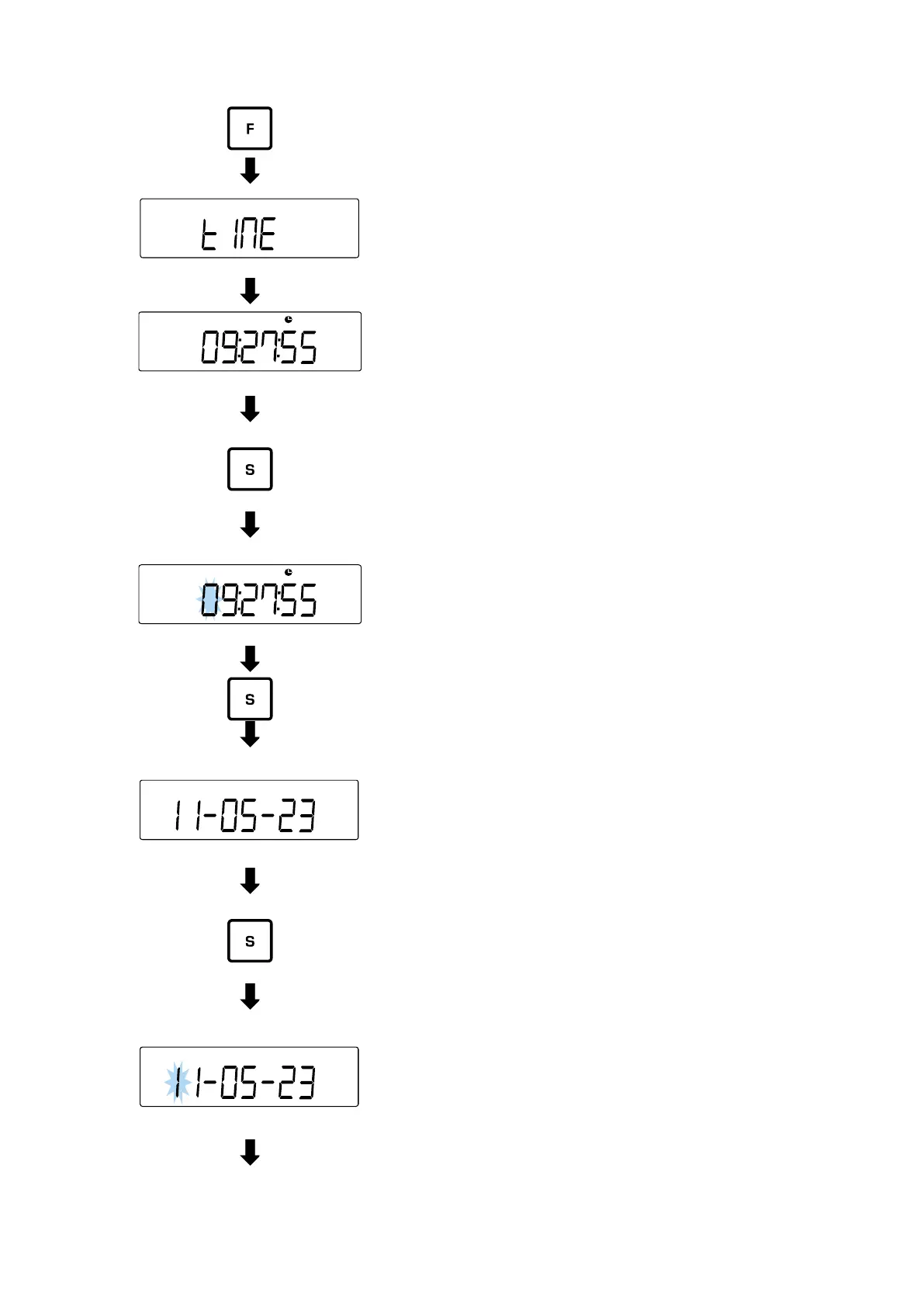61 TPES-B_TPEJ-B-BA-e-2319
Enter time:
The display changes to <tIME> and then
to the clock-time display (24-hours format)
Use the [TARE/ZERO] key to set the
seconds to 00 and round them up or down
to the next minute
Press the [S] key to reach to the time
setting (using the [F] key you can directly
reach to the date setting)
Enter time:
Hours:Minutes:Seconds
Numeric input: see chapter 3.3.1)
Press the [S] key to save the time.
Enter date:
The display changes to <dAtE> and then
to the date display (display format: see
chapter 15.6.1)
Press the [S] key to reach to the date
setting (using the [F] key you can skip the
setting and return to weighing mode)
Enter date
Sequence is depending on the display
format
Numeric input: see chapter 3.3.1)