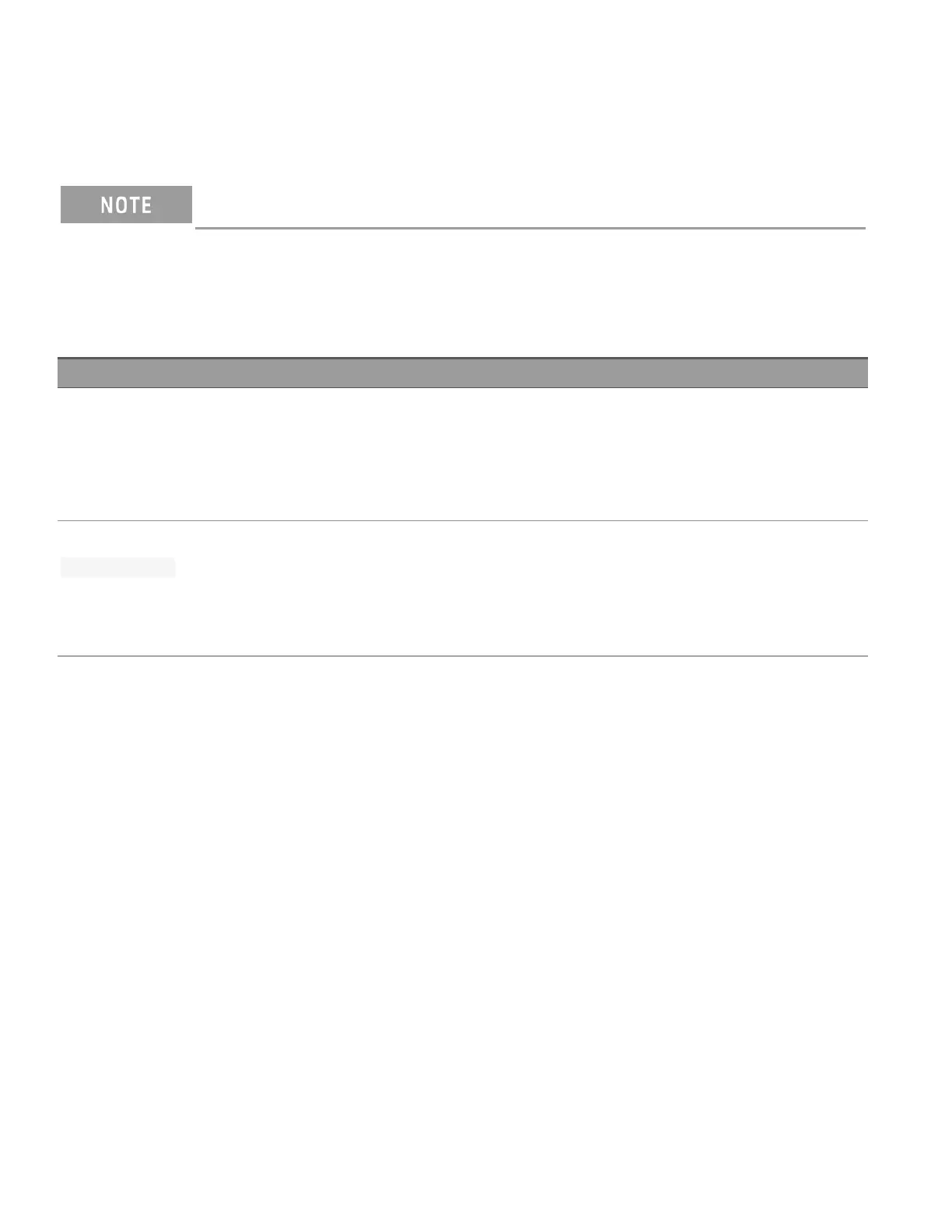CONFigure:{FREQuency|PERiod} [{<range>|AUTO|MIN|MAX|DEF}, [{<resolution>|MIN|MAX|DEF},]]
(@<ch_list>)
Only supported on DAQM900A, DAQM901A, DAQM902A, and DAQM908A multiplexer modules.
Configures the channels for frequency and period measurements, but they do not initiate the scan. This command
redefines the scan list.
The CONFigure command does not place the instrument in the "wait-for-trigger" state. Use the INITiate or READ?
command in conjunction with CONFigure to place the instrument in the "wait-for-trigger" state.
Parameter Typical return
<range>
Frequency: 3 Hz to 300 kHz. Default: 20 Hz
Period: 3.33 μs to 333.33 ms. Default: 50 ms
Default: AUTO
<resolution> = 1 PLC (0.000003 x Range)
(none)
Configure frequency measurements using the default aperture and the 200 Hz (fast) AC filter. Then read the measurement.
CONF:FREQ (@101)
FREQ:RANG:LOW 200
READ?
Typical Response: +1.32130000E+03
– Setting measurement timeout and aperture: The instrument selects the slow (3Hz), medium (20Hz), or fast
(200Hz) measurement timeout based on the input frequency that you specify with the
[SENSe:]FREQuency:RANGe:LOWer command for the selected channels. The instrument selects the aperture
time (also called gate time) for frequency and period measurements based on the aperture that you specify with
the [SENSe:]FREQuency:APERture command on the specified channels.
– When you specify a range of channels with this command, any channels that are invalid will be ignored (no error
will be generated) but the selected function must be valid for at least one channel in the range, or an error will be
generated.
– If the input signal is greater than can be measured on the selected AC voltage range (manual ranging, see
FREQuency:VOLTage:RANGe command), the instrument gives an overload indication: "±OVLD" from the front
panel or "±9.9E+37" from the remote interface.
– The *RST command will clear the scan list and set all measurement parameters to their factory settings. The
Instrument Preset (SYSTem:PRESet command) will not clear the scan list; however, this command will clear read-
ing memory and all stored statistical data.
96
Keysight DAQ970A/DAQ973A Programming Guide
2 SCPI Programming