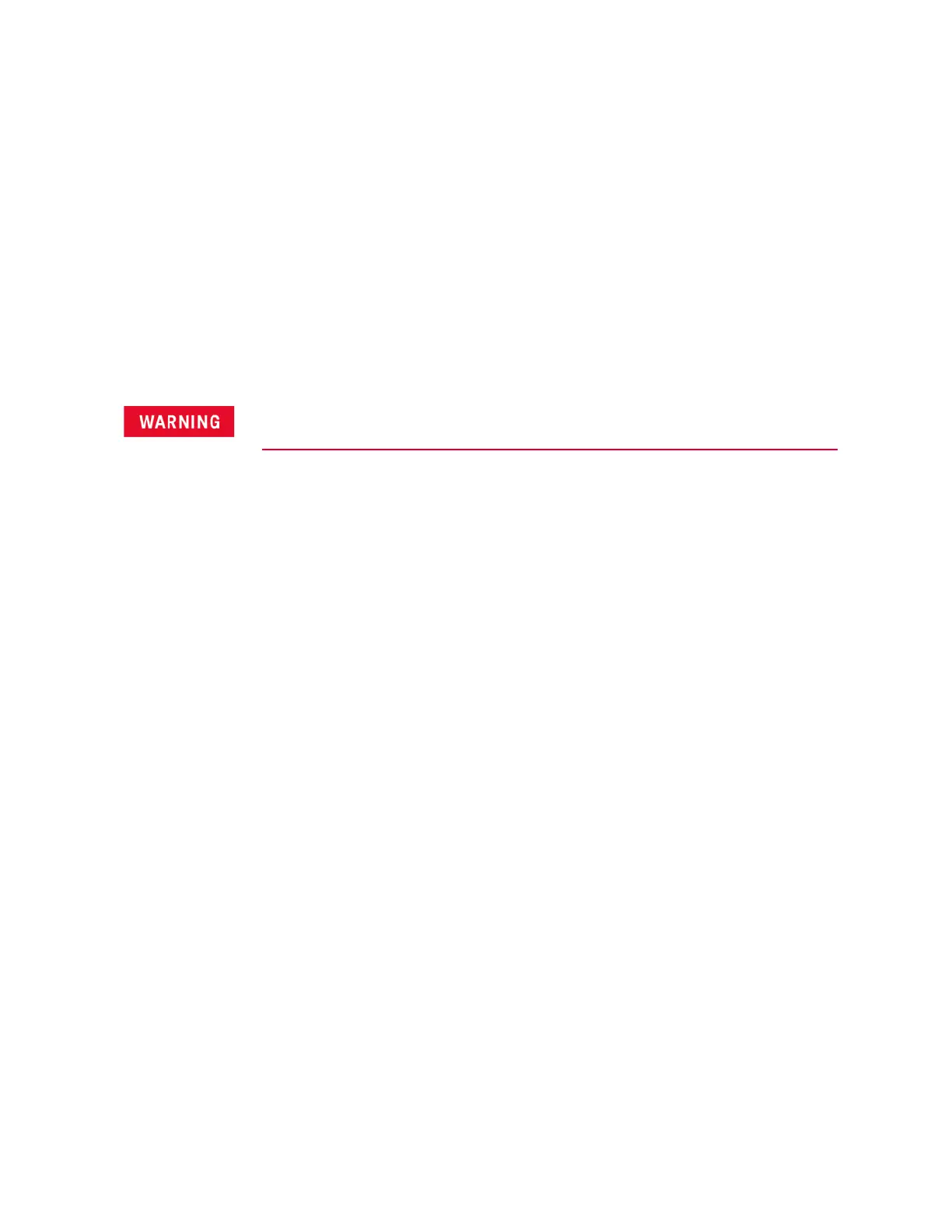62 E8257D/67D, E8663D PSG Signal Generators Service Guide
Troubleshooting
Troubleshooting Assembly–Level Problems
401 Prelevel Loop Test
1. With the signal generator powered up, carefully remove the A8 Output.
2. Set the signal generator to 3 GHz CW.
3. Using a spectrum analyzer measure the A6 Frac–N RF output at J4 of the
A8 Output.
The signal at J4 should be at 3 GHz and ≥0 dBm.
— If the signal is not present, or is not at the correct level, replace the
A6 Frac–N.
— If the signal is present, replace the A8 Output.
402 Quadrature DAC Test
— Replace the A8 Output.
403 VBLO Test
— Replace the A8 Output.
404 Marble Test
1. Measure the Q signal from the A13 I/Q Multiplexer:
a. Disconnect the cable from J1052 A31 Motherboard and connect it
to a DVM.
b. Set the CW frequency to 2 GHz.
c. Turn on the I/Q modulation, and make the Q offset the active
function:
1. Press the I/Q hardkey.
2. Select I/Q On > I/Q Ad justments > I/Q Adjustments On > Q
Offset
d. As you rotate the RPG, the voltage displayed on the DVM should
vary from approximately +0.25 Vdc for an offset of 50%, to
approximately −0.25 Vdc for an offset of −50%.
If the signal is bad, check it at J10 of the A13 I/Q Multiplexer.
— If the signal is bad at J10, refer to the A13 I/Q Multiplexer
troubleshooting, on page 55.
— If the signal is good at J10, change the cable.
2. Measure the I signal from the A13 I/Q Multiplexer:
a. Reconnect the cable removed in Step 1
Do not re–install the A8 Output with the signal generator turned on, or serious
damage to the signal generator can result.