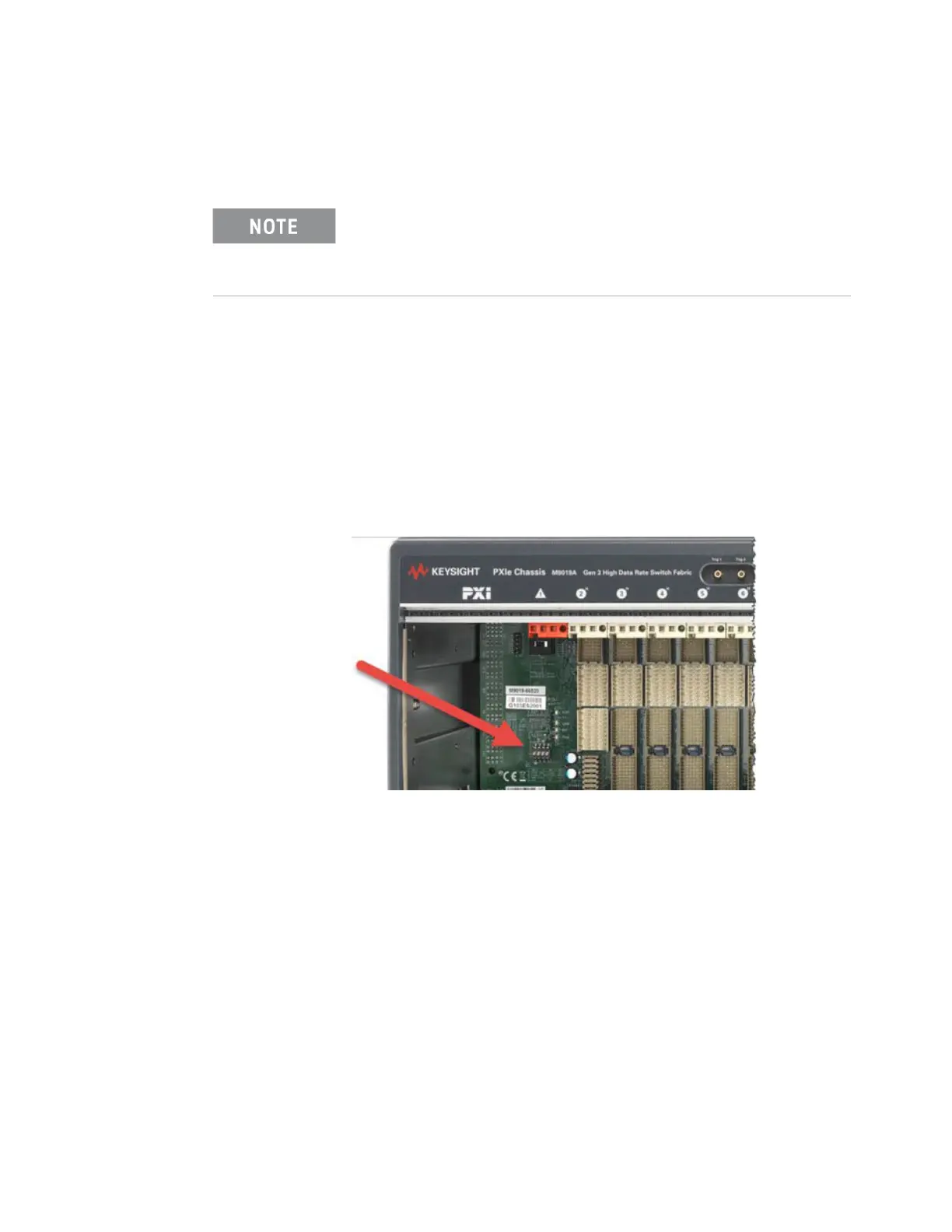Keysight PXIe Chassis Family User Guide 135
Restoring the Factory Default 1x8 Base Configuration PCIe Link Configuration
M9018B Chassis Only
1 Turn the chassis off and unplug the chassis from AC power.
2 If you have an embedded controller, perform the following steps (for an external
controller, proceed to step 3):
a Remove the embedded controller from the chassis.
b On the M9018B chassis, locate the Load Base Configuration switch on the
backplane just to the left of slot 1. It is the second switch from the left. See
Figure 72 below.
c Flip the Fabric configuration switch to the UP position.
d Reinstall the embedded controller in the chassis.
e Power up the chassis.
f Wait until the embedded controller has completely restarted as indicated
by the appearance of the Windows OS start screen. At this point, the Base
Configuration (1x8) has been loaded into the PCIe Switch Fabric.
g Shut down Windows on the controller to power down the chassis. Remove
the controller from the chassis, reset the Fabric configuration switch to the
DOWN (default) position.
h Re-install the embedded controller.
i Re-connect the power cord to AC power and power-up the chassis.
Follow all instructions. Make certain that you reset the fabric
switch to the DOWN position when you are finished. Failure to do
creates an infinite loop of overwriting the fabric configuration each
time the chassis is started.
Figure 72 Fabric Reset Switch on M9018B (second switch from left)