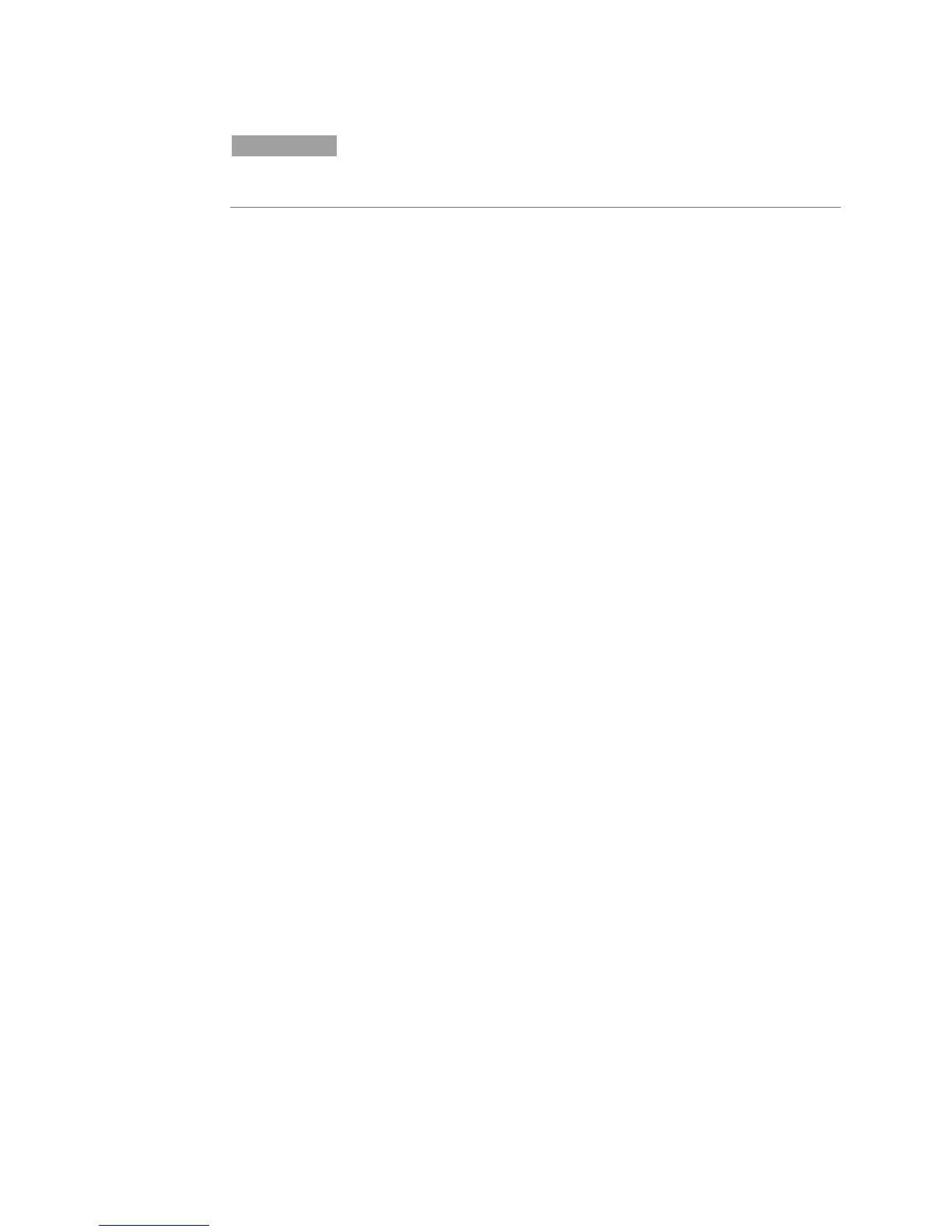3 Getting Started
56 Keysight N6700 User’s Guide
For improved performance when connected to an isolated subnet, select
Use the following DNS server
. However, leave the
address
field blank.
Select
to configure the TCP keepalive settings of the instrument.
Check the Enable box to enable the TCP keepalive function. The
instrument uses the TCP keepalive timer to determine if a client is
still reachable. If there has been no activity on the connection after
the specified time, the instrument will send keepalive probes to the
client to determine if it is still alive. If not, the connection will be
marked as down or "dropped." The instrument will release any
resources that were allocated to that client.
This is the delay in seconds before TCP keepalive probes will be sent
to the client. It is recommended that the largest value be used that
still meets the application's need for unreachable client detection.
Smaller keepalive time-out values will generate more keepalive
probes (network traffic), using more of the available network
bandwidth. Allowed values: 720 - 99999 seconds.
Resets the LAN settings to the factory-shipped state. These settings are
listed at the end of this chapter.