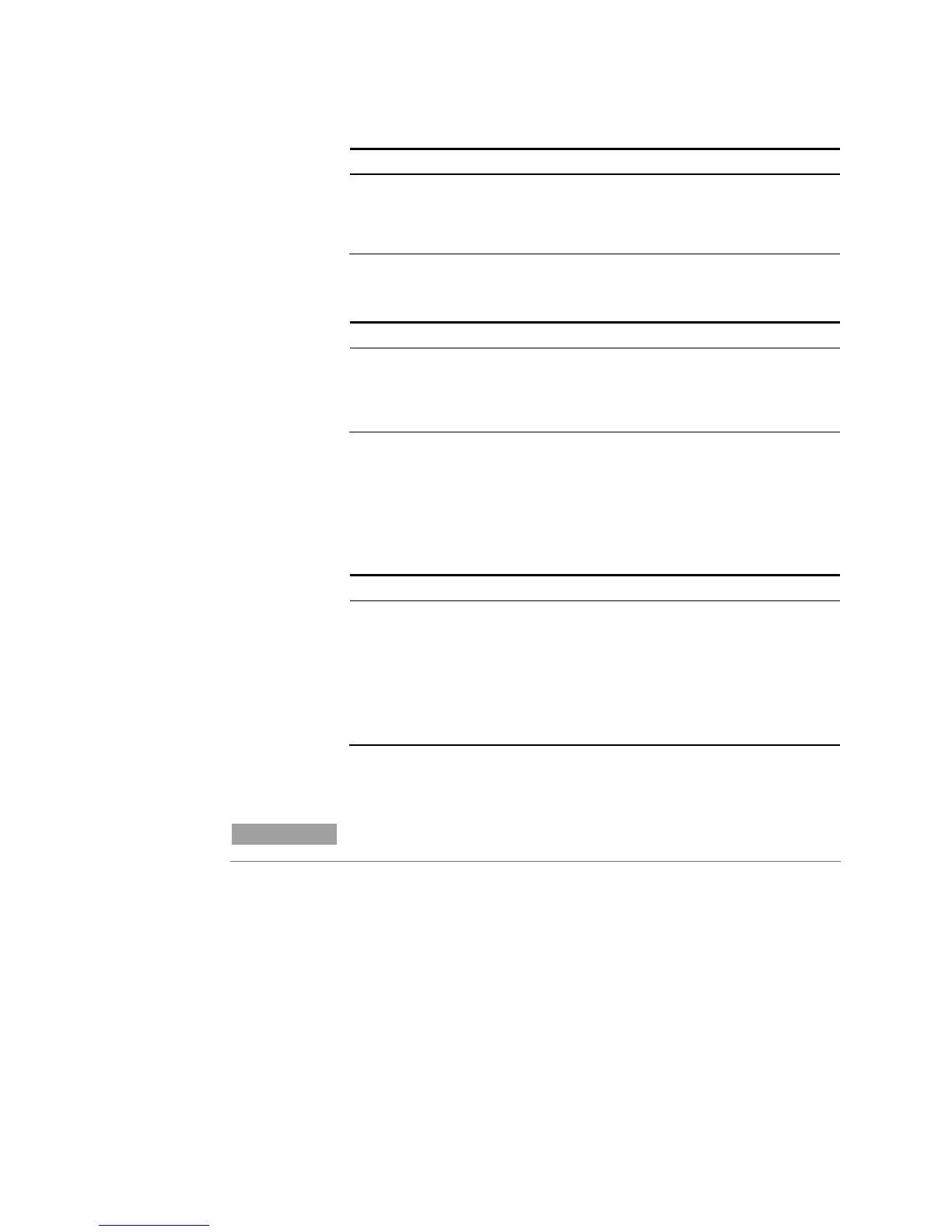Operating the Power System 4
Keysight N6700 User’s Guide 63
Set the Output Current
Press the Current key.
Enter a value and press Select.
To set output 1 to 1 A:
CURR 1,(@1)
To set all outputs to 2 A:
For models with multiple ranges, you can select a lower range if you
need better output resolution.
Press the Current key.
Select a lower range and press
Select.
To select the lower range,
program a value that falls within
the range:
For Keysight Models N678xA SMU operating in voltage priority mode,
you can specify a Current limit., which limits the output current at the
specified value. In voltage priority mode, the output voltage remains at
its programmed setting as long as the load current is within the positive
or negative limit. Check Tracking
t
let the negative current limit track
the positive current limit setting.
Press the Current key.
Specify a + Current limit and or a
− Current limit and press Select.
Check the Tracking box if you
want the − limit to track the +
limit.
To select the current limit:
CURR:LIM 5,(@1)
To select the negative current
limit:
CURR:LIM:NEG 3,(@1)
To enable current limit tracking:
This information applies to Keysight Models N678xA SMU only.
For Keysight Models N678xA SMU, you can select either Voltage priority
or Current priority mode.
In voltage priority mode the output is controlled by a bi-polar constant
voltage feedback loop, which maintains the output voltage at its positive
or negative programmed setting. The output voltage will remain at its
programmed setting as long as the load current remains within the
positive or negative current limit.
In current priority mode the output is controlled by a bi-polar constant
current feedback loop, which maintains the output sourcing or sinking
current at its programmed setting. The output current will remain at its
programmed setting as long as the load voltage remains within the
positive or negative voltage limit.