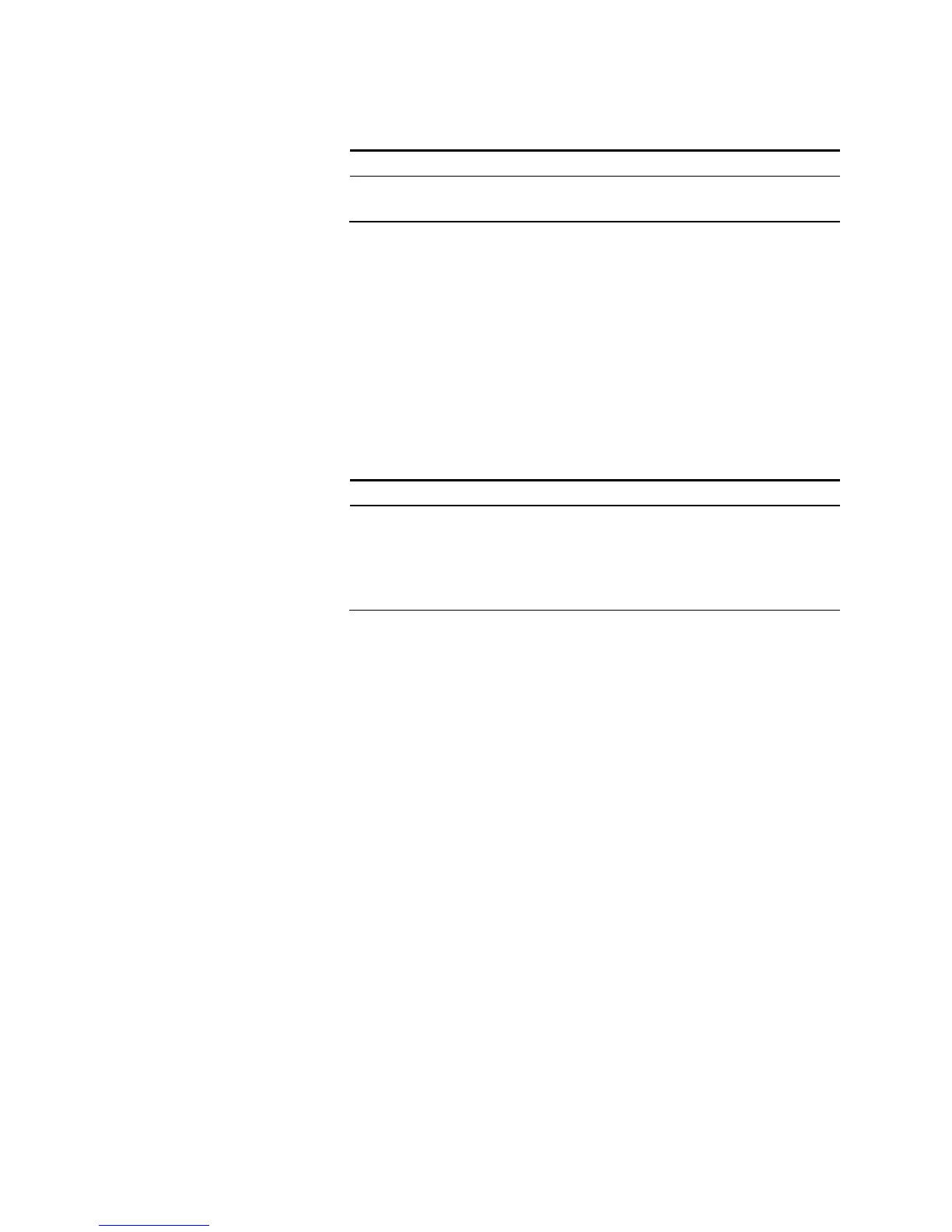Operating the Power System 4
Keysight N6700 User’s Guide 71
Not Available
To query the TRAN_active bit (bit 6):
If a bit value of 64 is returned in the query, the TRAN_active bit is true,
and the transient action is NOT complete. When the TRAN_active bit is
false, the transient action is complete. Refer to the N6700 Programmer’s
Reference Help file for more information.
Generate Trigger Out Signals
Each output channel can generate trigger signals that can be used by
other output channels, or routed to a pin on the digital port that has
been configured as a trigger output (TOUT). Use the following
commands to program transient trigger signals that are generated when
an output Step occurs:
Use the Channel key to select
the channel that is the trigger
source. Select
.
Check Enable Trigger Output.
Then press Select.
To program channel 3’s step
function to generate a trigger signal,
use
STEP:TOUT ON,(@3)