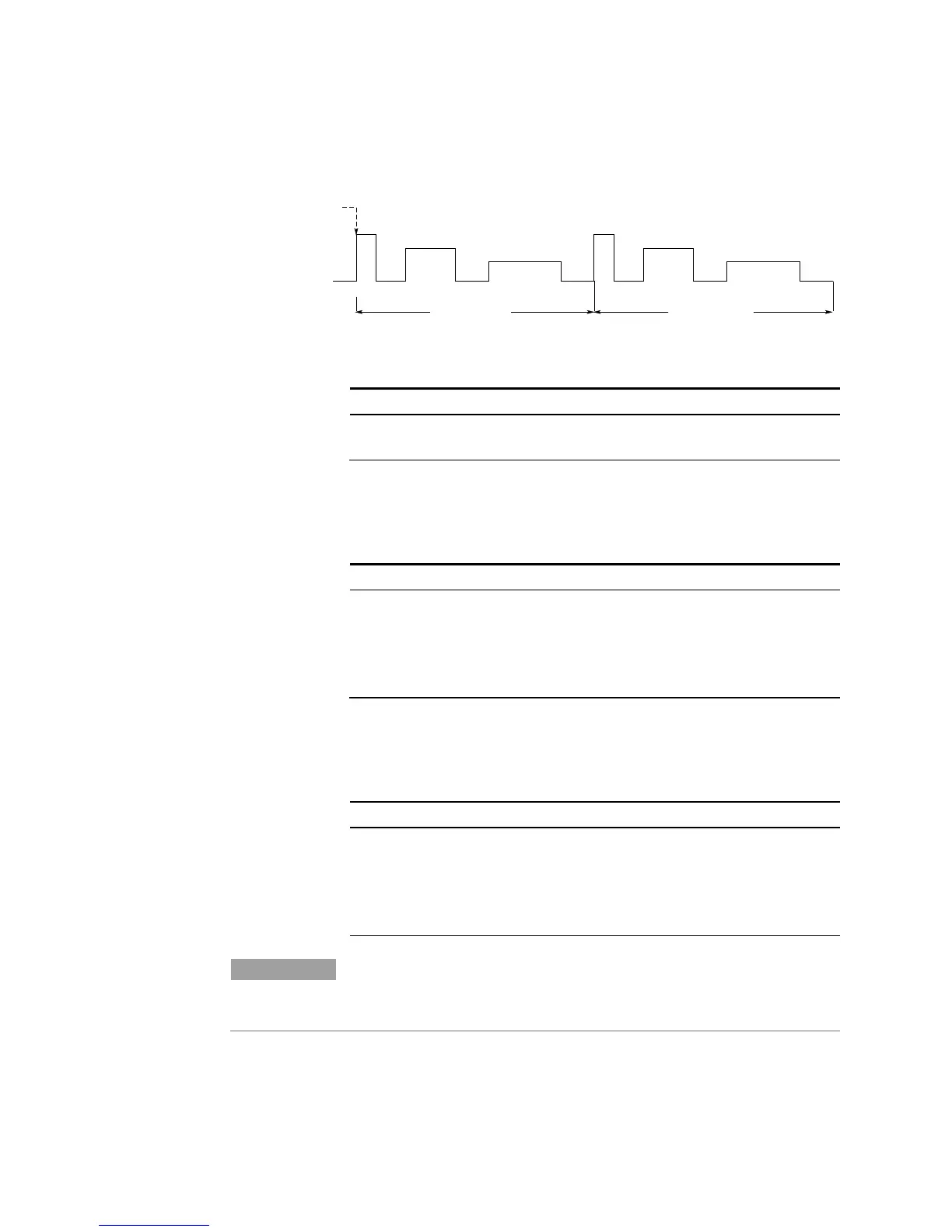Operating the Power System 4
Keysight N6700 User’s Guide 75
Program an Arbitrary List
The following procedure shows how to generate the list of voltage
changes as illustrated in the following figure.
Set the function, voltage or current, for which you want to generate a list
to List mode. This example programs a voltage list.
Select
. Set the
Voltage mode to List. Press Select.
To program output 1, use
Program the list of values for the List function. The order in which the
values are entered determines the order in which the values will be
output. To generate the voltage list shown in the figure, a list may
include the following values: 9, 0, 6, 0, 3, 0
Select
.
Select the List Step number and
enter a voltage value. Press Select.
Repeat this for each step. Use the
keys to select the next step.
To program output 1, use
LIST:VOLT 9,0,6,0,3,0, (@1)
Determine the time interval, in seconds, that the output remains at each
step in the list before it advances to the next step. To specify the six
dwell intervals in the figure, a list may include the following values: 2,
3, 5, 3, 7, 3
Select
.
Select the List Step number and
enter a dwell value. Press Select.
Repeat this for each step. Use the
keys to select the next step.
To program output 1, use
LIST:DWEL 2,3,5,3,7,3, (@1)
The number of dwell steps must equal the number of voltage steps. If a
dwell list has o
nly one value, that value will be applied to all steps in the
list.
Determine how the list is paced. To pace the list by dwell time, set the
list pacing to Dwell-paced on the front panel menu. (Set the LIST:STEP
command to AUTO.) As each dwell time elapses, the next step is
immediately output.
Trigger
1
List Count = 1
List Count = 2
0 2 3 4 5