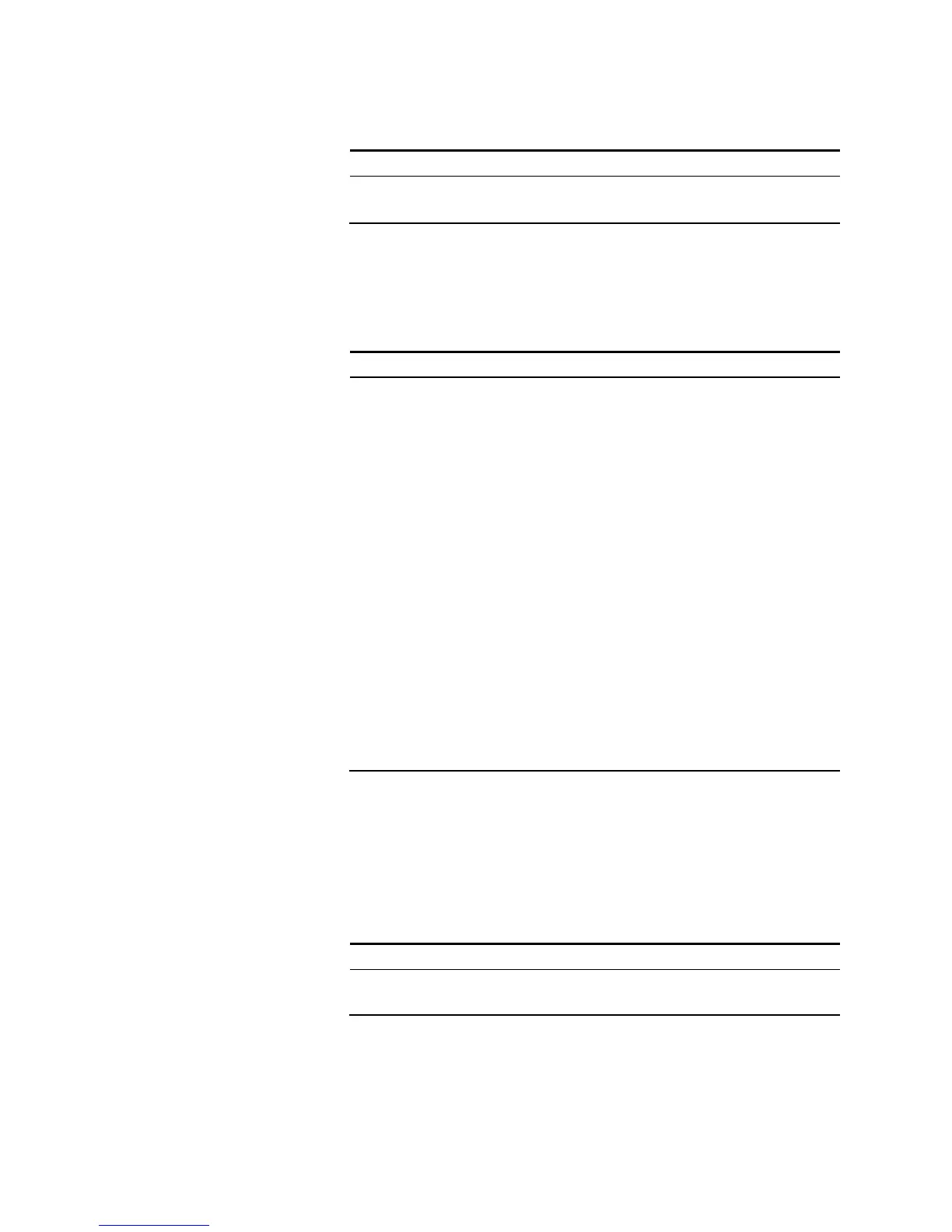4 Operating the Power System
86 Keysight N6700 User’s Guide
The following commands return the trigger system to the idle state:
Select
.
Then select the Abort control.
After a trigger is received and the data acquisition completes, the trigger
system will return to the idle state. When this occurs, you can use FETCh
queries to return the measurement data.
Not Available
To return average voltage & current:
FETC:VOLT?(@1)
FETC:CURR?(@1)
To return RMS voltage & current:
FETC:VOLT:ACDC?(@1)
FETC:CURR:ACDC?(@1)
To return the high level of a pulse:
FETC:VOLT:HIGH?(@1)
FETC:CURR:HIGH?(@1)
To return the low level of a pulse:
FETC:VOLT:LOW?(@1)
FETC:CURR:LOW?(@1)
To return the maximum value:
FETC:VOLT:MAX?(@1
FETC:CURR:MAX?(@1)
To return the minimum value:
FETC:VOLT:MIN?(@1)
FETC:CURR:MIN?(@1)
To return power:
Power can only be measured on power modules with simultaneous
measurement capability (see chapter 1, “Model Differences”)
If a FETCh query is sent before the measurement is finished, the
response will be delayed until the measurement trigger occurs and the
acquisition completes. You can test the MEAS_active bit in the operation
status register to know when the measurement trigger system has
returned to the idle state.
Not Available
To query the MEAS_active bit (bit 5):
If a bit value of 32 is returned in the query, the MEAS_active bit is true,
and the measurement is NOT complete. When the MEAS_active bit is
false, you can retrieve the measurement. Refer to the N6700
Programmer’s Reference Help file for more information.