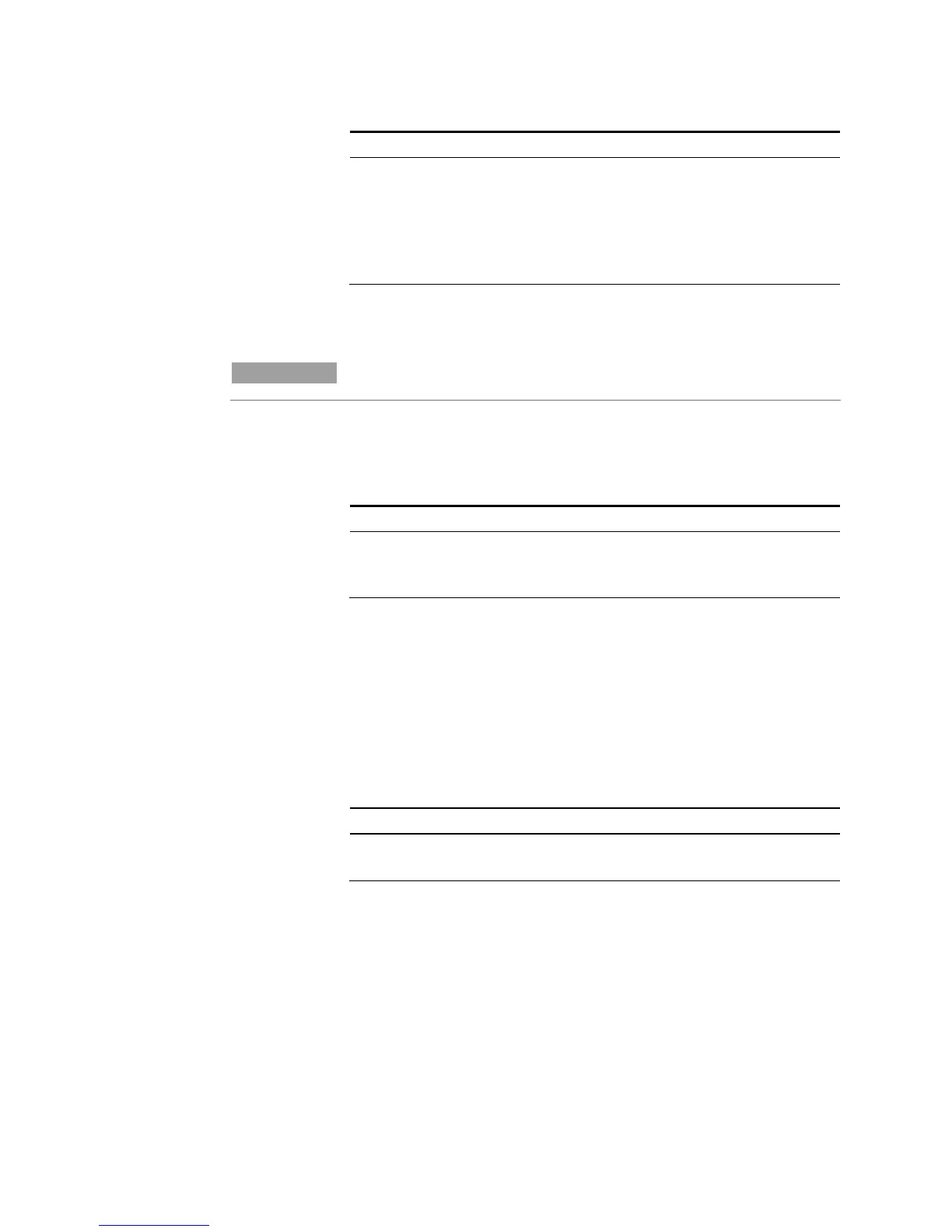4 Operating the Power System
90 Keysight N6700 User’s Guide
Select
Check Enable Watchdog to
enable the watchdog timer.
Enter a value in the Watchdog
Delay box and press Select.
To enable the output watchdog
timer:
OUTP:PROT:WDOG ON
To set the output watchdog timer to
600 seconds:
Set the Oscillation Protection
This information applies to Keysight Models N678xA SMU only.
If open sense leads or capacitive loads outside the allowable range
cause the output to oscillate, the oscillation protection function detects
the oscillation and latches the output off. The condition is annunciated
on the front panel by the OSC status annunciator.
Select
.
Check the OSC box and
press Select.
To enable oscillation protection for
output 1:
Clear Output Protection Functions
If an over-voltage, over-current, over-temperature, power-fail condition,
power-limit condition, protection condition, or inhibit signal occurs, the
power system turns off the affected output channel. The appropriate
operating status indicator on the front panel will be on. To clear the
protection function and restore normal operation, first remove that
condition that caused the protection fault. Then, clear the protection
function as follows:
Select
.
Select the Clear button.
To clear a protection fault on output 1: