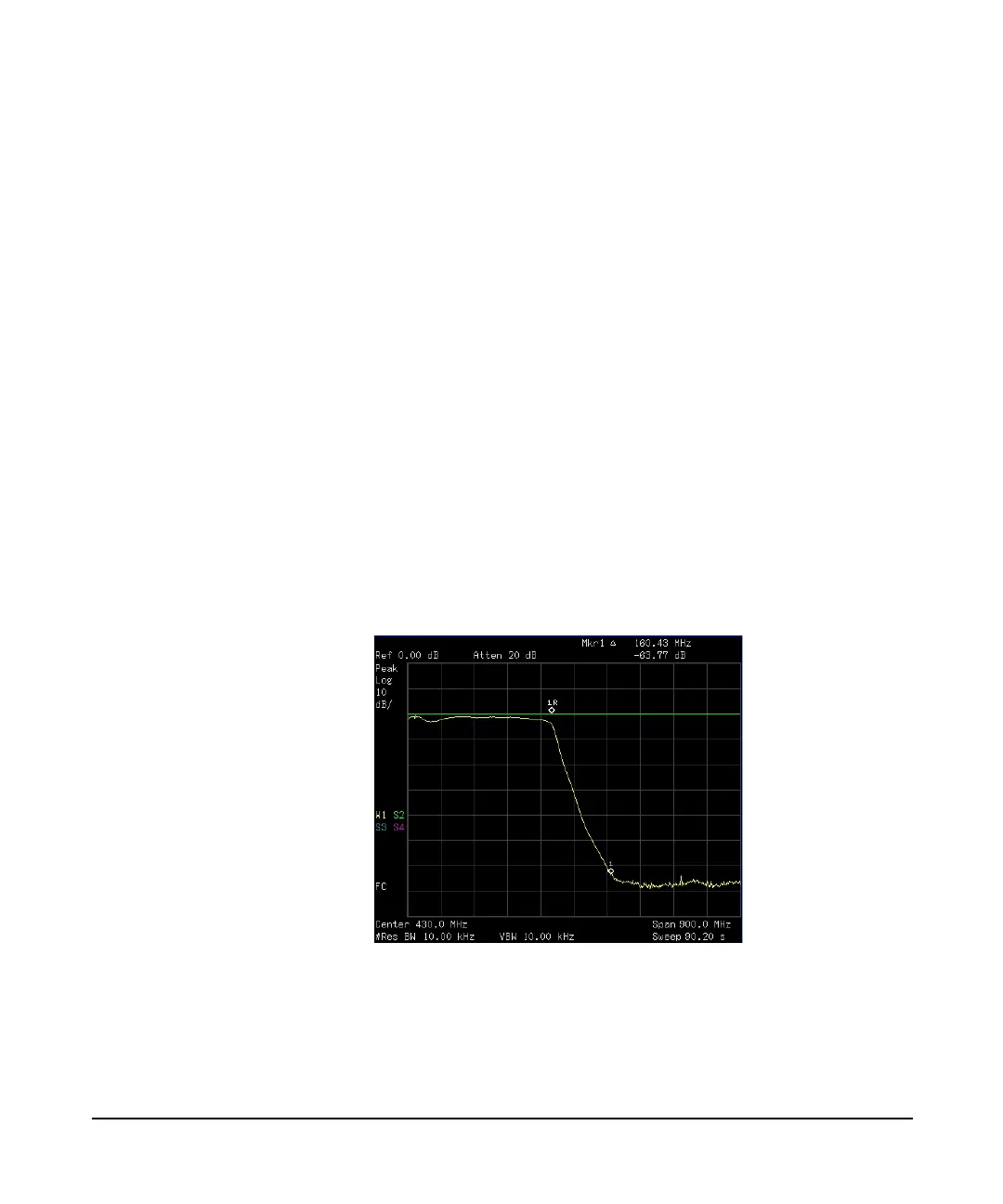Functions and Measurements
Stimulus Response Transmission
60
5 To increase measurement sensitivity and smooth the noise:
Press BW > 30 > kHz
Press BW > Video BW > 300 > kHz
A
decrease in displayed amplitude is caused by tracking
error
.
6 Connect the cable from the tracking generator output to the
analyzer input. Store the frequency response in trace 3 and
normalize:
Press Meas > Normalize > Store Ref (1
→ 4) > Normalize (On)
7 Reconnect the DUT to the analyzer and change the
normalized reference position:
Press Meas > Normalize > Norm Ref Posn > 8
8 Measure the rejection of the low pass filter:
Press Marker > 370 > MHz, Mode > Delta > 160> MHz
The marker readout displays the rejection of the filter at 160
MHz above the cutoff frequency of the low pass filter. See
Figure 3-19 as below.
Figure 3-19 Measure the Rejection Range