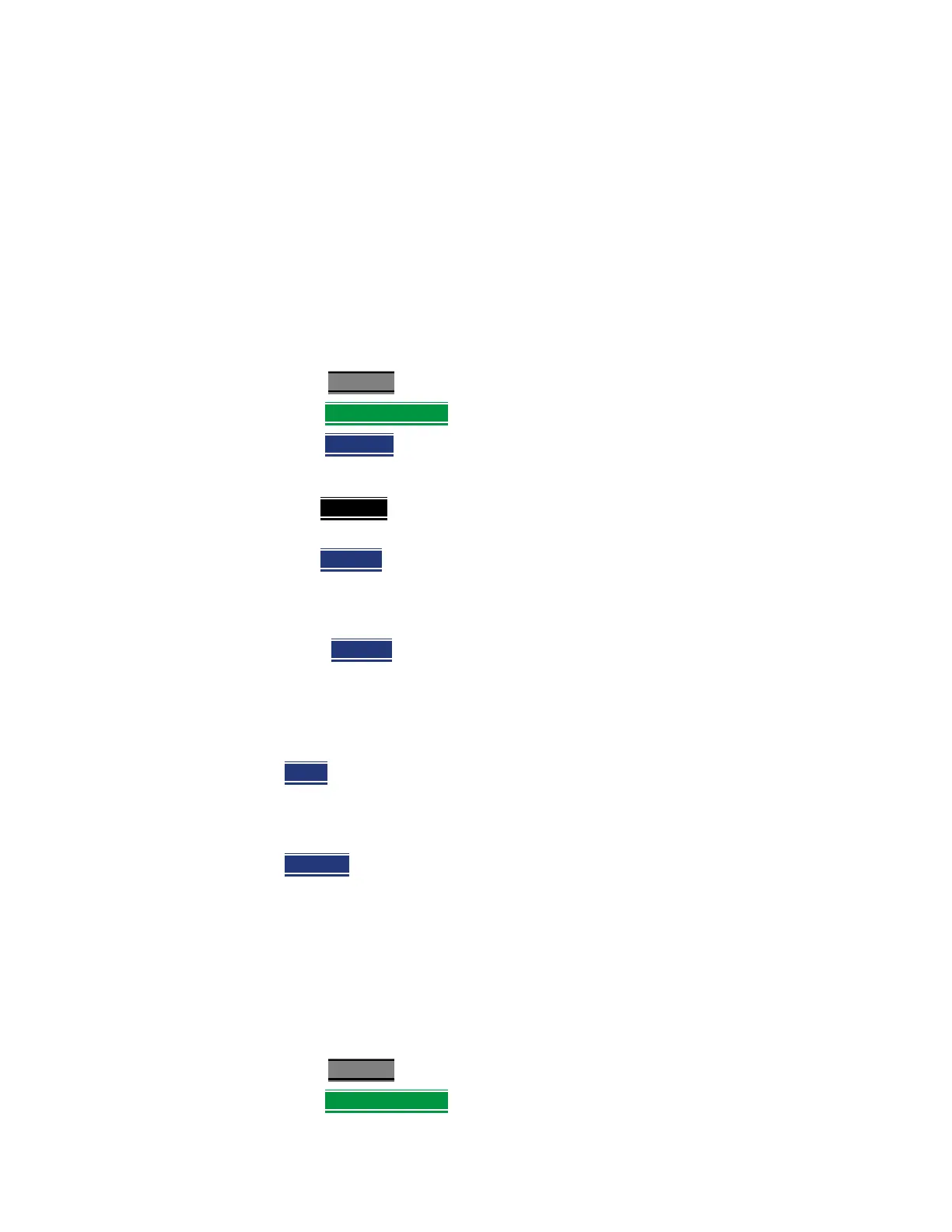136 Keysight N9938-90003 User’s Guide
SA (Spectrum Analyzer) Mode (Option 233–Mixed Analyzers)
SA Mode Settings
Triggering
External, Video, and RF Burst triggering allows you to initiate an SA mode
sweep using an external event such as a signal burst.
All three trigger types can be used in either Zero Span (time domain) or FFT
frequency sweeps. Learn more in “Zero Span Measurements” on page 134.
Learn more in “Sweep Type” on page 129.
FFT Gating is available for non-zero span measurements. Learn more about
FFT Gating in “FFT Gating (Opt 238)” on page 139.
Trigger Type
—Press Sweep 3
—Then Trigger Settings
—Then Trig Type
— Then choose from the following:
—Free Run
Triggering is provided by the FieldFox internal circuitry. A
new sweep begins when the previous sweep ends.
—External
A sweep is triggered on an external TTL signal at the Ref
In/Trig In connector on the FieldFox top panel. Choose to trigger on
the rising slope at about 1.7 V or on the falling slope at about 1.0 V
using the Trigger Slope setting (below).
— Periodic
sets a trigger that repeats at the period rate entered.
Periodic trigger's phase can be altered by the Offset value.
The following two selections are similar in that they both a trigger a sweep
from a signal at the SA RF Input connector. Experiment with both selections to
find the best trigger type for your application.
— Video
A sweep is initiated when the displayed amplitude of an incoming
signal crosses the settable Trigger Level. This selection can detect
low-amplitude signals, but also has been filtered considerably and may not
be a true representation of the incoming signal.
— RF Burst
A sweep is initiated when the signal at the third IF (analog) stage
crosses the settable Trigger Level. This selection offers a wider bandwidth
and may be a better representation of the incoming signal than Video
trigger. However, RF Burst is not as sensitive to triggering on low-level
signals.
Trigger Slope
Trigger Slope determines which edge of an External, Video, or RF Burst trigger
signal initiates a sweep.
—Press Sweep 3
—Then Trigger Settings