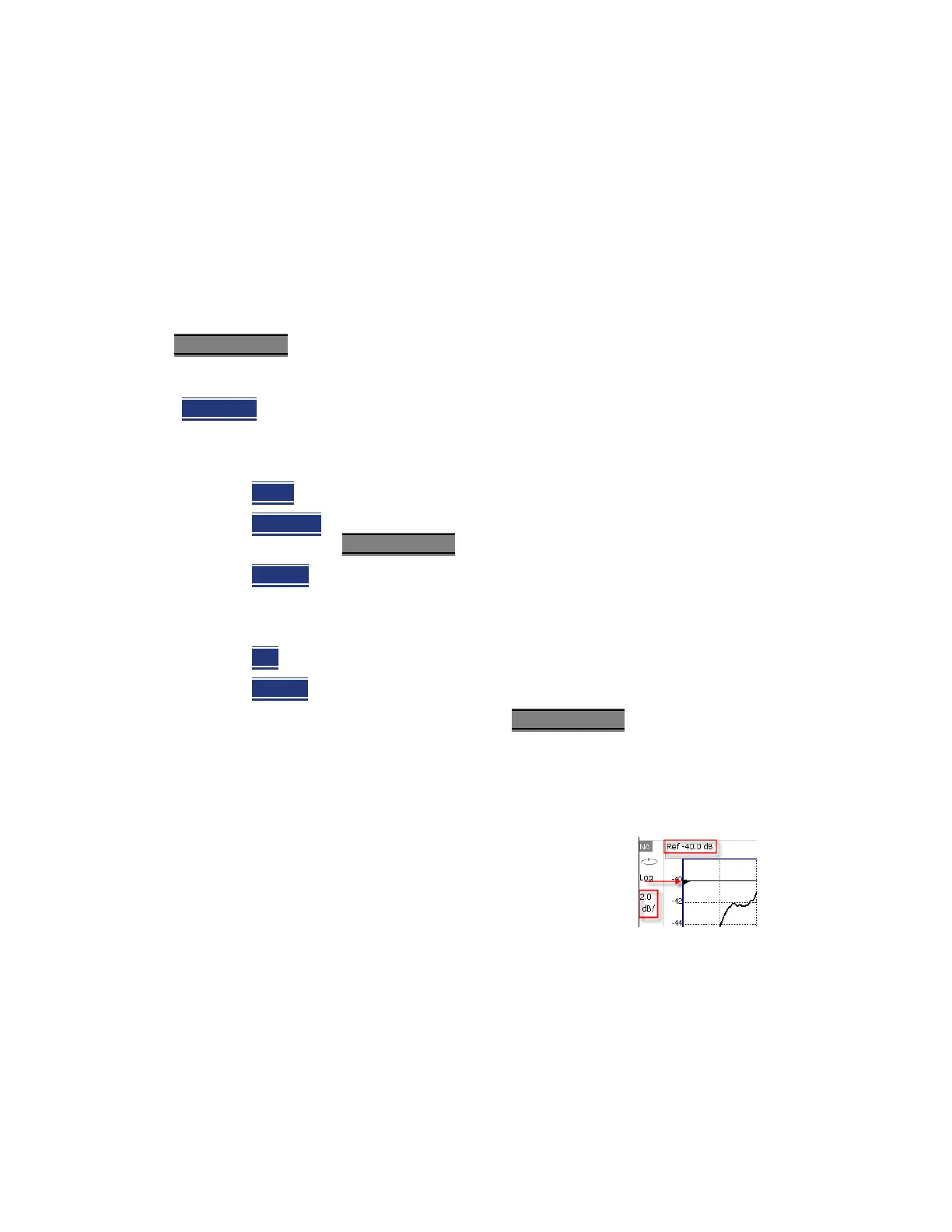Data Analysis Features
All about Scale Settings
212 Keysight N9938-90003 User’s Guide
All about Scale Settings
How to Use Scale Settings
Adjust the Y-axis scale to see the relevant portions of the data trace. The Y-axis is divided into 10
graticules.
This setting can be changed at any time without affecting calibration accuracy.
How to set Scale
—Press Scale / Amptd.
— Then choose from the following three methods:
1. Autoscale
Automatically adjusts the Y-axis to comfortably fit the Minimum and Maximum
amplitude of the trace on the screen.
2. Set Scale, acquisition, and Reference Position:
— Scale
Manually enter a scale per division to view specific areas of the trace
— Ref Level
Manually set the value of the reference line. Enter a negative value
by pressing Run/Hold (+/-)
either before or after typing a value
— Ref Pos
Manually set the position of the reference line. Values must be
between 0 (TOP line) and 10 (BOTTOM line)
3. Set Top and Bottom graticule values. The scale per division is calculated.
— Top
to set the value of the Top graticule.
— Bottom
to set the value of the Bottom graticule.
— Enter a negative value by pressing Run/Hold (+/-)
either before or after typing
a value.
Averaging (CAT, NA, Power Meter, Channel Scanner, and Pulse
Measurement Modes Only)
Trace Averaging helps to smooth a trace to reduce the effects of random noise on a measurement.
The FieldFox computes each data point based on the average of the same data point over several
consecutive sweeps.
Scale annotation on the FieldFox screen
Reference Line = red arrow
Ref Level = -40 dB
Ref Position = 1
Scale = 2 dB per division
