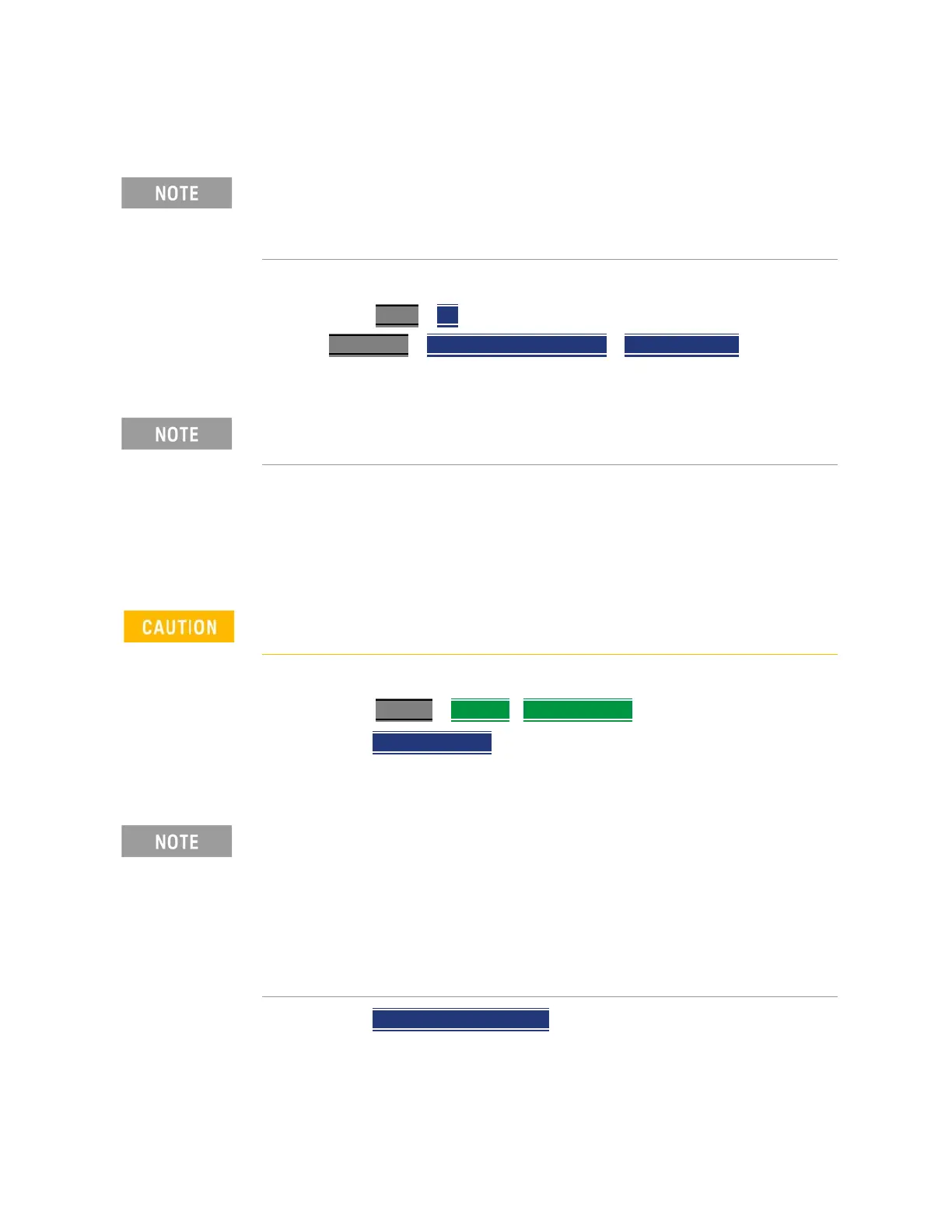172 Keysight N9938-90003 User’s Guide
SA (Spectrum Analyzer) Mode (Option 233–Mixed Analyzers)
How to Set Up EMF Settings (Requires EMF (Option 358), GPS (Option 307), and SA
Mode (Option 233–Mixed Analyzers))
EMF Setup Procedure
1. Setup the FieldFox Spectrum Analyzer for a Channel Power measurement.
a. Press Mode
> SA >
Press Measure 1
> Channel Measurements > Channel Power
See also, “Channel Measurements” on page 158.
2. Connect a USB antenna’s RF cable to the SA RF Input, port 2 and the USB
connector to a FieldFox USB port. See also, Figure 7-15 on page 171 and
to Chapter 14, “USB Antennas – (Full Capability Requires EMF Option 358,
and either SA mode (Option 233 Mixed Analyzers) or OTA—5G NR / 5G NR
EVM Conducted Option 378).”
3. Importing and selecting the X/Y/Z antenna factors:
a. Press System
> Utilities> USB Antennas
— Then Import Antenna
– to import the antenna factors from the
antenna’s memory over the USB connection (this may take 5
seconds or so and vary with the Triaxial antenna).
— Then USB Antenna [Tri Axial] verify Triaxial (default) is selected.
When the USB antenna correction factors are imported, EMF (Option 358)
couples many settings to ease setting up the EMF measurement (e.g.,
Apply Corrections is enabled, all X, Y, and Z antenna axes are enabled, and
Amp Corr Select is set to TriAxial XYZ).
If necessary, this step can be skipped and done after the USB antenna is
set up.
Only Agos Advanced Technologies SDIA–6000 Triaxial Isotropic USB
antenna is currently compatible with EMF (Option 358).
If the antenna factor import is successful, the FieldFox displays:
"Success: Antenna Factors Imported: Tri-Ax Antenna ID:
->[R] Antenna ID: SDIA-6000-1006 ->[]". The last 4-digits will vary
for each antenna (i.e., "1006" value will vary).
If the FieldFox displays this error Error: USB antenna Error: Not
found or Unable to communicate with antenna. Ensure it is
connected. is displayed, verify the USB antenna is connected correctly.
See also, “Troubleshooting” on page 406.