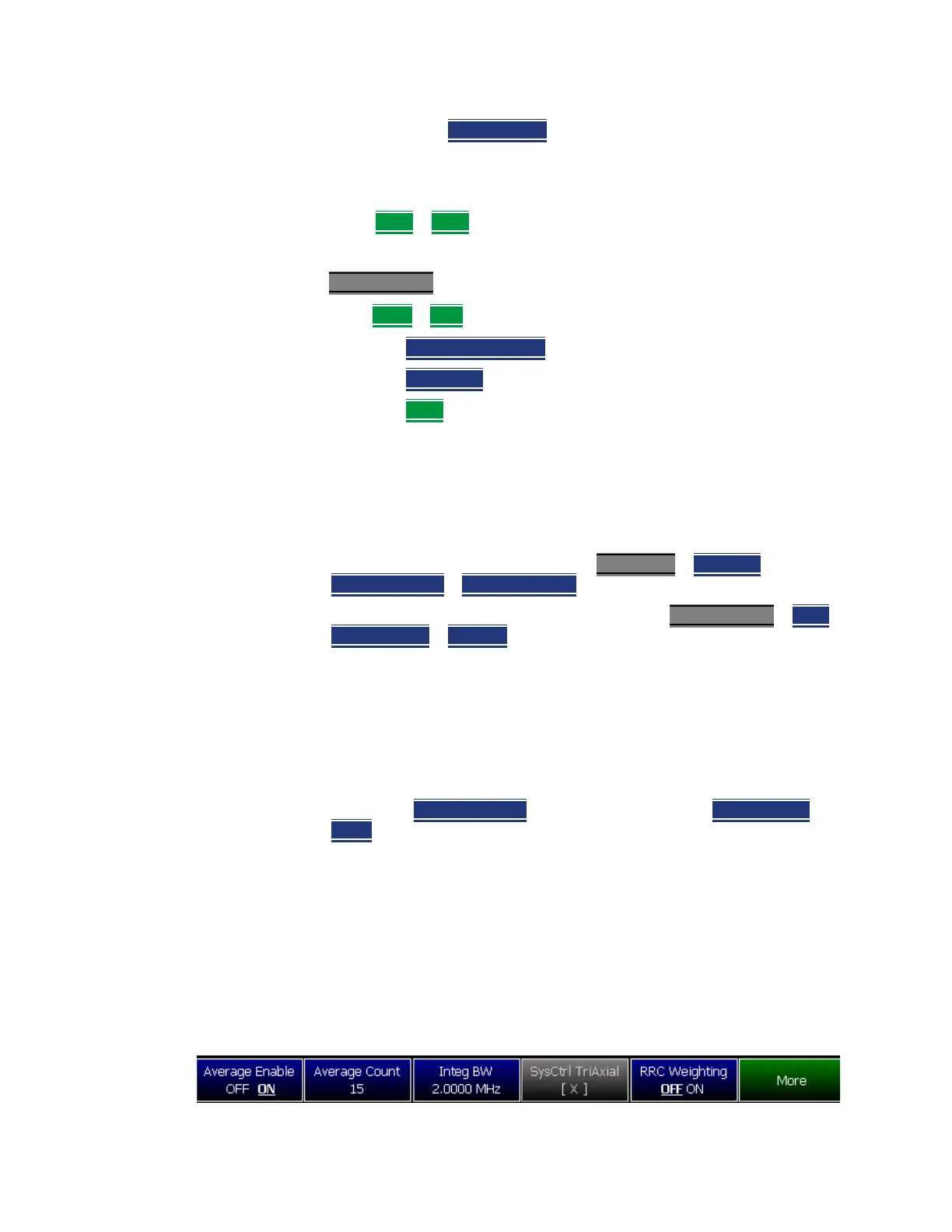Keysight N9938-90003 User’s Guide 173
SA (Spectrum Analyzer) Mode (Option 233–Mixed Analyzers)
How to Set Up EMF Settings (Requires EMF (Option 358), GPS (Option 307), and SA
Mode (Option 233–Mixed Analyzers))
— Optional: Press Antenna Axis the antenna axis should be set to Auto
for default operation. When AUTO is selected the application (e.g.,
Channel Power or OTA) controls the axes and switches as needed.
With the AUTO setting, all antenna elements (X, Y, and Z) are OFF.
— Press Back
> Back to exit the USB Antenna softkey menu.
4. Modifying the EMF settings:
Press Meas Setup 4
— Then More
> EMF then
— EMF Meas OFF ON
disable/enable the EMF measurement.
— EMF Units
choose dBuV/m (default) or V/m.
— Back
to exit to the previous softkey menu.
For more details on editing the USB antenna, refer to Chapter 14, “USB
Antennas – (Full Capability Requires EMF Option 358, and either SA mode
(Option 233 Mixed Analyzers) or OTA—5G NR / 5G NR EVM Conducted
Option 378).”
5. Enabling the imported USB antenna factors and Cable factors:
a. Enabling the Channel Power: Press Measure 1
> Channel
Measurements > Channel Power
b. To enable the Triaxial antenna for EMF: Press Meas Setup 4 > EMF
Triaxial [OFF] > Sum All
With Sum all, the field strength from all three axes is summed and
displayed. The RF measurements are switched between the three
different antennas (three dipoles), and the resulting summation of
the total power collected, and averaged.
Alternatively, you can select either of three axes to individually
measure the field strength in the one direction.
c. Else, if the SysCtrl Triaxial
softkey is viewable (i.e., EMF TriAxial
[OFF] is not viewable). The SysCtrl Triaxial softkey is not editable,
and indicates the System control softkeys are manually controlling
a single X, Y, or Z antenna dipole for uncorrected use. [X, Y, or Z] is
displayed to indicate which one of the X/Y/Z dipole axes is enabled.
If for example the X axis has been selected in the System > Utilities
> USB Antenna menu, then USB Antenna [X] is displayed to
indicate the X axis measurement (i.e., this uncorrected manual
mode is typically used when no EMF Option 358 is installed). Refer
to Figure 7-16. See also step
f.
Figure 7-16 SysCtrl Triaxial [N] Softkey – With the X–Axis Dipole Selected