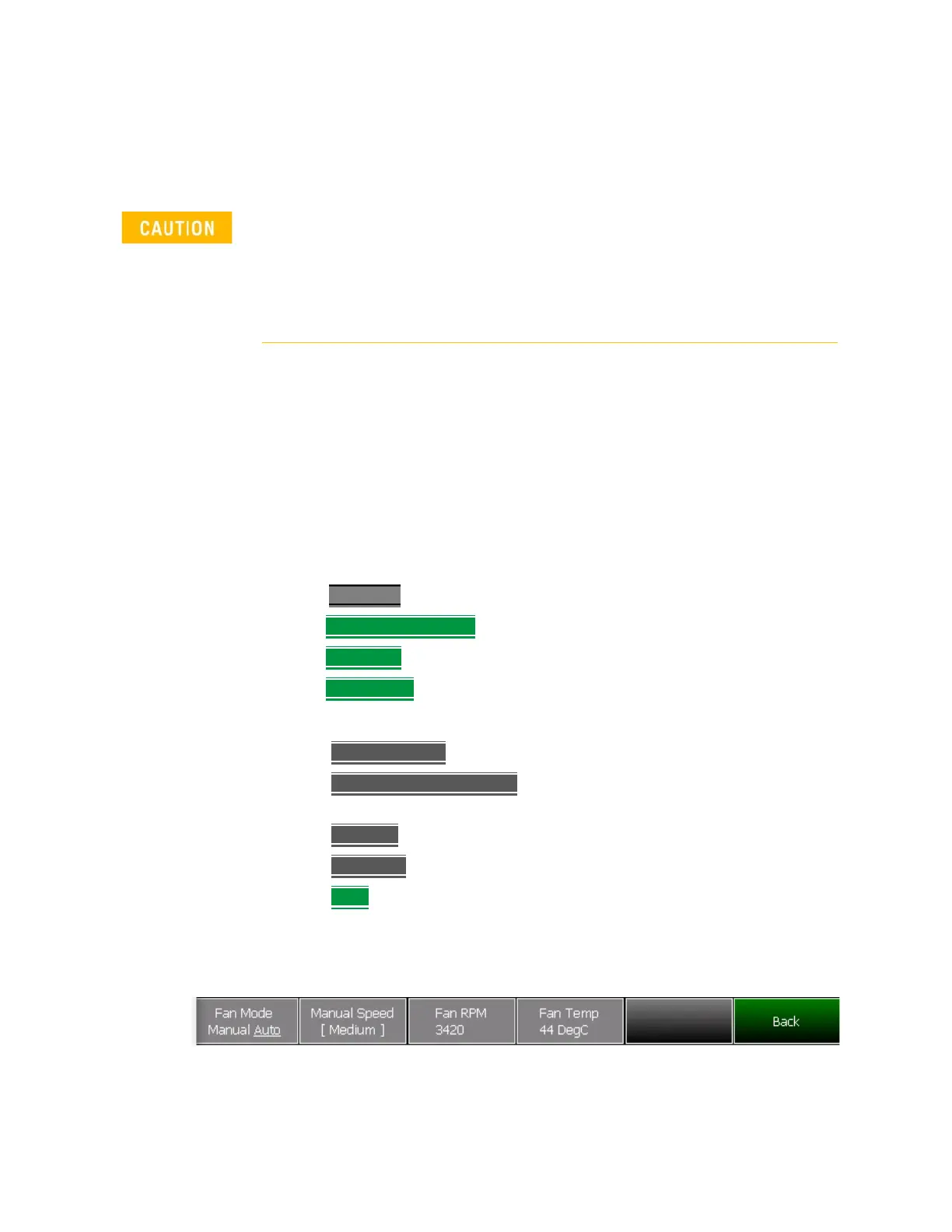Keysight N9938-90003 User’s Guide 261
System Settings
Understanding the Fan Controls
Understanding the Fan Controls
This section contains the following:
— “How to find the Fan Control Softkey Menu”
— “Fan Error Messages” on page 262
How to find the Fan Control Softkey Menu
This section discusses how to locate the fan control softkeys to monitor your
fans performance (i.e., the fan control softkeys are for informational purposes
only).
1. Press System 7
.
2. Then Service Diagnostics
.
3. Then Advanced
4. Then Fan Control
5. These softkeys are for informational purposes only:
— Fan Mode Auto
– Manual is not selectable.
— Manual Speed [Medium]
– this is the default. No other speeds are
selectable.
— Fan RPM
– displays the current fan RPM.
— Fan Temp
– displays the current fan air temperature.
— Back
–to exit the fan control softkey menu
Figure 9-10 Fan Control Softkeys – Informational Use Only (Not Editable)
If the FieldFox displays a "Fan Stuck" or "Error: Internal Fan has stopped
spinning", to avoid incorrect measurements and possibly damaging your
FieldFox, shut your FieldFox down and contact Keysight. Refer to
“Contacting Keysight” on page 5.
The fan is replaceable, but not removable by non-Keysight trained
personnel.