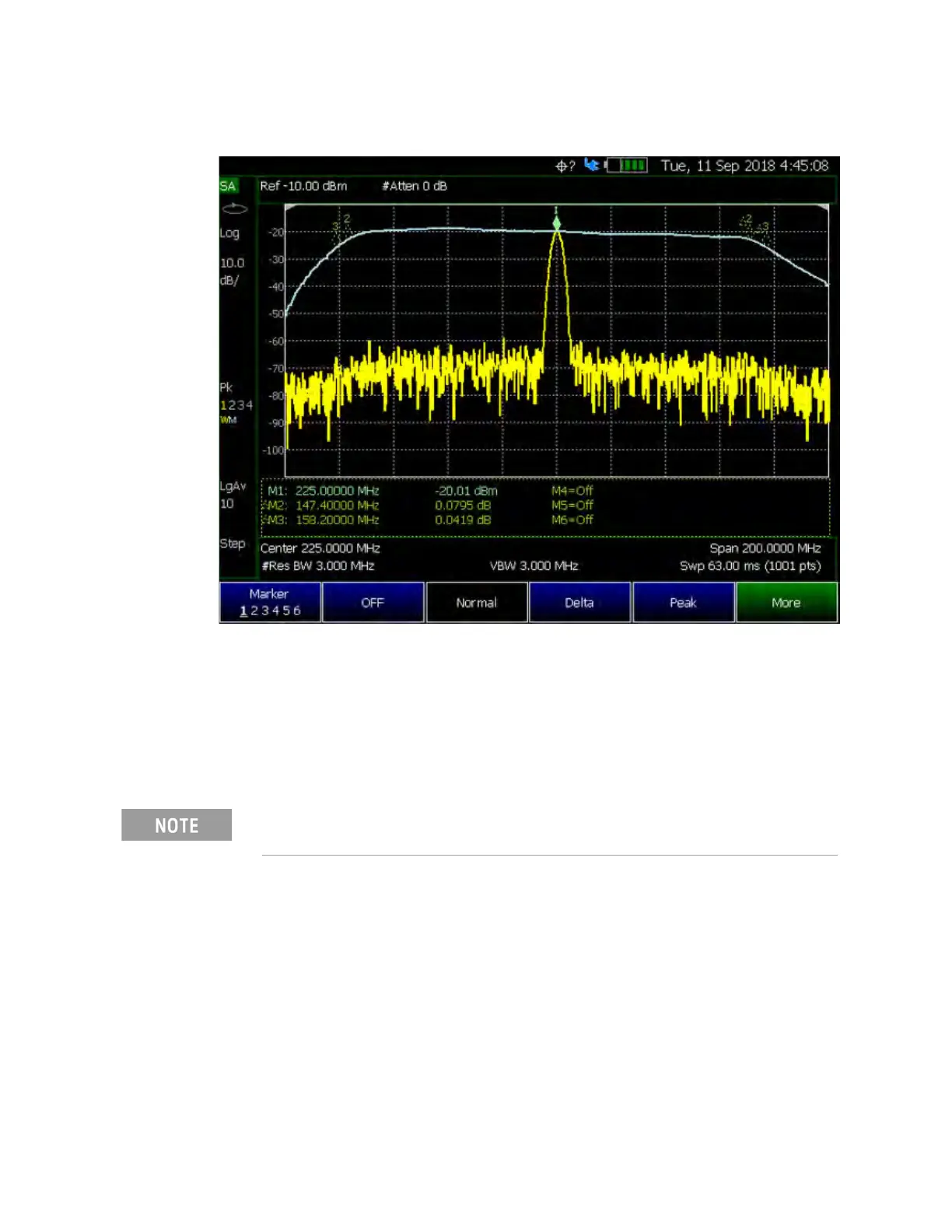132 Keysight N9938-90003 User’s Guide
SA (Spectrum Analyzer) Mode (Option 233–Mixed Analyzers)
SA Mode Settings
Figure 7-6 SA Display Wide BW IF Out - Center Frequency 10 GHz (Requires Option B10)
Sweep Acquisition
Available only in non-zero span measurements, when Sweep Acquisition is set
to Auto, the fastest sweep rate is achieved while maintaining full amplitude
accuracy.
However, you can adjust this setting in order to increase the probability of
intercepting and viewing pulsed RF signals.
For example, with SwpAcquisition set to Auto a pulsed GSM signal is NOT
visible on the FieldFox screen, as shown in a blue trace in the following image.
While watching the trace, increase the SwpAcquisition value until the pulse
spectrum rises out of the noise and reaches its maximum level. Increasing the
SwpAcquisition value beyond this point only slows the update rate (increases
the actual Sweep time readout) but does not improve measurement quality.
For zero span measurements, refer to “Zero Span Measurements” on
page 134.
