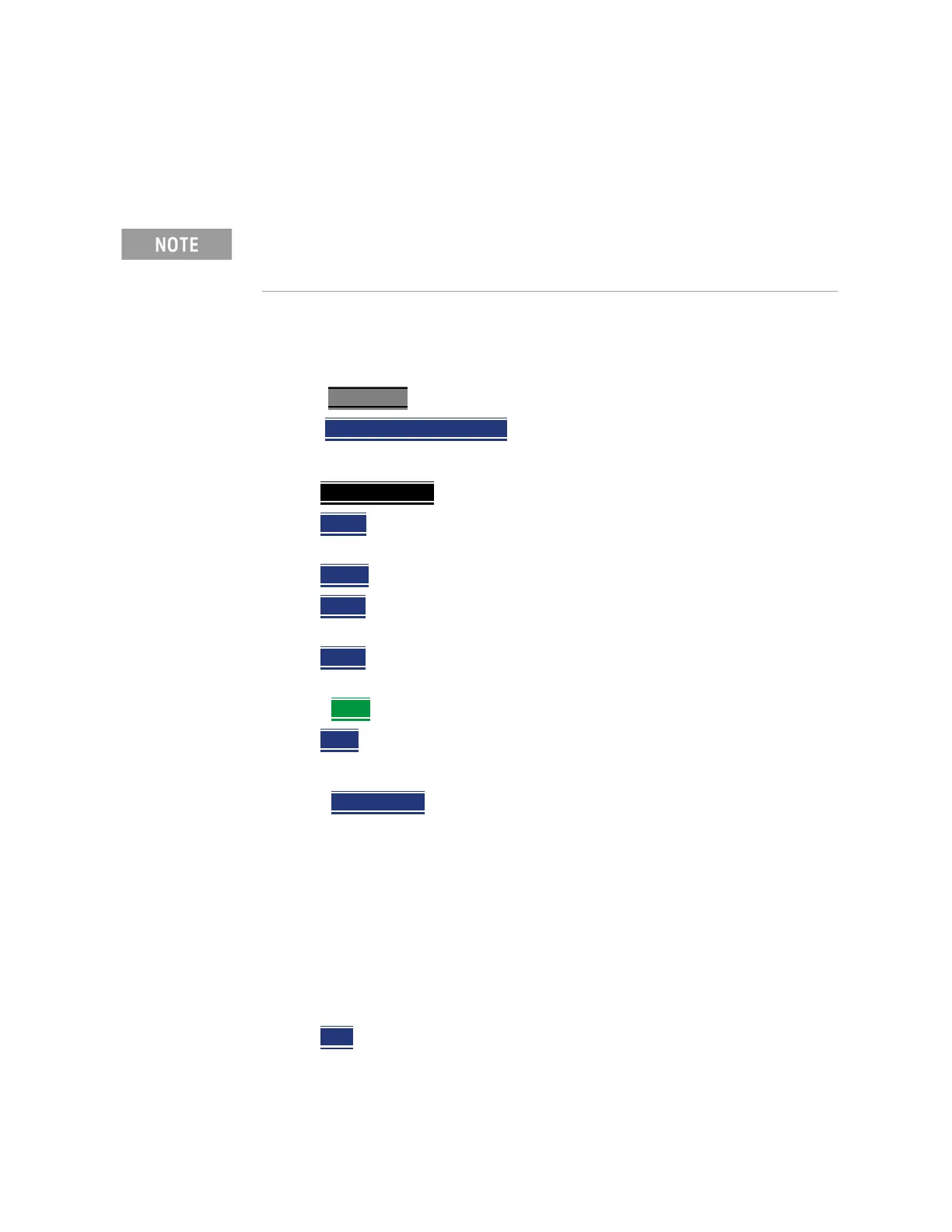72 Keysight N9938-90003 User’s Guide
NA (Network Analyzer) Mode
NA Mode Settings
Format
Select the display format in which to present measurement results. This setting
can be changed at any time without affecting calibration accuracy.
The marker on screen readout can be changed to formats other than the
display format. Learn more in “Marker Format” on page 195.
How to select a NA Format
—Press Measure 1
.
—Then Format [current setting]
.
— Then choose from the following:
—Log Magnitude
Displays magnitude in dB
—Linear
Displays positive values only. Y-axis: Unitless (U) for ratioed
measurements; Watts (W) for unratioed measurements.
—VSWR
Used mainly for S11 and S22. Displays unitless reflection data.
—Phase
Displays phase in degrees. The trace ‘wraps’ every 360 degrees,
from +180 to –180, for easy scaling.
—Smith
Used mainly for S11 and S22, which are plotted on a Smith
Chart. Displays series resistance and reactance.
— More
then…
—Polar
Used mainly for S11 and S22. Displays magnitude and phase
of the reflection coefficient.
— Group Delay
Used mainly for S21 and S12. Displays signal
transmission (propagation) time through a device in seconds. The
Group Delay aperture is the current Smoothing aperture. Default is
1.5% of the X-axis.
——Learn how to set Smoothing aperture on “Smoothing” on
page 77.
——Learn more about Group Delay measurements at the FieldFox
Supplemental Online Help:
http://na.support.keysight.com/fieldfox/help/SupHelp/FieldF
ox.htm
—Real
Displays only the real (resistive) portion of the measured complex
data. The Y-axis is Unitless. Often used for Time Domain
measurements.
Learn more about Display Formats in the FieldFox Supplemental Online
Help:
http://na.support.keysight.com/fieldfox/help/SupHelp/FieldFox.htm