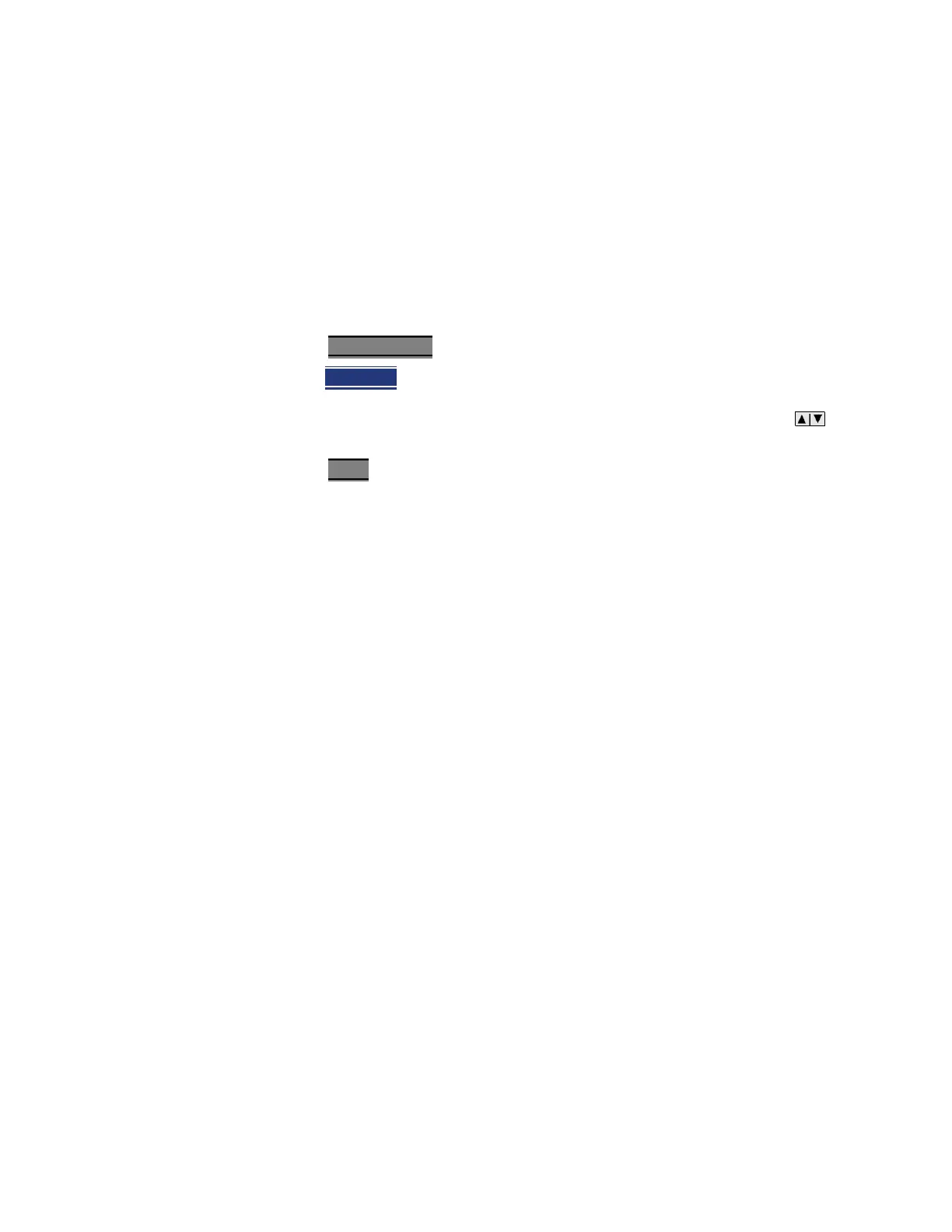Keysight N9938-90003 User’s Guide 161
SA (Spectrum Analyzer) Mode (Option 233–Mixed Analyzers)
Channel Measurements
By default, the displayed frequency span is automatically coupled to the
Integration Bandwidth. As you change the Integration Bandwidth, the
frequency span is adjusted so that the vertical posts appear to NOT move.
However, when you manually change the frequency span, the Integration
Bandwidth is no longer coupled to the frequency span.
When a Radio Standard is selected, the appropriate Integration Bandwidth is
set automatically. Learn more about Radio Standards in “Radio Standard” on
page 112.
To change Integration Bandwidth:
—Press Meas Setup 4
—Then Integ BW (Integrating Bandwidth)
— Enter a value between 100 Hz and 5 GHz using the numeric keypad,
arrows, or the rotary knob.
—Press Enter
Other Channel Power Settings
All relevant FieldFox settings are made automatically to ensure the highest
accuracy, such as ResBW, VideoBW, and sweep (SwpAcquisition) speed.
These, and all other SA Mode settings, can be changed manually in a Channel
Power measurement.
— Learn about Measurement Preset in “Measurement Preset” on page 158.
— Learn about Averaging in “Averaging” on page 158.
— Learn about RRC Weighting in “RRC Weighting” on page 167.
Occupied Bandwidth
Occupied Bandwidth measures the power of the displayed frequency span and
displays vertical posts at the frequencies between which the specified
percentage of the power is contained. The frequency span between the two
vertical posts is the Occupied Bandwidth. The Occupied Power, the power that
is contained between the two posts, is also displayed in dBm.