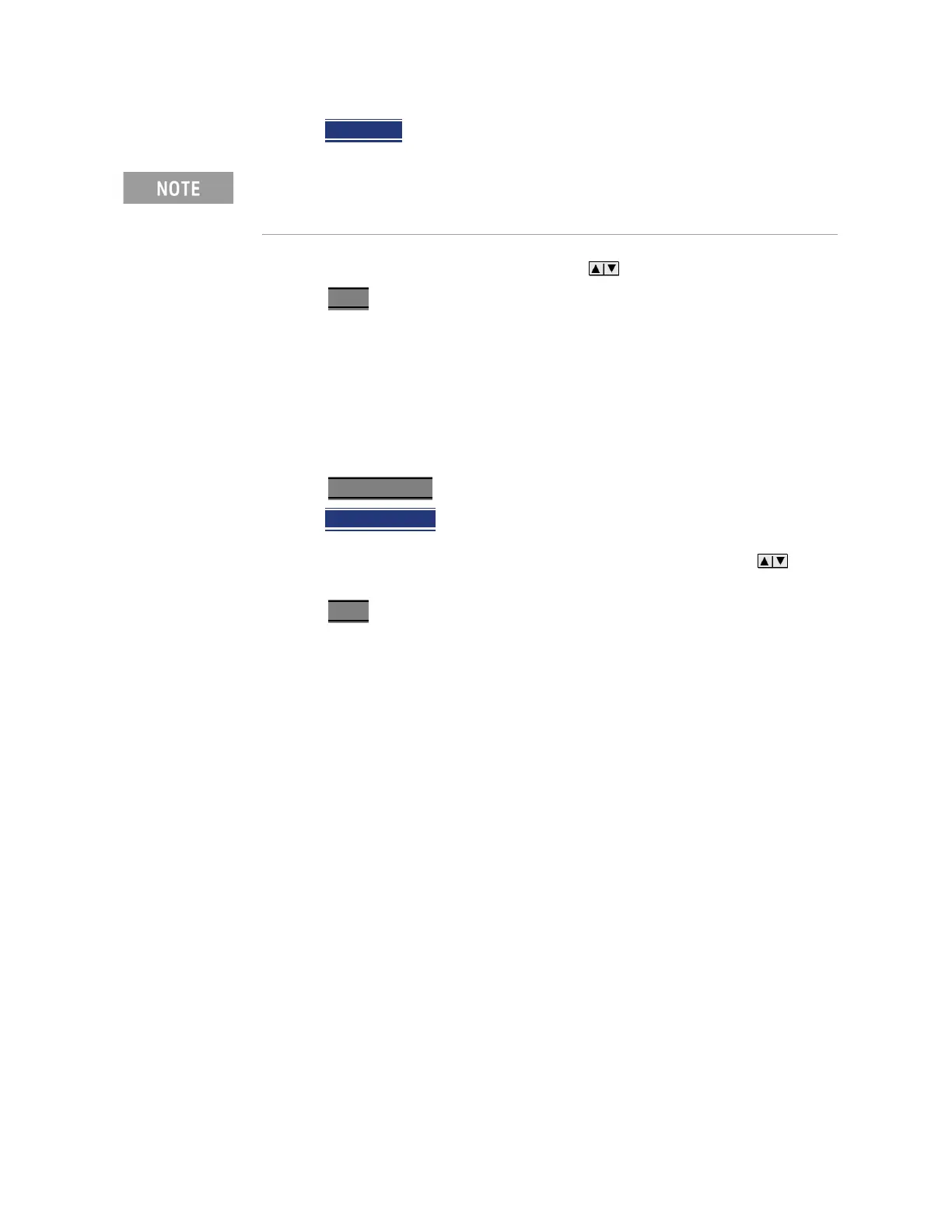Keysight N9938-90003 User’s Guide 163
SA (Spectrum Analyzer) Mode (Option 233–Mixed Analyzers)
Channel Measurements
—Then Freq Span
— Enter a value using the numeric keypad, arrows, or the rotary knob.
—Press Enter
Power Percent
This setting specifies the percentage of total measured power to display
between the vertical posts. The measurement defaults to 99% of the occupied
bandwidth power. The remaining power (1% of default setting) is evenly
distributed;.5% of the power on the outside of each side of the vertical posts.
To change Power Percent:
—Press Meas Setup 4
—Then Power Percent
— Enter a value between 10 and 99.99 using the numeric keypad,
arrows, or the rotary knob.
—Press Enter
.
Other Occupied Bandwidth Settings
All relevant FieldFox settings are made automatically to ensure the highest
accuracy, such as ResBW, VideoBW, and sweep (SwpAcquisition) speed.
These, and all other SA Mode settings, can be changed manually in a Occupied
Bandwidth measurement.
— Learn about Measurement Preset in “Measurement Preset” on page 158.
— Learn about Averaging in “Averaging” on page 158.
Adjacent Channel Power Ratio (ACPR)
ACPR measures the power of a carrier channel and the power in its adjacent
(offset) channels. The measurement results can help you determine whether
the carrier power is set correctly and whether the transmitter filter is working
properly.
You can measure the channel power in one, two, or three adjacent (offset)
channels on the low frequency and high frequency side of the carrier channel.
Limits can be used to quickly see if too much power is measured in the
adjacent channels.
Integration BW (IBW) is coupled to the Frequency Span setting. Frequency
Span is 50% wider than the IBW (e.g., if the IBW value is 1 MHz, then the
Frequency Span value is 1.5 MHz).
