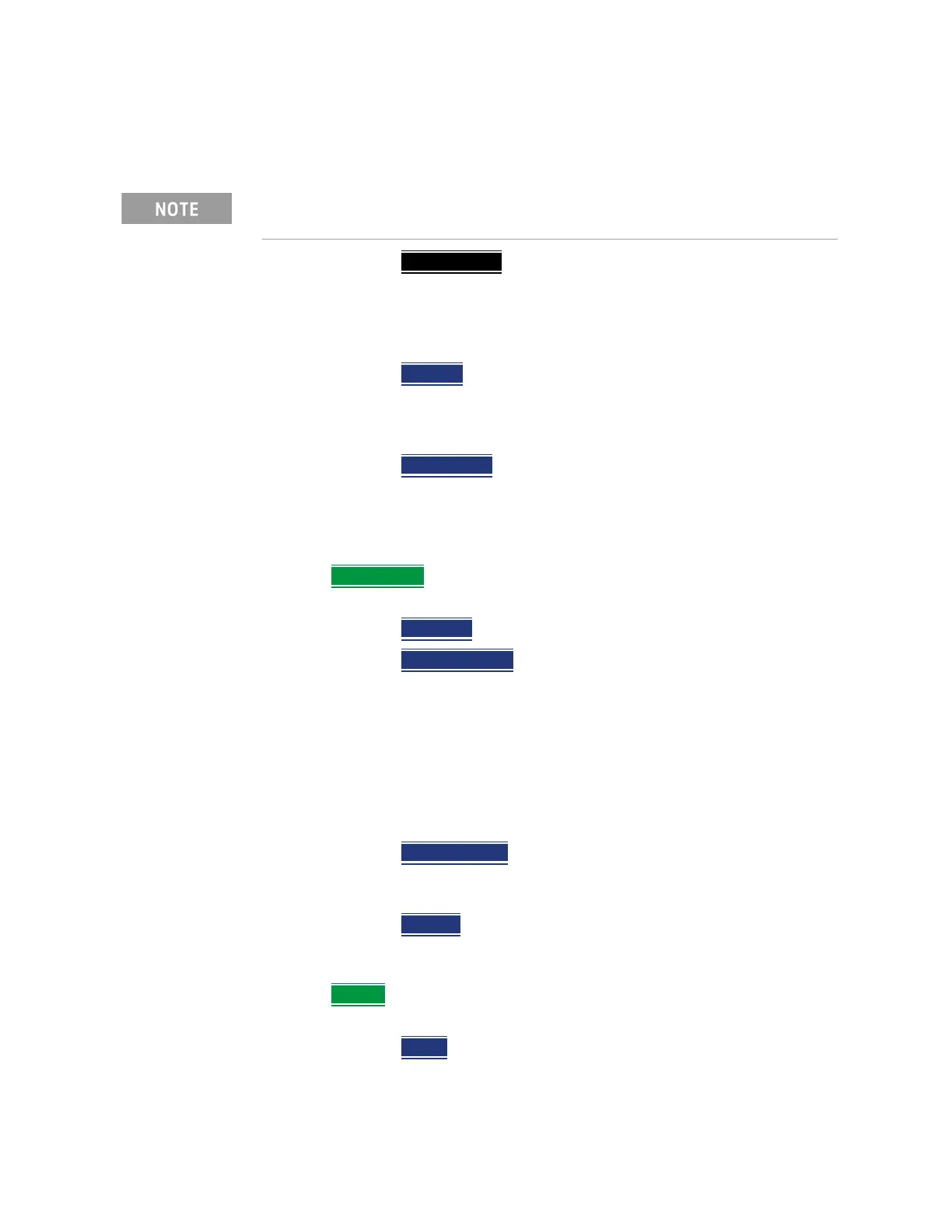184 Keysight N9938-90003 User’s Guide
SA (Spectrum Analyzer) Mode (Option 233–Mixed Analyzers)
Spectrum Emission Mask (SEM) — (SA Mode Only)
Measurement Type (Meas Type) enables the user to select the
method used to calculate the reference power level.
— Total Pwr Ref (Default is Total Pwr Ref) is the total
integrated reference channel power (dBm) is measured
and used as the Auto Power Ref value. Peaks found in
Offset segments remain in (dBm) units for direct
comparison with (dBm) limits.
— PSD Ref
the power spectral density (dBm/Hz) is measured
and used as the Auto Power Ref value. Absolute Limits and
Peaks found in Offset segments are normalized to their
equivalent PSD value (dBm/Hz).
— Spec Pk Ref
the spectral peak value measured within the
reference channel (dBm) is used as the Auto Power Ref
value. Peaks found in Offset segments remain in (dBm)
units for direct comparison with (dBm) limits. Values in the
table are compared to the peak power of the spectrum.
— Ref Channel
Opens the Reference Channel softkey menu. Then
select one of the following:
— Integ BW
Sets the Integrated bandwidth.
— Ref Chan Span
Sets the reference channel span. usually
set equal or greater than the Integ BW, it is simply a way to
reserve additional freq range to be measured for display
presentation, if that range is not overlapped by the offset
regions. The reference channel is always measured
completely as specified, but only the central part of the
reference channel that is NOT overlapped by active offset
regions is displayed. (Minimum = 10 Hz/ Maximum =
Value varies with model and options).
— Carrier Center
Tracks currently displayed carrier center
frequency (Default = TrackCF). Set to Hold to disable the
carrier frequency tracking.
— Res BW
Auto/Manual (Default is Auto). Sets the resolution
bandwidth. See also, “Resolution Bandwidth (Res BW)”
on page 128.
— Offsets
Opens the frequency Offsets softkey menu. Then select one
of the following:
— Offset
Sets the number of pairs of frequencies to be offset
(up to eight pairs can be selected).
The displayed green power (dBm)/frequency (Hz) text changes as the
Meas Type is toggled.
