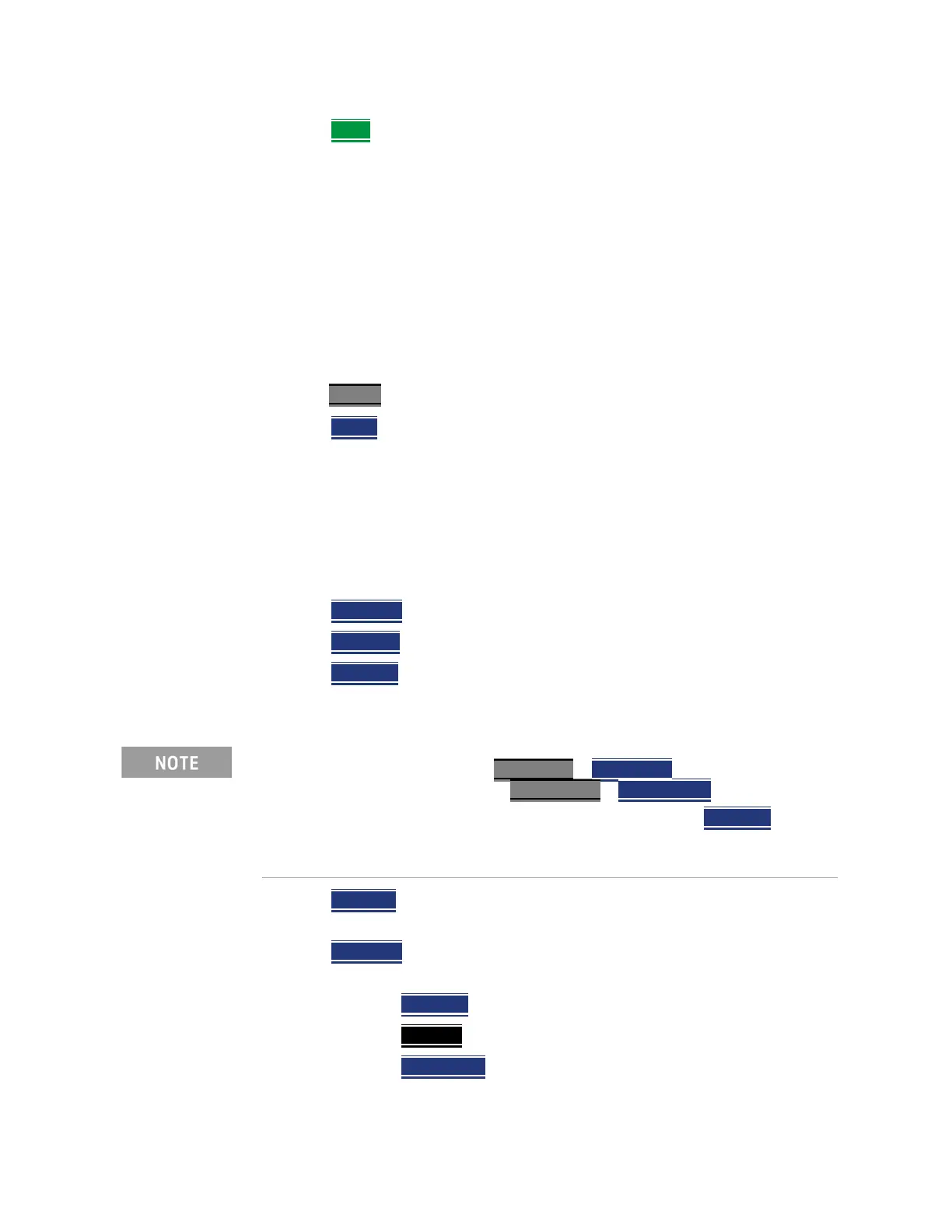186 Keysight N9938-90003 User’s Guide
SA (Spectrum Analyzer) Mode (Option 233–Mixed Analyzers)
Spectrum Emission Mask (SEM) — (SA Mode Only)
— More - optional to set Radio Standard controls. Refer to “Radio
Standard” on page 112.
4. Setting the Limit Lines
Two Limit traces are available, an Absolute Limit and a Relative Limit. Both
are defined and applied only over the Offset measurement regions. There
is no Limit definition or application for the Reference Channel itself. The
final Limit Trace displayed is a concatenation of all the individual Offset
Limit segments, just as the final measurement trace is. Success or Failure
is determined by Fail Mask per offset, to be based on either Relative or
Absolute limits, Both (Abs AND Rel), or Either (Abs OR Rel).
Press Limit 8
then
— Offset
- selects the offset region to be edited.
The Limits per offset are determined by Start/Stop Amplitude level
endpoints, which correspond exactly to the user specified
Start/Stop frequency locations in the Offsets sub-menu. So each
offset segment is a LINE defined by its two endpoints. In the Limit
menu "Auto" means to match the Start limit value, hence creating a
FLAT (horizontal) Limit Line segment. But the Stop value can be
manually set as well, creating sloped Limit segments.
— Abs Start
- Sets the start of an absolute limit line segment.
— Abs Stop
- Sets the stop of an absolute limit line segment.
— Rel Start
- Sets the amplitude limit at the start frequency of the
offset, relative to the reference power level.
— Rel Stop - Sets the amplitude limit at the stop frequency of the
offset, relative to the reference power level.
— Fail Mask
- Sets the Fail Mask offset parameters for the
measurement. Then choose:
— Absolute
- The absolute mask is tested for all offsets.
— Relative
- The relative mask is tested for all offsets.
— Abs OR Rel
- Either Absolute or Relative data failure
generates a fail message.
The reference power level is displayed in green. The reference power level
type can be selected through Measure 1
> Meas Type, and the reference
power settings defined through Meas Setup
> Ref Channel.
Example: If the reference power level reads -15 dBm, and Rel Start
is set
to -10 dB, the level is -25 dBm. Since this limit line type is relative, it
moves with the reference power reading.