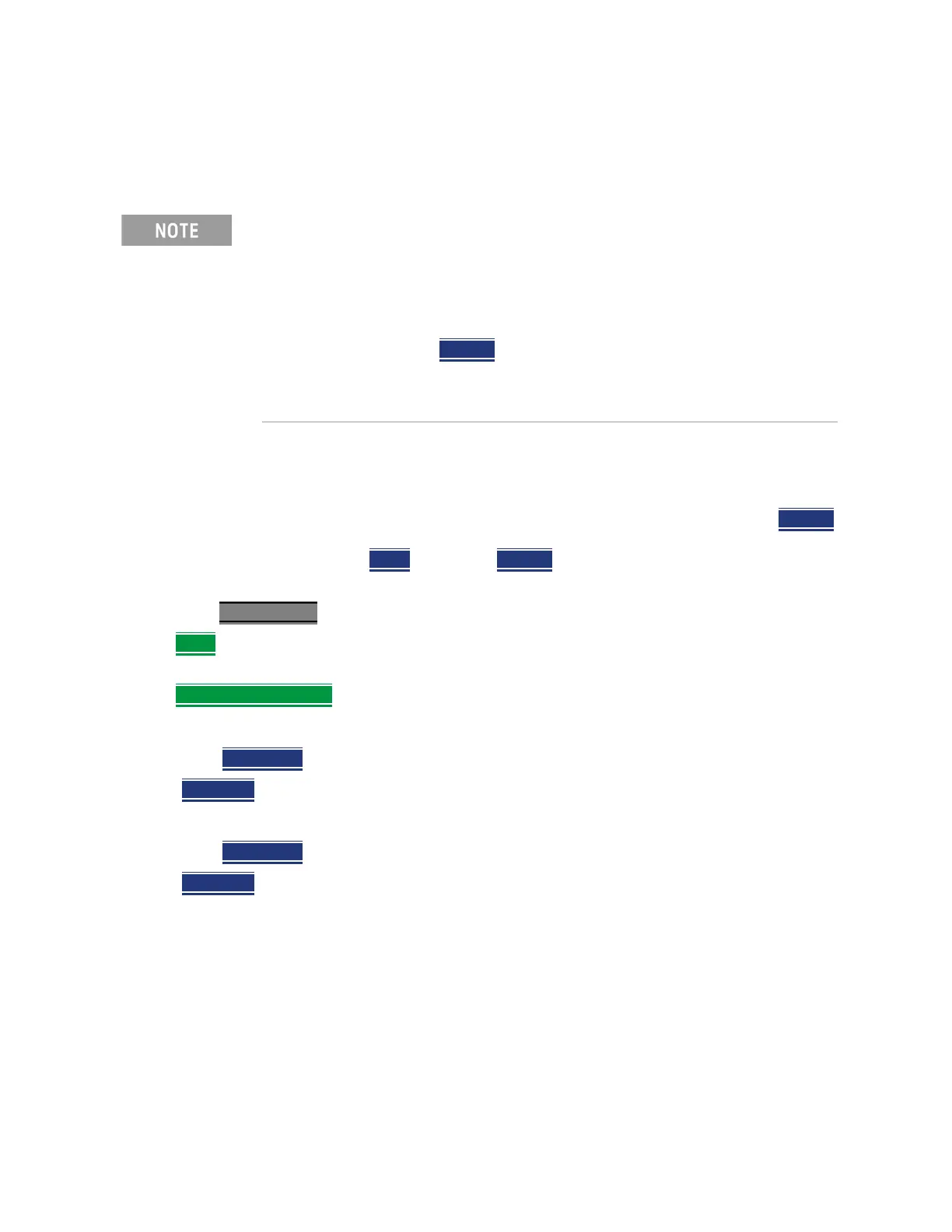Data Analysis Features
All about Markers
200 Keysight N9938-90003 User’s Guide
When markers are set to Normal, Mkr5 and Mkr6 can be used to find the minimum and or
maximum values between Mkr1 and Mkr2 (using Mkr5) and Mkr3 and Mkr4 (using Mkr6). Refer to
Figure 8-6 on page 201.
How to use the Mkr5 and Mkr6 markers to find maximums and minimums between your Normal
markers (CAT and NA Mode):
This section assumes you understand the previous marker features. And, that you have previously
positioned your markers (Mkr1 and Mkr2 or and Mkr3 and Mk4) and set the markers up as Normal
markers using “How to create Markers” on page 190 and other previous marker sections. For
example, if your markers are set to Delta
, change to Normal, and verify the marker positions are
correct. Refer to Figure 8-6 on page 201.
— Then press Mkr ->/Tools
.
— Then More
(For DTF, TDR measurements, and NA Mode, skip this step and proceed to the next
step.)
— Then Mkr5 & Mkr6 Search
— For Mkr1 & Mkr2 maximum or minimum value search:
— Then Mkr5 Peak
or
— Mkr5 Min
Or for Mkr3 & Mkr4 maximum or minimum value search:
— Then Mkr6 Peak
or
— Mkr6 Min
If your Markers are positioned and in Normal marker mode, no changes are
made to the Mkr1 through Mkr4 settings.
If your Markers are not previously positioned and in Normal marker mode,
when you select the Mkr5 and Mkr6 maximum and minimum setting, your
markers are set as follows:
— Markers are all set to Normal
— Mkr1 and Mkr3 are set to 1/4 full span
— Mkr2 and Mkr4 are set to 3/4 full span