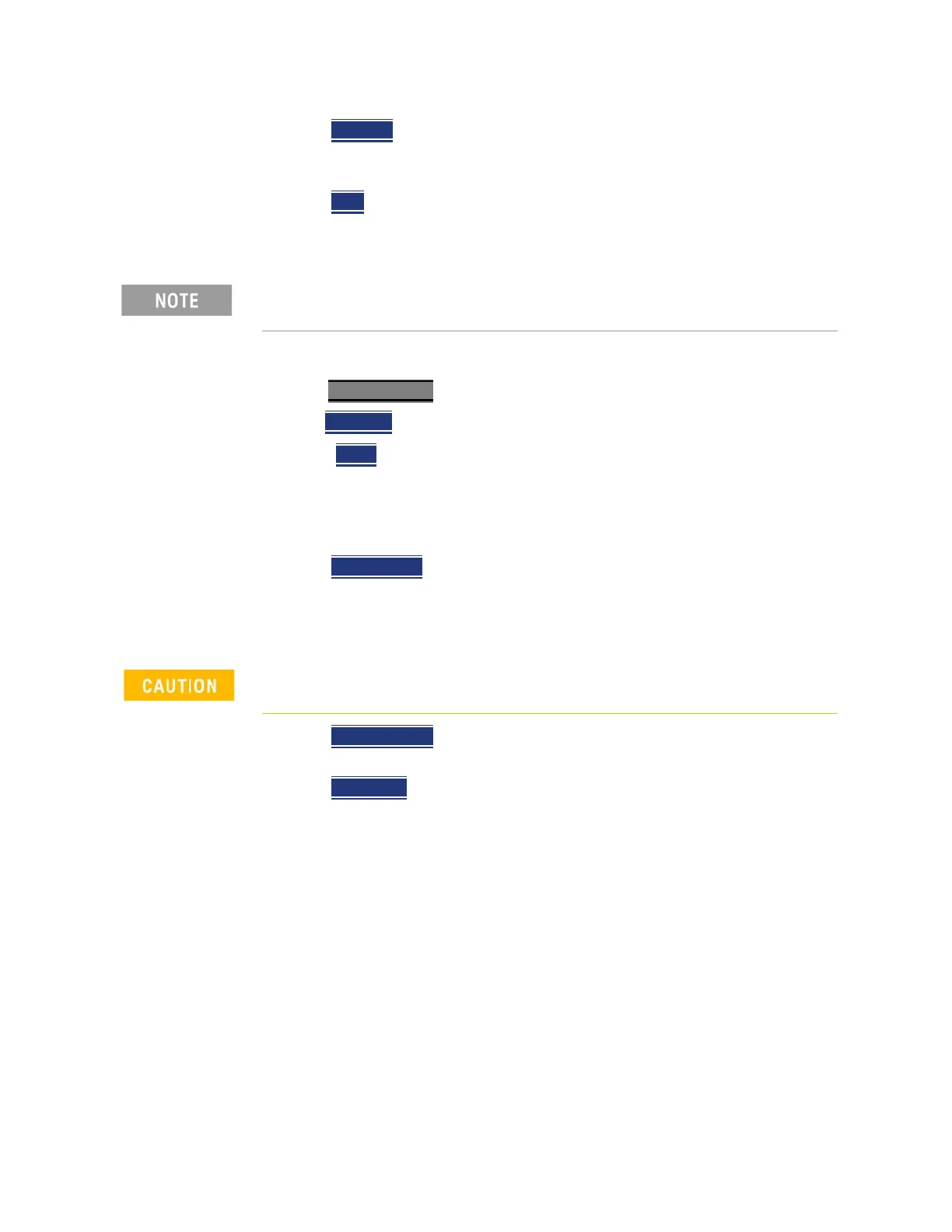272 Keysight N9938-90003 User’s Guide
File Management
Saving and Recalling Files
— SD Card Saves/Recalls/Moves (Copies) files to/from the SD card (not
included), inserted in the card slot. See “Take the FieldFox Tour” on
page 27. Only the root folder is available.
— USB
Saves/Recalls/Moves (Copies) files to or from a USB Flash drive
(not included) that is inserted in one of the USB connectors. Only the
root folder is available.
How to set File Type
—Press Save/Recall 9
—Then File Type. Choose one of the following:
— State
Saves ALL FieldFox instrument settings for ALL Modes to a
*.sta file. If a calibration is ON in CAT or NA Mode, calibration data is
also saved. This file can be opened ONLY by a FieldFox. State files
can be saved between compatible FieldFox models. See note
in.“Saving and Recalling Files” on page 266.
— Trace+State
Saves the current trace and instrument settings to a
*.sta file. In SA Mode, all traces are saved. This file can be opened
ONLY by a FieldFox. When recalled, the FieldFox sweep is set to Hold.
— Picture (PNG) Saves a 640 x 453 pixel image of the FieldFox screen to
a *.png file. The picture does NOT include the softkeys.
— Data (csv)
Saves trace data from the current Mode to a *.csv file. This
format can be imported into spreadsheet software such as Microsoft
Excel. Column A is always the frequency at which the data is
measured.
——In SA Mode, all visible data traces are saved. Each trace is
saved to a separate column that is labeled with the Trace
State.
——In CAT and NA Modes, only the data trace is saved – not the
memory trace.
——In Power Meter (with Option 208 Frequency Offset Power
Sensor (FOPS)), all visible traces are saved. Each trace is saved
to a separate column labeled Output Power or Memory.
——In VVM Mode, NO data is saved.
Insert only ONE USB Flash Drive in the FieldFox when saving or copying
files.
When using RTSA, the Density Spectrum information is not saved using
Trace+State. Only the last displayed trace settings is saved.