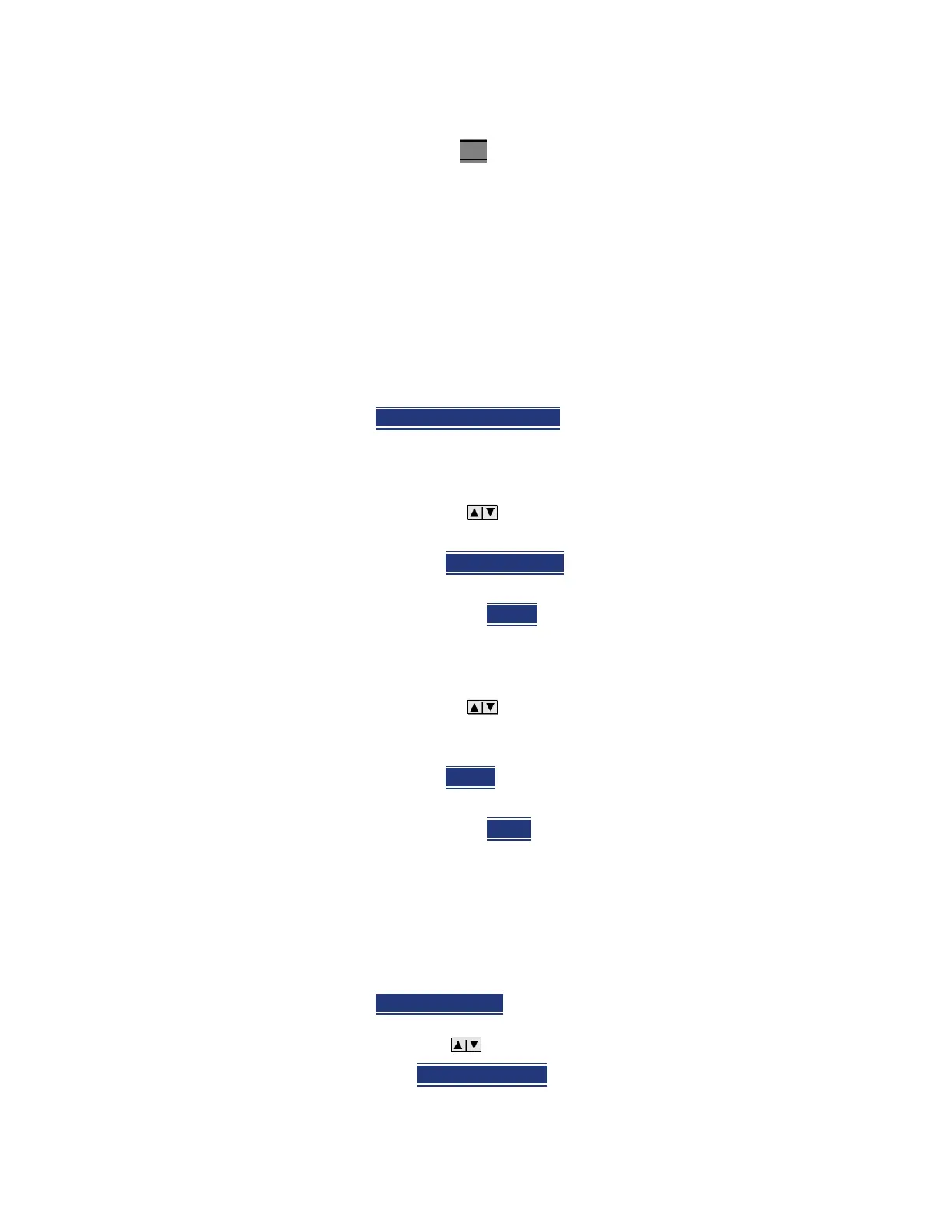92 Keysight N9938-90003 User’s Guide
Calibration for NA, CAT, and VVM Modes
1. S-parameters – Verify that these are all of the S-parameters that you want
calibrated. If not, press Esc
to terminate the calibration process, then
return to the Trace menu to display all of the traces to be calibrated. Learn
how in “Multi-Trace Configurations” on page 69
2. DUT Connectors – For each DUT port that is shown, verify the correct type
and gender of the DUT connector. If a DUT port is not shown, then that
port is not included in the list of S-parameters to be calibrated.
3. Cal Kit - Verify the correct Cal Kit for each DUT port to be calibrated. See a
list of supported Cal Kits in the FieldFox Data Sheet. Learn more in
Appendix B.
If the DUT connector type, gender, or Cal Kit is NOT correct for the DUT
ports to be calibrated, then:
— Press Change DUT Connectors
to select the correct connector types
that are on your DUT.
— For each port:
— Use the arrows or rotary knob to change the DUT
connector type.
— Press Change Gender
to change the gender of the DUT
connector.
— Then press Next…
to confirm the selection and continue
the process.
— For each port:
— Use the arrows or rotary knob to select the Cal Kit
that you have, and are going to use, for the specified ports.
— Press Next…
to confirm the selection and continue the
process.
— Then press Finish
to end the selection process.
4. Calibration Type - The FieldFox always RECOMMENDS a Cal Type that will
quickly and accurately calibrate all of the displayed S-parameters.
Change from the RECOMMENDED Cal Type ONLY if you understand the
implications. Learn more about Cal Types in “Calibration Type” on
page 98.
To select a different Cal Type:
— Press Change Cal Type
.
— Then using the arrows or rotary knob, select a Cal Type,
— Then press Select and Finish
.
Begin Calibration