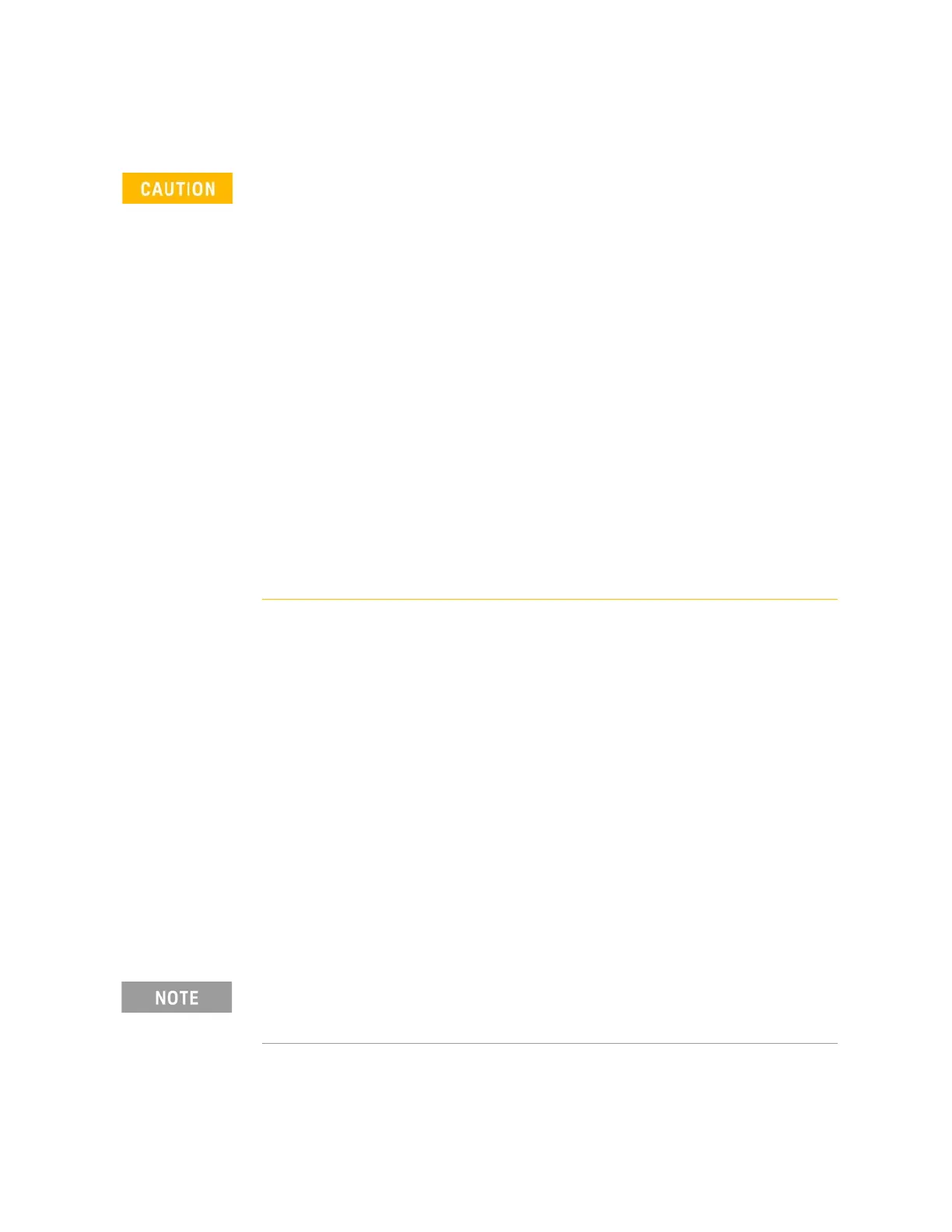94 Keysight N9938-90003 User’s Guide
Calibration for NA, CAT, and VVM Modes
— Full 2-Port calibration
All Keysight USB ECal modules are supported. ECal modules are available in a
variety of connector types, covering many frequency ranges. For information
about available ECal modules, see http://www.keysight.com/find/ecal
Select an ECal module that has connectors of the same type and gender as the
DUT. If such an ECal module is not available, a module with connectors
different from the DUT can be used by selecting a User Characterization. This
selection is located on the Mechanical Cal Setup page of the CalWizard.
However, a User Characterization can NOT be PERFORMED using the
FieldFox. It must be performed using a bench top Keysight VNA, such as the
PNA or ENA. Learn more about User Characterization at the PNA Help website:
http://na.support.keysight.com/pna/help/latest/S3_Cals/ECal_User_Charact
erization.htm.
How to Perform a Calibration Using ECal
— Make measurement settings on the FieldFox (frequency range, number of
points, etc.)
— Connect the ECal module USB cable to the FieldFox USB.
Simple ECal ON: When choosing Full 2-port calibration, if you are able to
connect your ECal simultaneously to both device ports, you should use
Simple ECAL (i.e, this ensures that you are using the correct Thru
calibration model).
Simple ECal OFF: Set simple ECal to OFF when you have a test setup
where you cannot connect port 1 and port 2 simultaneously to the ECAL
module (Then during the calibration when prompted: “Connect port 1 to
port 2", use a coaxial cable or an appropriate thru adapter to connect port
1 to port 2).
’Unknown THRU’: When prompted: “Connect port 1 to port 2", then you
can connect them, using a coaxial cable or an appropriate thru adapter. Do
NOT use the internal ECal THRU, because the thru calibration will be
incorrect.
‘Flush THRU’: When prompted: “Connect port 1 directly to port 2", then
you must connect the ports directly together at the calibration reference
plane with no adapter or other cabling.
Learn more in “Calibration Type” on page 98.
The frequency range of the measurement MUST be within the frequency
range of the ECal module or an error will appear when “Calculating Steps”
during the calibration.