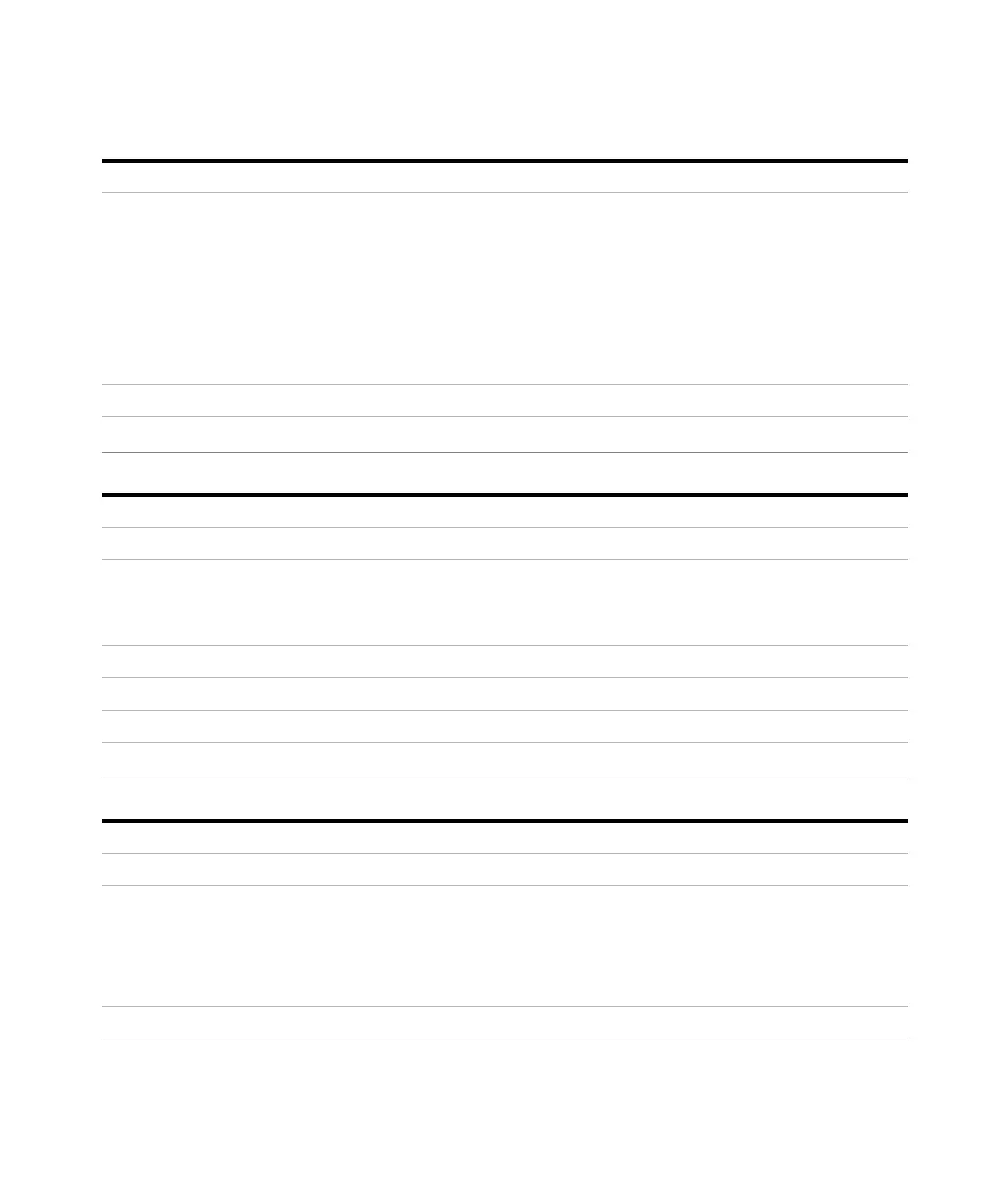72 Keysight N774xC Series Multiport Power Meter Programming Guide
4 Measurement Operations & Settings
Parameters: None
Response: A hexadezimal integer value which represents the result for all channels.
Each hexadecimal digit represents one channel .
0: zero succeeded without errors.
Any other number: remote zeroing failed
example 1: sens:chan:corr:coll:zero:all? → +272
272 decimal = 0x110. This means zeroing failed on channels 2 and 3. All other
channels were successful.
example 2: sens:chan:corr:coll:zero:all? → +286326784
286326784 decimal = 0x11110000. This means zeroing failed on channels 5,6,7,8.
All other channels were successful.
Example: :sens:chan:corr:coll:zero:all? → 0
Affects All power meters
Command: :SENSe[n]:CORRection:COLLect:ZERO:QUAD
Syntax: :SENSe[n]:CORRection:COLLect:ZERO:QUAD
Description: Zeros the electrical offsets for all 4 power meter channels of the selected quad
if [n] is between 1 and 4 then the first quad is zeroed
if [n] is between 5 and 8 then the second quad is zeroed
NOTE: Cover the Optical Inputs or switch the input source off before starting.
Parameters: None
Response: None
Example: :sens1:corr:coll:zero:quad
Affects All power meters
Command: :SENSe[n]:CORRection:COLLect:ZERO:QUAD?
Syntax: :SENSe[n]:CORRection:COLLect:ZERO:QUAD?
Description: Returns the status of the most recent zero command for all 4 power meter
channels of the selected quad.
if [n] is between 1 and 4 then the first quad zero result is returned
if [n] is between 5 and 8 then the second quad zero result is returned
The result is backed up in the nonvolatile RAM.
NOTE: If a channel fails to zero, it continues to use the result of the last successful zeroing.
Parameters: None