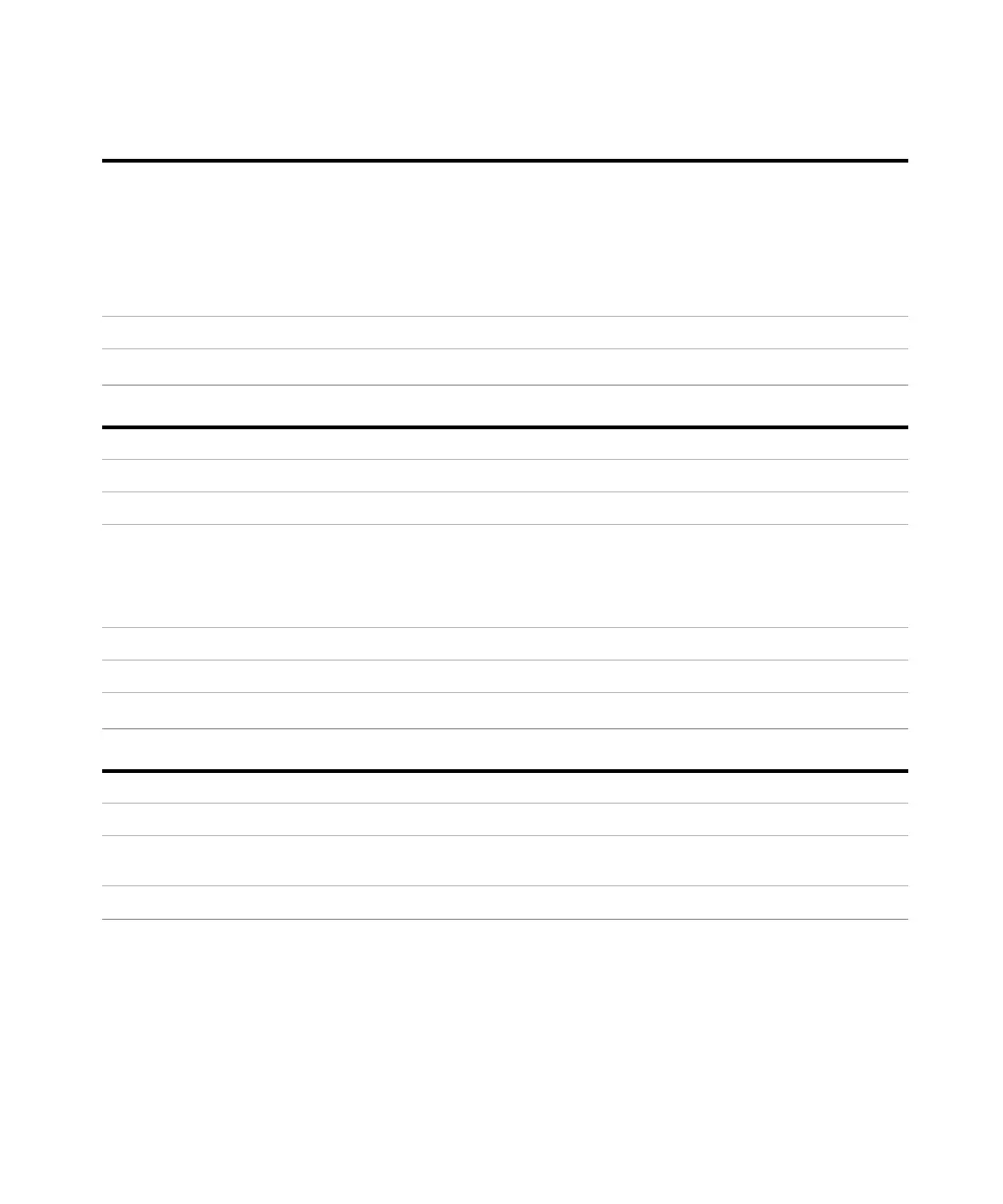Keysight N774xC Series Multiport Power Meter Programming Guide 73
Measurement Operations & Settings 4
Response: A hexadezimal integer value which represents the result for all 4 power meter channels of the selected quad.
Each hexadecimal digit represents one channel .
0: zero succeeded without errors.
Any other number: remote zeroing failed
example 1: sens1:chan:corr:coll:zero:quad? → +272
272 decimal = 0x110. This means zeroing failed on channels 2 and 3. All other channels were successful.
example 2: sens5:chan:corr:coll:zero:quad? → +272
272 decimal = 0x110. This means zeroing failed on channels 6 and 7. All other channels were successful.
Example: :sens1:chan:corr:coll:zero:quad? → 0
Affects All power meters
Command: :SENSe[n]:FUNCtion:LOOP
Syntax: :SENSe[n]:FUNCtion:LOOP<wsp><value>
Description: Sets the number of logging loops
Parameters: Number of Loops, an integer value.
0 = Endless Streaming
1 = 1 (Default)
2 = 2 (For 2 Million Points with Buffer A and B) ....
n
Response: None
Example: :SENS1:FUNC:LOOP 0
Affects All power meters
Command: :SENSe[n]:FUNCtion:LOOP?
Syntax: :SENSe[n]:FUNCtion:LOOP?
Description: Gets the number of logging loops.
For details look at description and example in Using data buffers for simultaneous measurement and upload.
Parameters: None