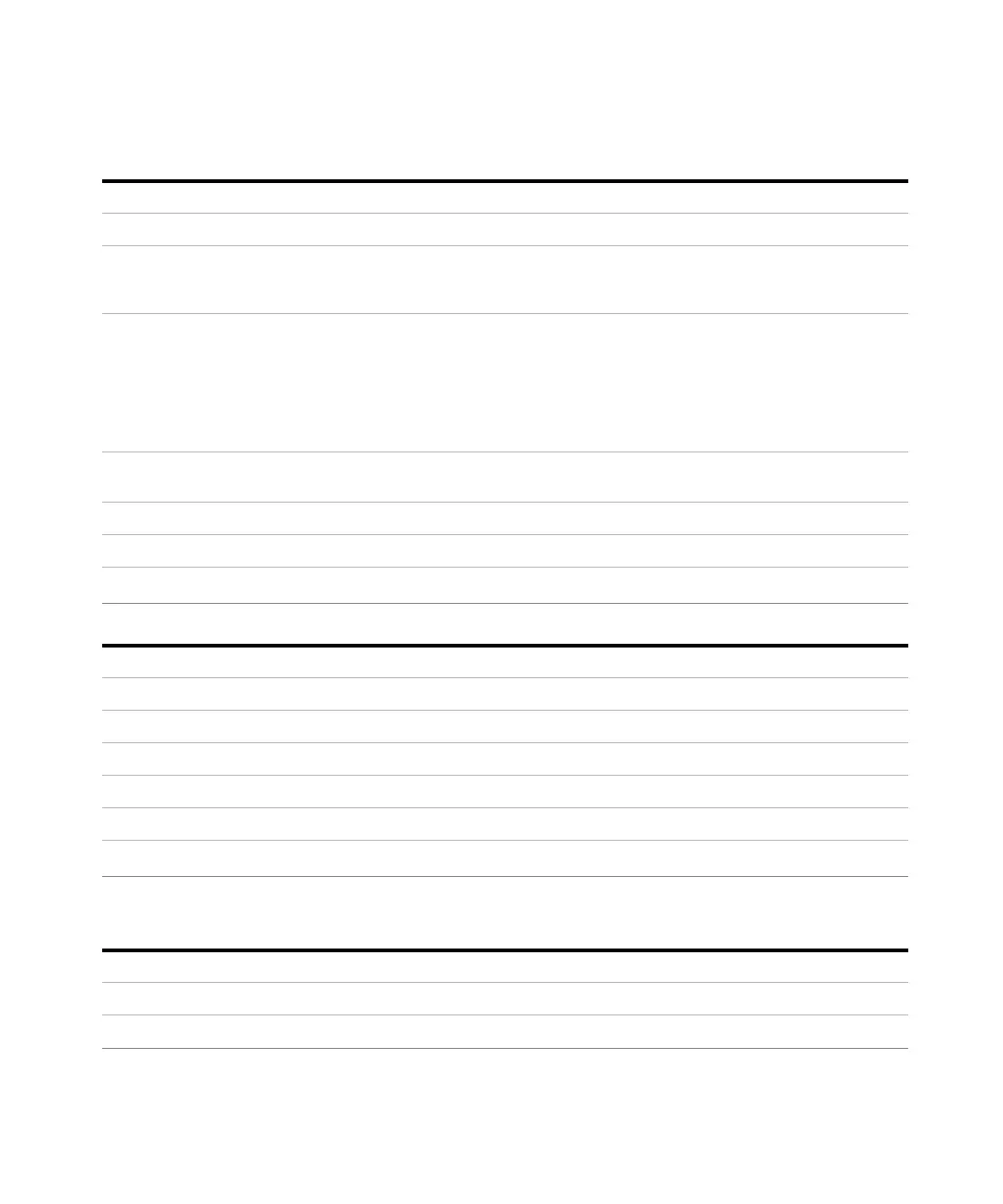84 Keysight N774xC Series Multiport Power Meter Programming Guide
4 Measurement Operations & Settings
Command: :SENSe[n]:POWer:RANGe
Syntax: :SENSe[n]:POWer:RANGe<wsp><value>[DBM]
Description: Sets the power range for the channel.
The range changes at 10 dBm intervals. The corresponding ranges for linear
measurements (measurements in Watts) is given below:
Range
+10 dBm
0 dBm
-10 dBm
-20 dBm
-30 dBm
Upper Linear Power Limit
19.999 mW
1.9999 mW
199.99 uW
19.999 uW
1.9999 uW
Parameters: The range as a float value in dBm. The number is rounded to the closest multiple of 10, because the range changes at 10
dBm intervals. Units are in dBm.
Response: None
Example: :sens1:pow:rang -20DBM
Affects All power meters
Command: :SENSe[n]:POWer:RANGe?
Syntax: :SENSe[n]:POWer:RANGe?
Description: Returns the range setting for the channel.
Parameters: None
Response: The range setting as a float value in dBm (-30 to +10).
Example: :sens1:pow:rang? → -2.00000000E+001
Affects All power meters
Command: :SENSe[n]:POWer:REFerence
Syntax: :SENSe[n]:[CHANnel[m]]:POWer:REFerence<wsp>TOMODule|TOREF,<value>PW|NW|UW|MW|Watt|DBM|DB|MDB
Description: Sets the channels reference value.
