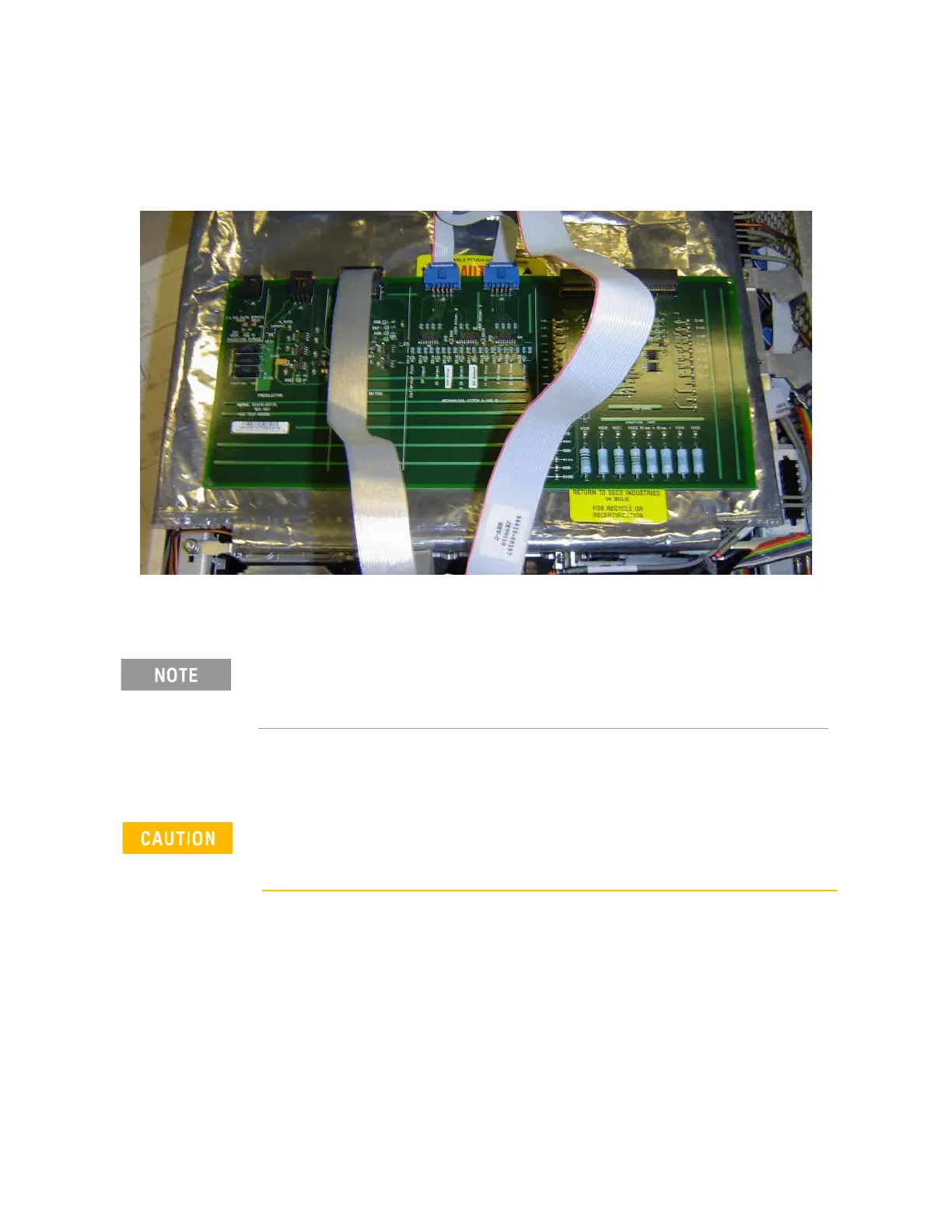238 Keysight NFA Series Noise Figure Analyzers Service Guide
Front End Control Troubleshooting
A15 Front End Control Assembly Troubleshooting
5. Place the RF front end troubleshooting board on an ESD safe bag or foam
to ensure nothing shorts out. See Figure 6-5.
Figure 6-5 RF Front End Troubleshooting Board Placement
6. Turn the instrument on and allow it to complete its full boot up process to
the Noise Figure application.
7. Turn Auto Align off by pressing System, Alignments, Auto Align, Auto
Align, Off on the analyzer.
You may notice an Align Now, All required message on the analyzer display. This can occur when
the test board is connected.
Resistors on the test board can get very hot. Handle with care.