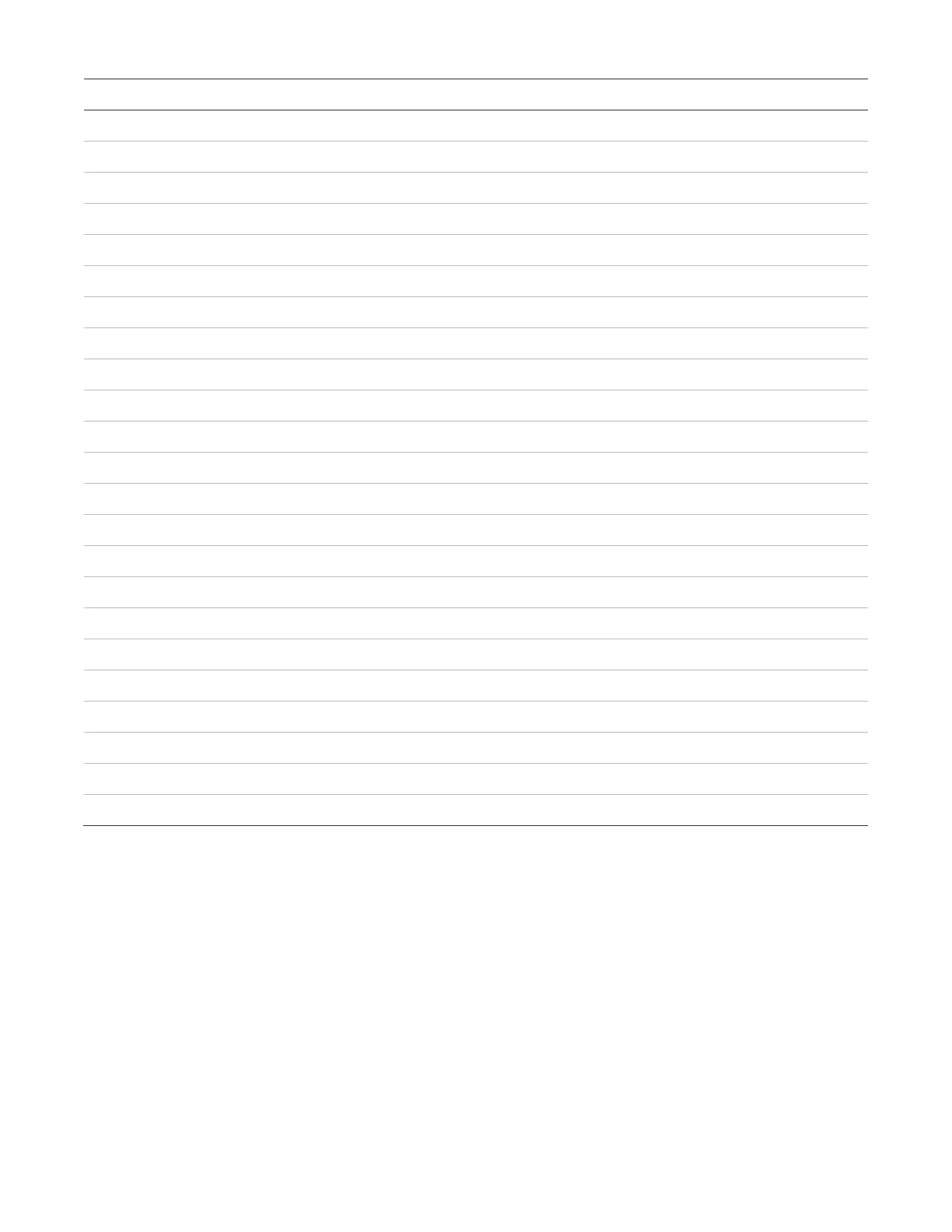Chapter 2: Front panel programming
P/N 3102351-EN • REV 005 • ISS 28DEC18 119
Printer
NET (1-8) CID
Yes
No n/a
Yes
No 307
Yes
Yes n/a
Yes
No n/a
Yes
No n/a
Yes
No 354
-8) (disable) Yes
No 500
-8) (trouble) Yes
1 No 354
Yes
No n/a
No
No 315
Yes
No 627
Yes
No 305
No
No n/a
Yes
No n/a
Yes
No n/a
(disable) Yes
No n/a
System ground fault (trouble)
Yes
No 310
Yes
No n/a
System wide AC power (disable)
Yes
No n/a
System wide AC power (trouble)
No
No 301
No
No n/a
No
No 625
Yes
No 607
To program panel events:
1. Press the Menu button and choose Program.
2. Choose Advanced Program.
3. Enter a level two password.
4. Choose Panel Events.
5. Select the event to be programmed.
6. Choose Event Notification.
7. Configure the event notification options. See the default settings in the table above. Not all
options shown here are displayed on all systems.
