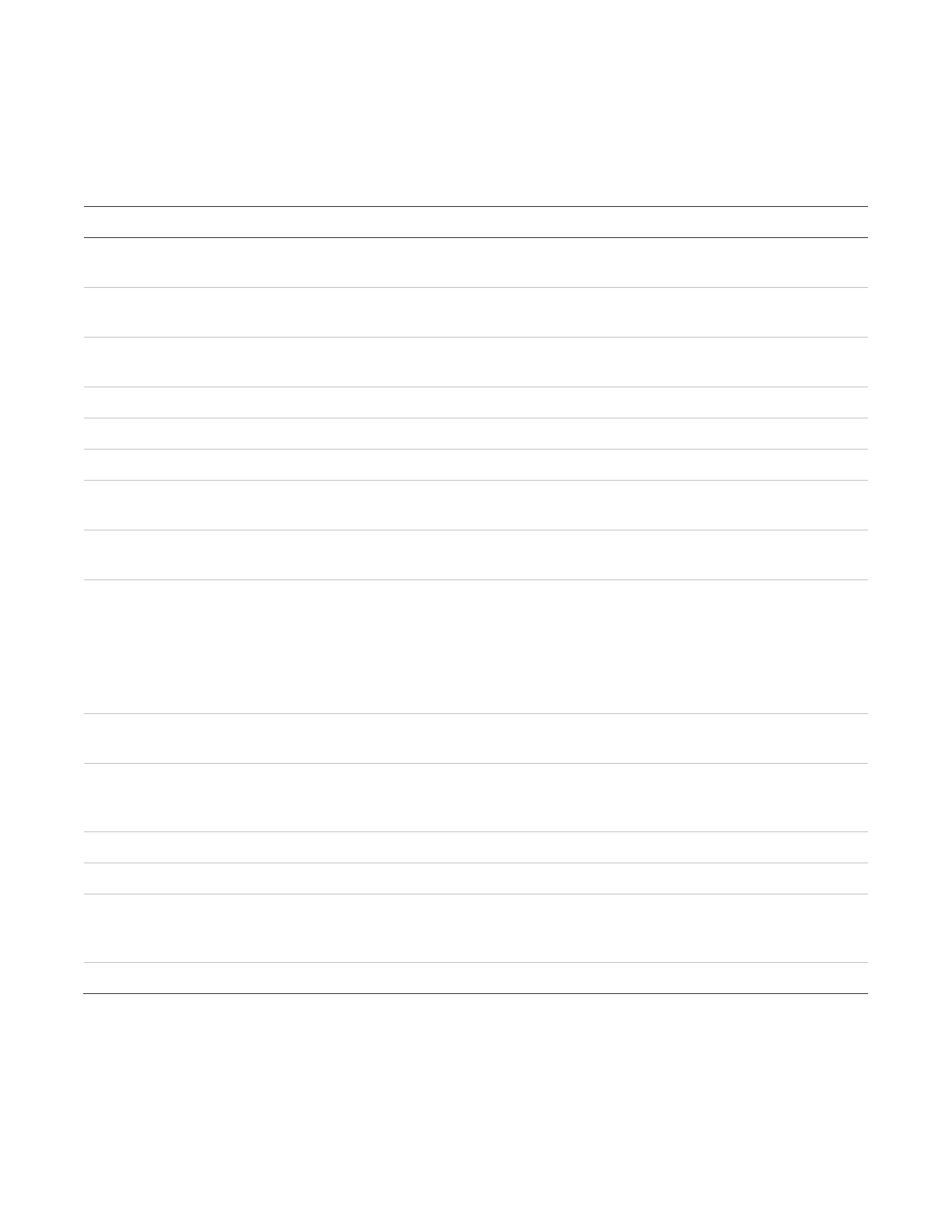Chapter 3: System operation
132 P/N 3102351-EN • REV 005 • ISS 28DEC18
System LEDs
LEDs indicate system events and system operation.
Table 38: System LEDs
Description
Red LED. Flashes when there is an active alarm event on any loop. On steady
once acknowledged.
Yellow LED. Flashes when there’s a fault with a monitored circuit or system
component or when a circuit is disabled. On steady once acknowledged.
Yellow LED. Flashes when there is an active supervisory event on any loop. On
steady once acknowledged.
Green LED. On when the panel has AC power.
Yellow LED. On steady when there is a disabled circuit or alarm relay.
Yellow LED. On steady during an active ground fault.
Yellow LED. Steady when performing an audible walk test. Flashing indicates a
silent test.
Yellow LED. Flashes when there is an active monitor event on any loop. On
steady once acknowledged.
Yellow LED. Indicates that detector needs servicing. Six months before the
detector goes end of life, the panel posts a device maintenance alert and the
Service Detector LED goes on steady.
When the detector reaches end of life, the detector goes into trouble and the
panel posts a device trouble alert. The Service Detector LED goes off, and the
Trouble LED flashes.
Yellow LED. On steady indicates that NAC circuits are turned off but the panel is
still in alarm.
Yellow LED. On steady indicates that the CMS devices (dialer and net
are disabled or that the alarm relay is enabled or disabled when the dialer is set
to modem only.
Yellow LED. Indicates that the panel is in drill.
Yellow LED. Indicates that the panel is going through a reset.
Yellow LED. Indicates that the panel has been silenced during an active trouble,
supervisory, monitor, or alarm event and indicates that new event activations
have been acknowledged.
Yellow LED. Indicates that the programmed key function is active.