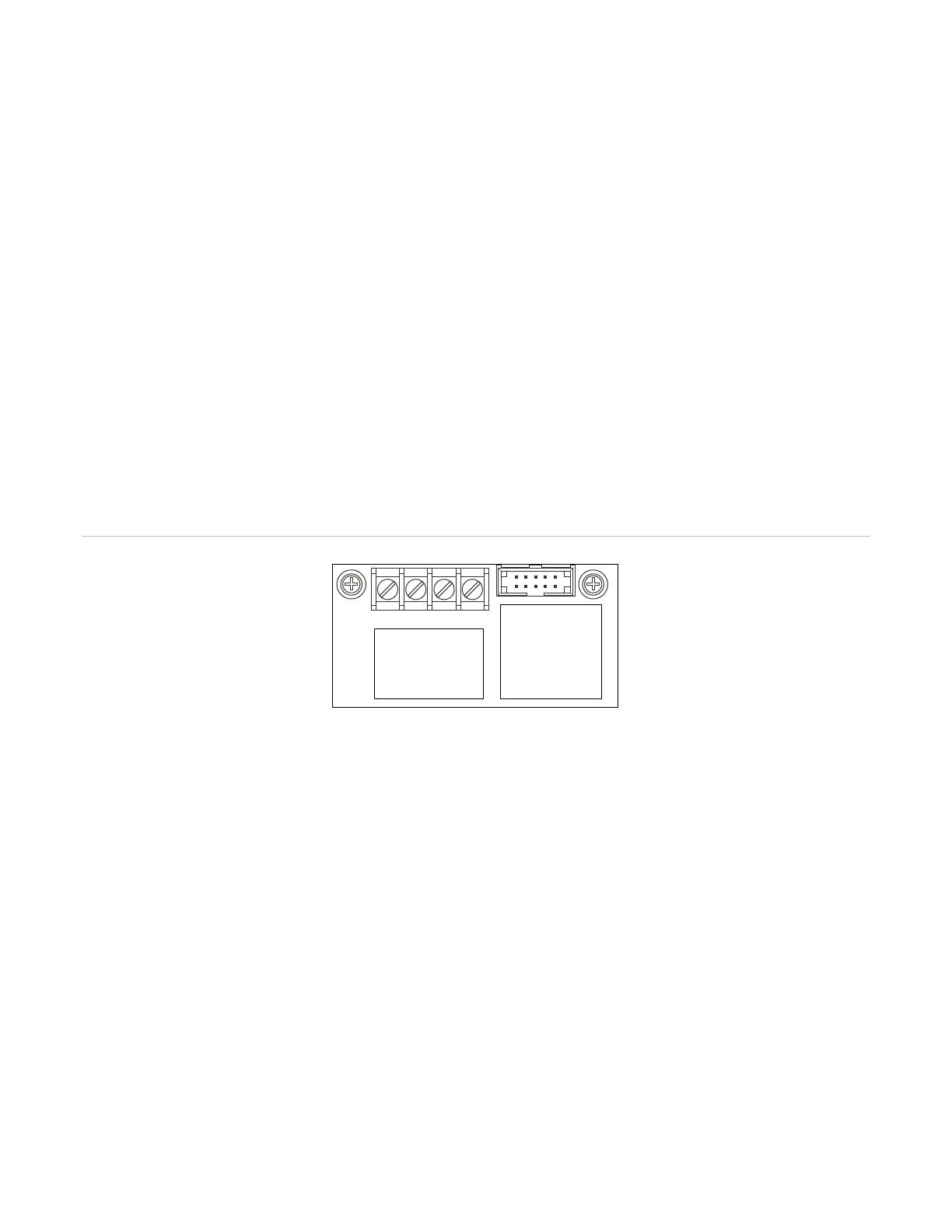Chapter 1: Installation and wiring
P/N 3102351-EN • REV 005 • ISS 28DEC18 23
SA-232 wiring
The optional SA-232 card can be wired to a printer to print system events or wired to a
computer to read from and write to the panel using the configuration utility.
Circuit specifications
• Serial communications
Asynchronous communications maximum resistance: 13 Ω
Maximum capacitance: 0.7 µF
• Wire length: 50 feet max.
• Signal voltage: ± 10 V
• Operating current (standby or alarm): 13 mA nominal, 20 mA max.
• Printer communication speed: 9600 baud
• Power-limited and unsupervised. Supervised when the Supervised Printer panel
programming option is enabled.
Figure 30: SA-232 wiring terminals
Printer wiring
Notes
• The printer must be configured through programming for proper operation.
• A USB to serial converter may be required for the following procedure.
To install wiring to a printer:
1. Locate the serial port on the back of the printer.
2. Connect the DB-25 end of the RS-232 cable to the serial port on the back of the printer.
3. Connect the other end of the RS-232 cable to the RS-232 card.