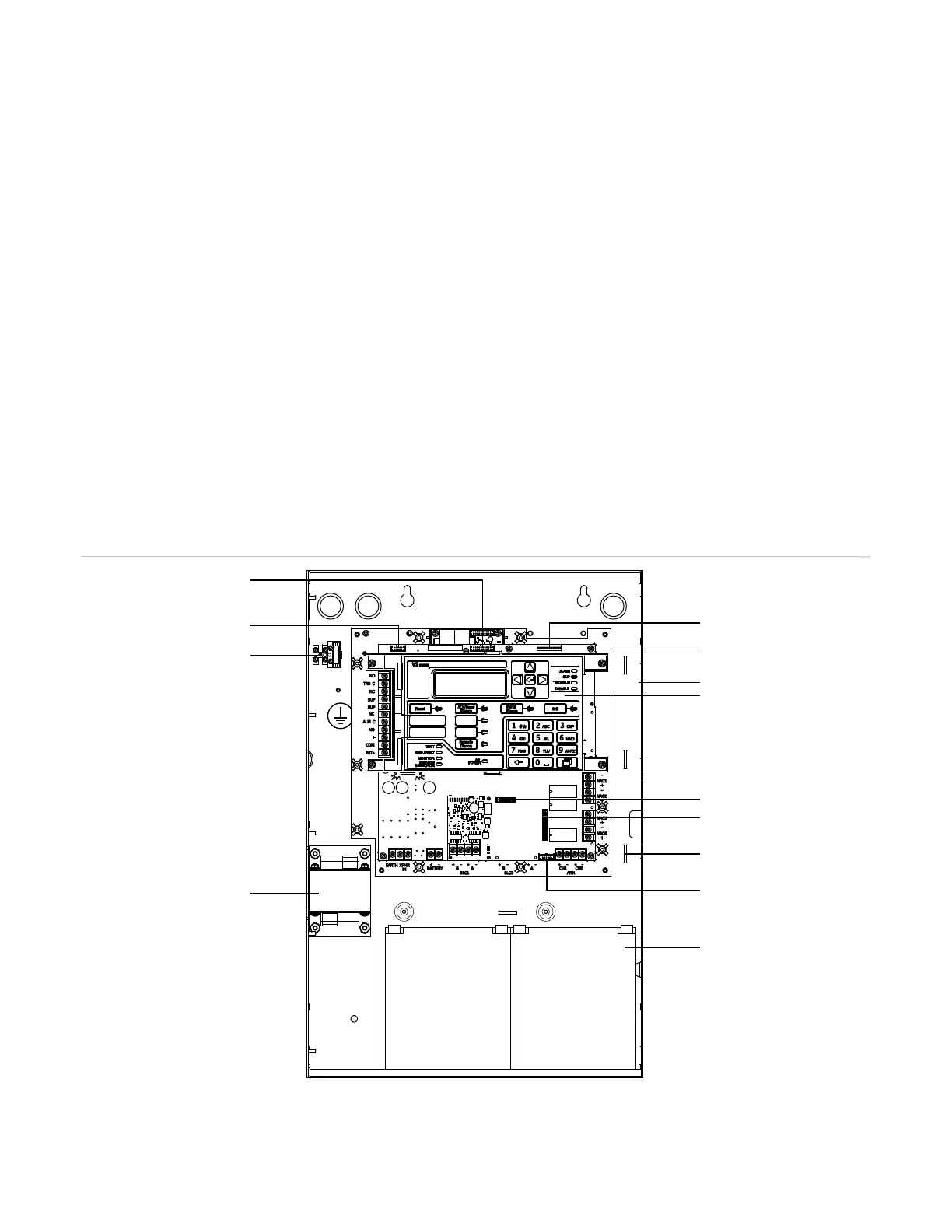Chapter 3: System operation
138 P/N 3102351-EN • REV 005 • ISS 28DEC18
• Activate, Restore, and Disable take priority over in-suite signal silence.
• A single Restore or Disable takes priority over one or more Activates.
• Restore or Group Disable only affects devices from correlation groups that have been
added to the list for that button.
• Although an Activate button can turn on both latched and unlatched devices, it can only
turn off unlatched devices. Latched outputs remain active until you press a button
programmed for Unlatch. Until the output has been unlatched, the panel displays an
“Outputs are Latched” monitor event message.
• The Disable and Restore commands do not affect active latched outputs until after the
Unlatch button has been pressed. Until the output has been unlatched, the panel displays
an “Outputs are Latched” monitor event message.
Component descriptions
The control panel contains the following components.
Figure 55: Component layout
1
2
3
4
5
8
7
9
10
6
11
12
13
00:00:00 01/01/07
,