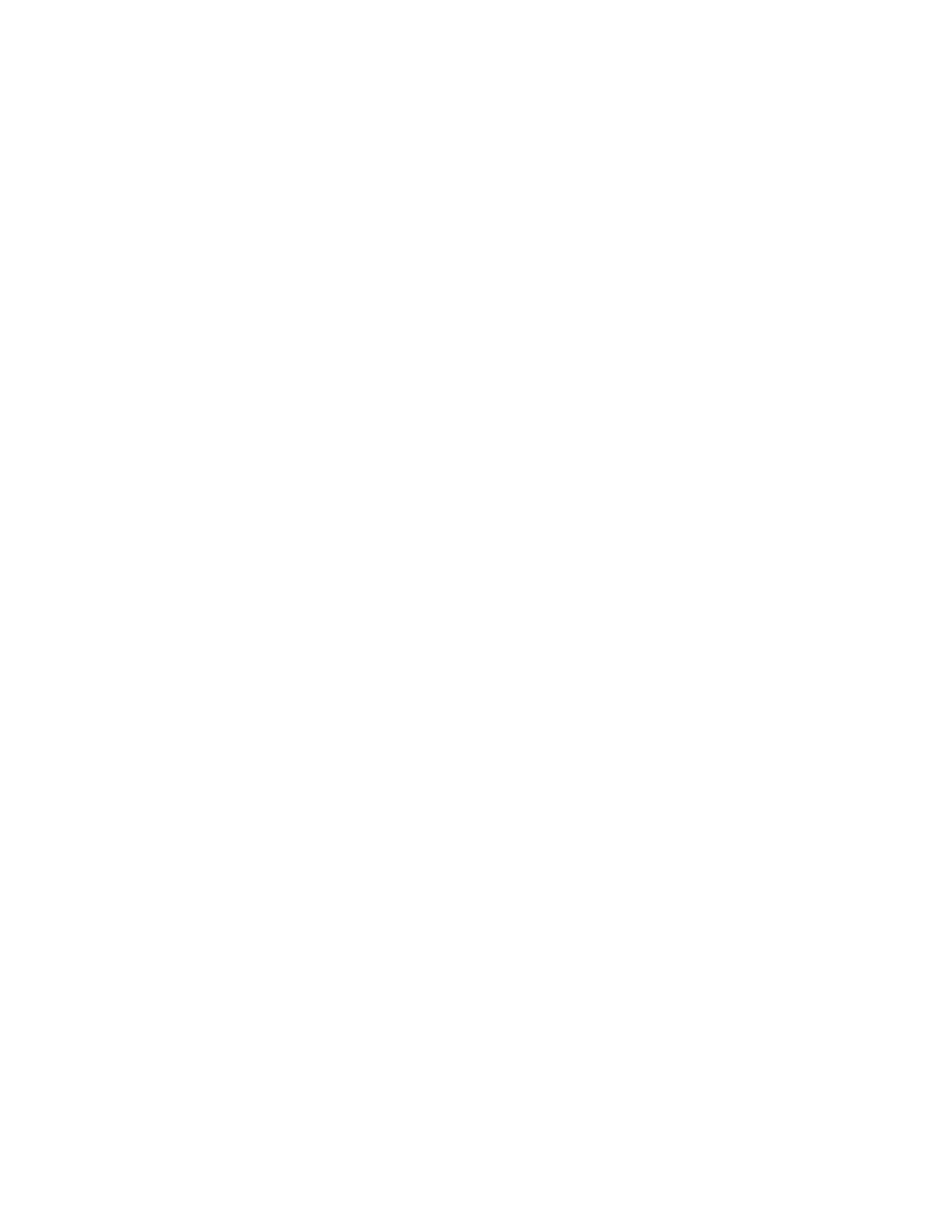Chapter 3: System operation
160 P/N 3102351-EN • REV 005 • ISS 28DEC18
To start and stop a fire drill:
1. To start a drill, press and hold the Drill button for two seconds.
The Drill button LED turns on indicating that the drill is active, and the control panel turns
on all notification appliance circuits.
2. To stop the drill, press the Drill button again.
The Drill button LED turns off, and the control panel turns off all notification appliance
circuits.
Note: The drill command is also available from the menu, under Control.
Conducting a walk test
A walk test lets you test individual zones or devices without having to create an actual alarm
condition. You can conduct a walk test in silent or audible mode. In silent mode, the audible
devices (NACs) do not sound.
Zones should be placed in walk test one at a time. This allows the balance of the system to
remain in service. When a device is activated for testing, it remains active throughout the test
and does not restore until the walk test is ended. When the walk test is ended, all of the tested
devices restore.
Notes
• Walk test does not operate when the panel has an active alarm event.
• Walk test will not start if a Remote AC Fail Trouble or Local AC Power Trouble event is
active.
• Walk test affects mainboard NACs only. Any addressable device configured for NAC
operation is not included in the walk test.
When you enter walk test mode:
• The Test LED flashes for a silent walk test and is steady for an audible walk test.
• Walk Test is displayed on the LCD. Walk Test is replaced with the device activation
message during the period the device is activated while in walk test mode.
• The panel enters a trouble state. There is no fire protection for the zone in walk test. If an
unselected zone or device goes into alarm or trouble, all programmed outputs operate as
programmed.
Zones and devices behave as follows during walk test:
• For alarm events, the appropriate panel and annunciator LEDs and buzzers turn on. In the
audible (NAC) test mode a four-second pulse sounds for NAC types: continuous
nonsilenceable, continuous silenceable, Genesis nonsilenceable, Genesis with audible
silence only, and Genesis with audible and visible silenceable on the audible devices. A