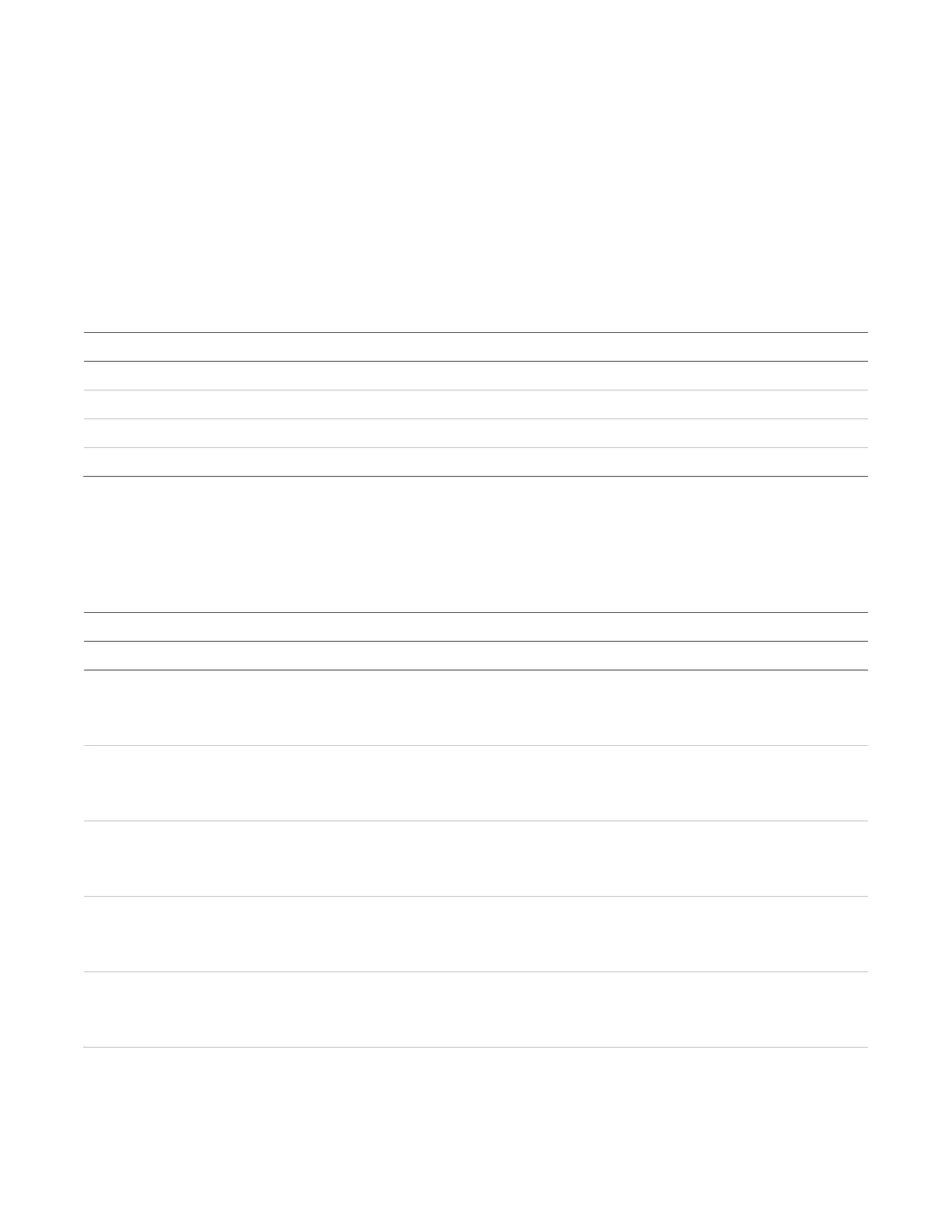Chapter 2: Front panel programming
P/N 3102351-EN • REV 005 • ISS 28DEC18 49
Device type descriptions
Device types determine the operation of the points to which they are assigned. The following
tables contain all possible device types. Available device types depend on the device and on
the marketplace selected for the panel. Some device types are unavailable in some
marketplaces. For this reason, the LCD listing for the selected device may differ from this
table.
Some single address detectors have primary and secondary elements.
Table 10: Detectors with primary and secondary elements
Primary element Secondary element
/PHD [1] Heat Smoke
/PCD Smoke CO
D Heat CO
D Smoke/Heat CO
[1] Device type as “Heat + Smoke Supv Latching,” or “Heat + Smoke Supv Nonlatching,” only.
Note: To correlate device types with personality codes when programming addressable
devices, see Appendix D.
Table 11: Detector device types
Description
D)
For CO (carbon monoxide) detectors that trigger an active CO alarm event.
Detectors with this device type remain active until the condition that activated
them is restored and the control panel is reset.
For CO detectors that trigger a CO latching monitor event.
Detectors with this device type remain active until the condition that activated
them is restored and the control panel is reset.
For CO detectors that trigger a CO nonlatching monitor event.
Detectors with this device type remain active until the condition that activated
them is restored. Resetting the control panel is not required.
For CO detectors that trigger a CO latching supervisory event.
Detectors with this device type remain active until the condition that activated
them is restored and the control panel is reset.
For CO detectors that trigger a CO nonlatching supervisory event.
Detectors with this device type remain active until the condition that activated
them is restored. Resetting the control panel is not required.