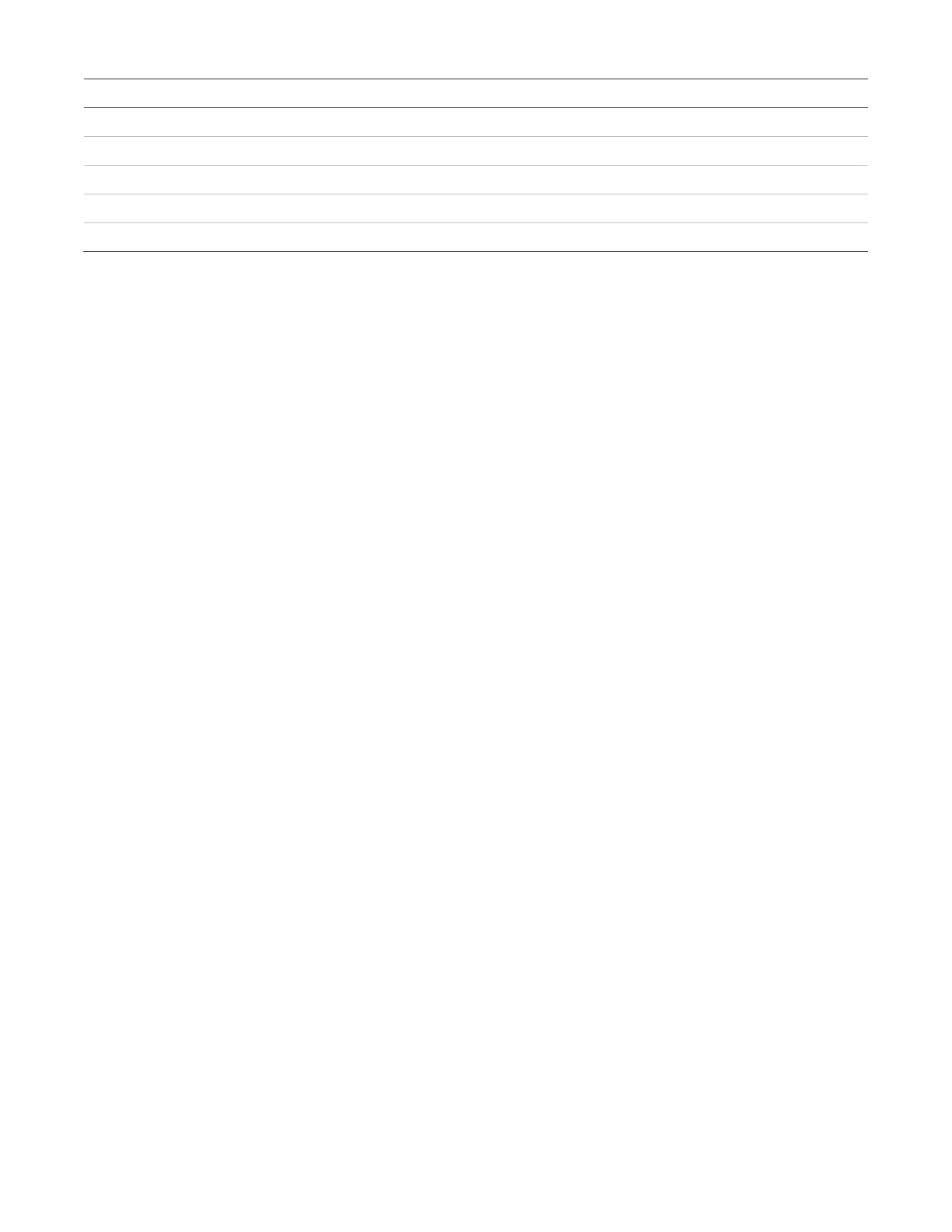Chapter 3: System operation
158 P/N 3102351-EN • REV 005 • ISS 28DEC18
ID
Loop 4 unconfigured alarm
034
Loop 1 unconfigured trouble
005
Loop 2 unconfigured trouble
015
Loop 3 unconfigured trouble
025
Loop 4 unconfigured trouble
035
To disable or enable a loop event:
1. Press the Menu button and choose Control.
2. Enter a level one password.
3. Choose Enable/Disable.
4. Choose Loop Event.
5. Select the loop event type that you want to disable or enable.
See “Event ID numbers and descriptions” on page 142 for event descriptions and the list
above for the events that can be disabled.
6. Press Enter.
7. Press Cancel to return to the previous menu.
— or —
Press the Menu button to exit menu mode.
Disabling and enabling panel NACs
Disabling a panel NAC prevents activations from being displayed, printed, or reported off
premises. This is typically done during maintenance. Remember to enable the NAC as soon as
you have finished working.
NACs that have been disabled are not restored when the panel is reset. They must be enabled
and then restored.
NACs configured as latched output devices are not restored when the panel is reset. They
must be manually unlatched and then restored.
When you disable a panel NAC:
• The common Disable LED turns on
• The LCD displays a message indicating that the NAC is disabled
• The disabled and active points indicators on the LCD increment
• The common Trouble LED flashes and the panel goes into a trouble state
• The common Trouble relay changes state.