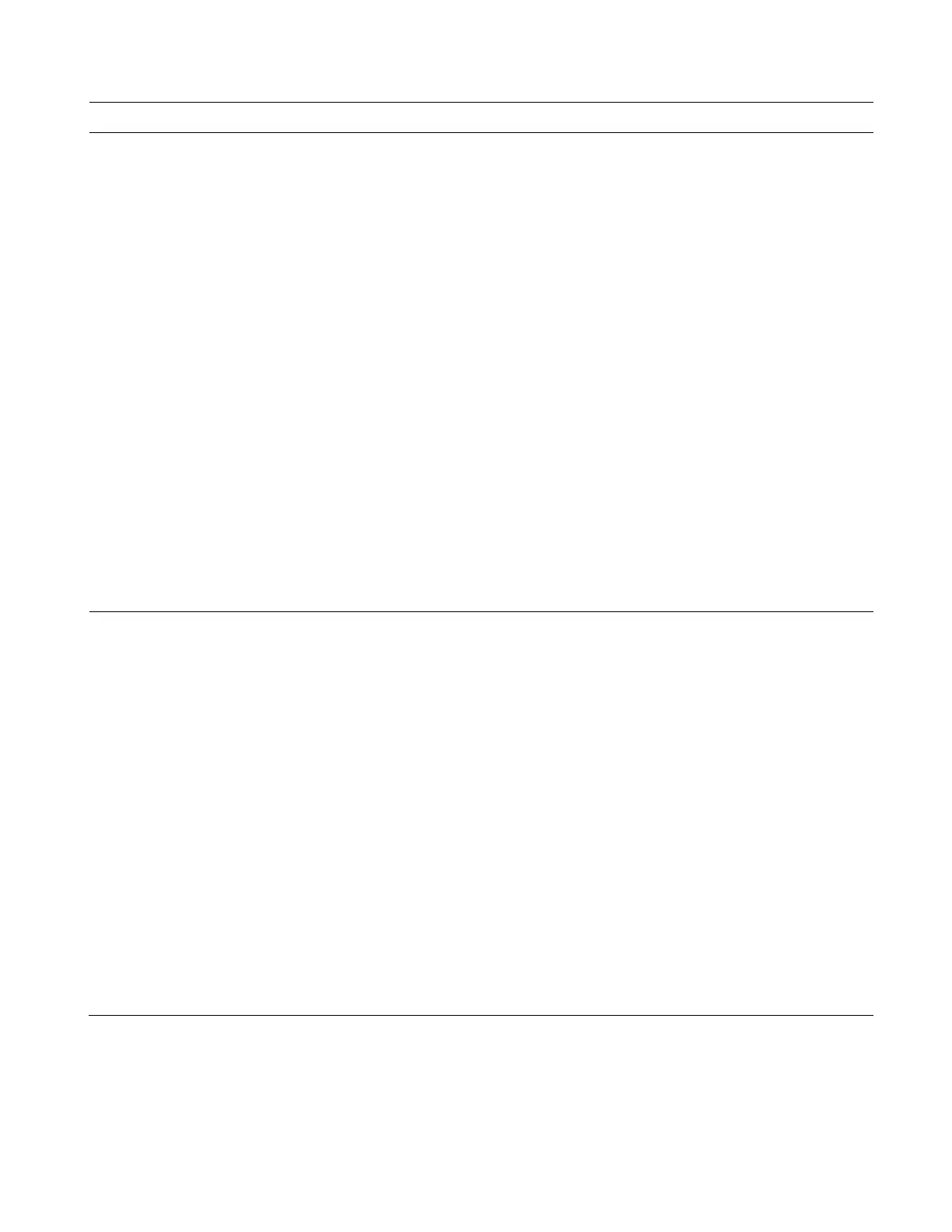Chapter 2: Front panel programming
P/N 3102351-EN • REV 005 • ISS 28DEC18 71
Table 21: Auto programming — Dialer options [1]
Option Description
Account 1 Account ID: Enter the four-digit ID code for account 1 Note, if you do not change the
default of FFFF, no events will be sent.)
Primary receiver number: Enter the primary receiver’s phone number. Up to 20 digits (0-9,
*, #, and ,). The comma causes a two-second delay in dialing. The number or hash symbol
(#) and the asterisk symbol (*) are used with calling feature codes and services. Consult
your telephone service provider.
Secondary receiver number: Enter the secondary receiver’s phone number. Up to 20 digits
(0-9, *, #, and ,). The comma causes a two-second delay in dialing.
Format: CID
CID: Contact ID is the alarm format that the monitoring facility (DACR) will receive. See
“Default contact ID event codes” on page 46.
Event notification: Set event notification (event reporting) to:
Device: Only device information is reported or transmitted, no zone information. This
setting uses default device event notification settings for reporting events. See “Factory
default settings” on page 42.
Zone: When a device is a member of a zone, only the zone information is reported or
transmitted, no device information. This setting uses default zone event notification
settings for reporting events. See “Factory default settings” on page 42.
Event: Only the event type (alarm, supervisory, trouble, etc.) is reported or transmitted, no
device or zone information. This setting uses the default CMS event notification settings
for reporting events. See “Factory default settings” on page 42.
Account 2 Account ID: Enter four-digit ID code for account 2.
Primary receiver number: Enter the primary receiver’s phone number (up to 20 digits).
Secondary receiver number: Enter the secondary receiver’s phone number (up to 20
digits).
Format: CID
CID: Contact ID is the alarm format that the monitoring facility (DACR) will receive. See
“Default contact ID event codes” on page 46.
Event notification: Set event notification (event reporting) to:
Device: Only device information is reported or transmitted, no zone information. This
setting uses default device event notification settings for reporting events. See “Factory
default settings” on page 42.
Zone: When a device is a member of a zone, only the zone information is reported or
transmitted, no device information. This setting uses default zone event notification
settings for reporting events. See “Factory default settings” on page 42.
Event: Only the event type (alarm, supervisory, trouble, etc.) is reported or transmitted, no
device or zone information. This setting uses the default CMS event notification settings
for reporting events. See “Factory default settings” on page 42.
[1] Dialer options are displayed only if a dialer is installed on the panel.