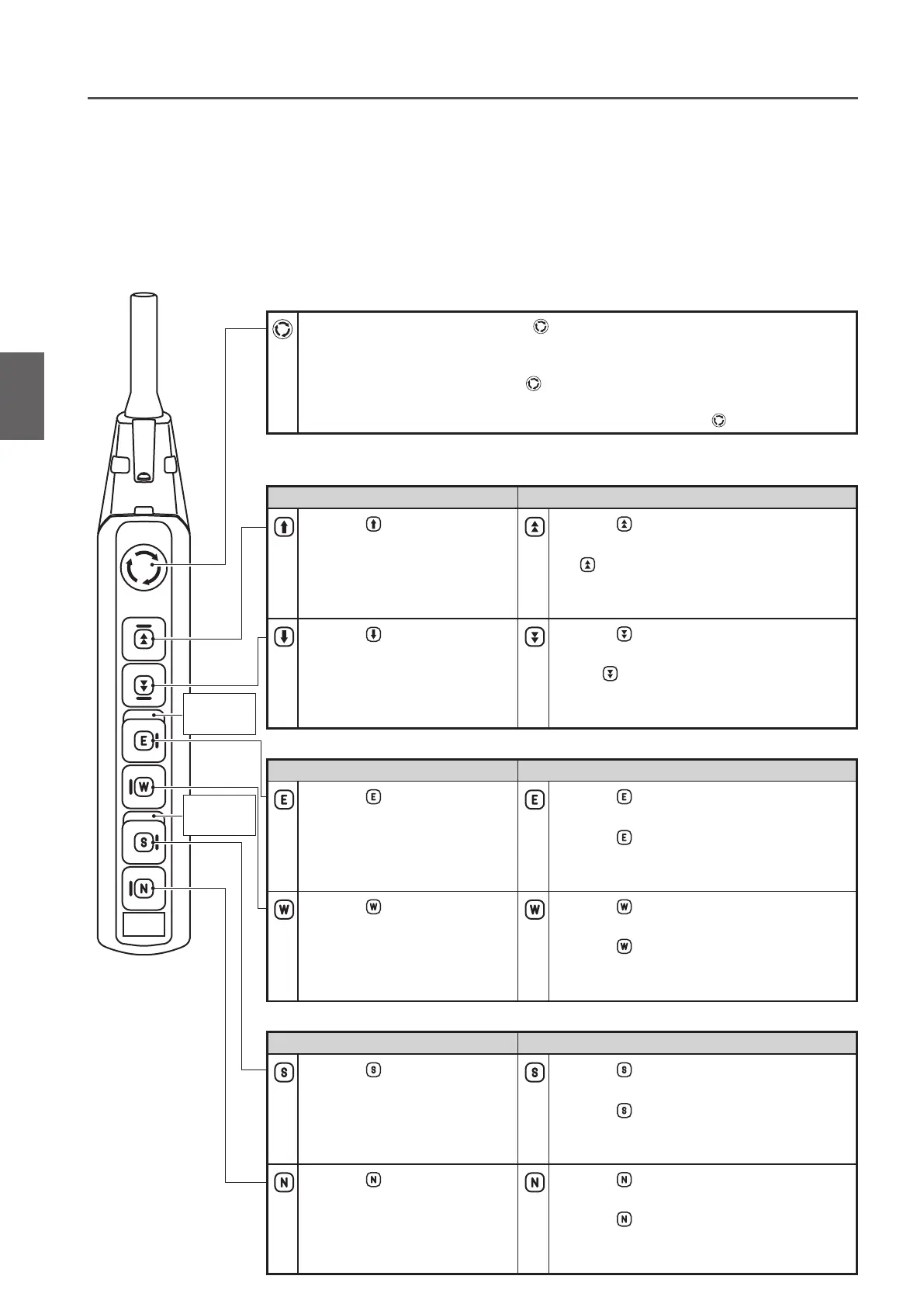30
Dual
Dual
No label for the
single speed
model
No label for the
single speed
model
How to use (continued)
■
7-Push Button Switch Set
7-Push Button Switch Set is equipped with a lock type emergency stop button (VFD reset button) and lift/lower push
buttons. One-step push button switch or two-step push button switch is mounted as Lift/lower push button switches
in accordance with the specification of single speed or dual speed VFD specification. Refer to the operation method
of the corresponding specification.
Moving directions of the trolley are expressed as East/West for traveling motion, and North/South for traversal
motion in the operational instruction of the Push Button Switch Set.
● Traverse Button
● Lift/Lower Button
● Travel Button
●
Emergency Stop Button (VFD Reset Button)
●
Operation Button
Single Speed Model Dual Speed VFD Model
1) Press button to move the
trolley to the south.
• The trolley stops when the
button is released.
1) Press button to move the trolley to the
south at low speed.
2) Press
button further to the end to move
the trolley to the south at high speed.
• The trolley stops when the button is released.
1) Press button to move the
trolley to the north.
• The trolley stops when the
button is released.
1) Press button to move the trolley to the
north at low speed.
2) Press
button further to the end to move
the trolley to the north at high speed.
• The trolley stops when the button is released.
Single Speed Model Dual Speed VFD Model
1) Press button to move the
trolley to the east.
• The trolley stops when the
button is released.
1) Press button to move the trolley to the
east at low speed.
2) Press
button further to the end to move
the trolley to the east at high speed.
• The trolley stops when the button is released.
1) Press button to move the
trolley to the west.
• The trolley stops when the
button is released.
1) Press button to move the trolley to the
west at low speed.
2) Press
button further to the end to move
the trolley to the west at high speed.
• The trolley stops when the button is released.
1) Press the Emergency Stop Button deeply when carrying out an emergency stop or
VFD reset.
• The button is locked at the pressed end.
2) Turn the Emergency Stop Button clockwise to cancel the lock.
• Press-locked button returns to the original position.
* When the electric chain hoist is not used, press the Emergency Stop Button
deeply to the end.
Single Speed Model Dual Speed VFD Model
1) Press button to lift the
load.
• The electric chain hoist stops
when the button is released.
1) Press button to lift the load.
2) When lifting the load at high speed, press the
button further to the end.
• The electric chain hoist stops when the button is
released.
1) Press button to lower the
load.
• The electric chain hoist stops
when the button is released.
1) Press button to lower the load.
2) When lowering the load at high speed, press
the
button further to the end.
• The electric chain hoist stops when the button is
released.
Chapter 1 Handling the Product
1
How to UseHow to Operate the Push Button Switches
