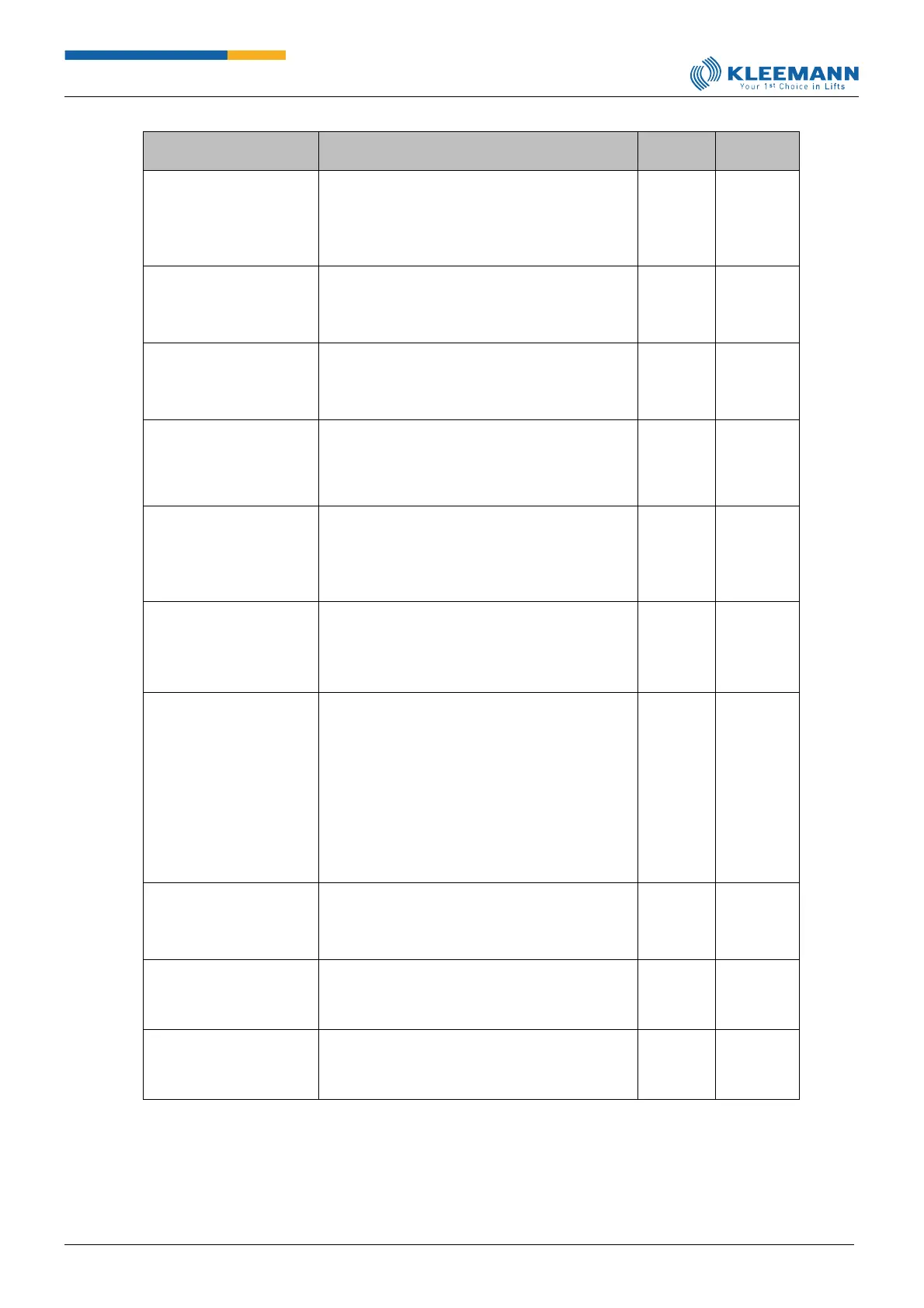Parameter
[Direct access]
Firemen travel
[CMD -> 7136 or 7177 ->
OK]
Query regarding firemen mode settings. YES
changes to the pages to define the firemen
mode functions. For further information
regarding this submenu, check the
corresponding chapter.
Evacuation
[CMD -> 7137 or 7142 or
7182 -> OK]
Query regarding evacuation mode. YES changes
to the pages to define the evacuation
parameters. For further information regarding
this submenu, check the corresponding chapter.
Switch off
[CMD -> 7138 -> 7072 ->
OK]
Query regarding the switch-off function. YES
changes to the pages to define the switch-off
parameters. For further information regarding
this submenu, check the corresponding chapter.
Visitor control
[CMD -> 7160-> OK]
Query regarding the visitor control. YES changes
to the pages to define the visitor control
parameters. For further information regarding
this submenu, check the corresponding chapter.
Penthouse
[CMD -> 7155 or 7180 or
181 -> OK]
Query regarding the penthouse control. YES
changes to the pages to define the penthouse
control parameters. For further information
regarding this submenu, check the
corresponding chapter.
Hold to Run
[CMD -> 7195-> OK]
Query regarding hold to run mode. YES changes
to the pages to define the hold to run mode
parameters. For further information regarding
this submenu, check the corresponding chapter.
Turn off mode
[CMD -> 7077-> OK]
Query regarding the turn-off mode. YES changes
to the pages to define the turn-off mode.
Turn-off mode function: If the turn-off mode
input is activated, the lift goes to an adjustable
landing, the door is opened and closed and the
light is switched off. After a few seconds, the
turn-off mode output is deactivated and the
system is disconnected from the main supply.
For further information regarding this submenu,
check the corresponding chapter.
Stand by mode
[CMD -> 7084-> OK]
Query regarding the standby mode. YES changes
to the pages to define the standby mode
parameters. For further information regarding
this submenu, check the corresponding chapter.
Query regarding the operation as car lift. YES
changes to the pages to define the car lift
parameters.
Query regarding the lift-boy mode. Selecting
“YES” changes to the page which serves to
parameterize the lift-boy mode.