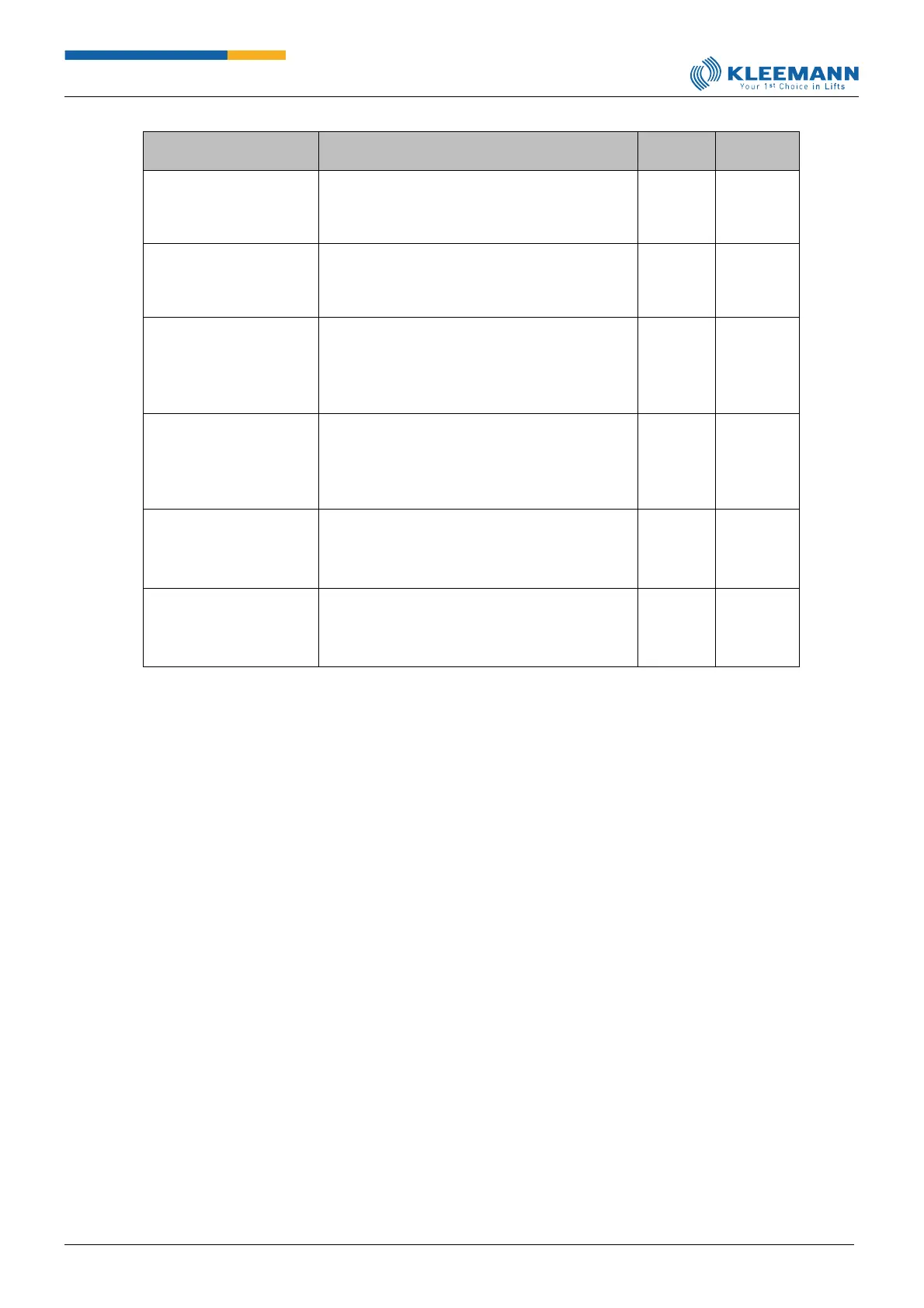Parameter
[Direct access]
Earthquake
[CMD -> 7211-> OK]
Change to page 211 to define "Earthquake". For
further information regarding this submenu,
check the corresponding chapter.
AWT transport
[CMD -> 7215-> 7216 ->
OK]
Change to page 215 and 216 to define "AWT
transport". For further information regarding
this submenu, check the corresponding chapter.
Dangerous goods
[CMD -> 7161-> OK]
Query regarding dangerous goods transport.
YES changes to the pages to define the
dangerous goods transport parameters. For
further information regarding this submenu,
check the corresponding chapter.
Sabbath mode
[CMD -> 7115 -> 7116->
OK]
Query regarding the Sabbath function. YES
changes to the pages to define the Sabbath
function parameters. For further information
regarding this submenu, check the
corresponding chapter.
Query whether a pawl device is available. By
selecting “YES“, one can release the parameters
of the pawl device.
Query regarding to system settings. “YES”
changes to the page to define special function
settings.